PHP errors shows orange table and 'call stack'
Categories:
Understanding and Resolving PHP's Orange Error Table and Call Stack
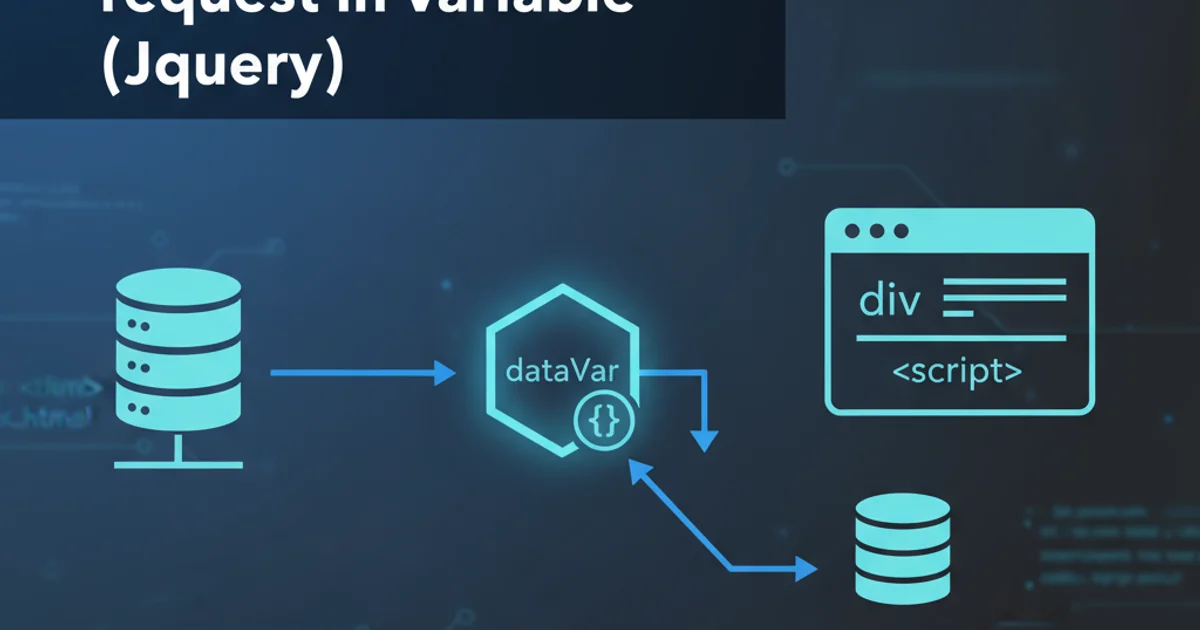
Learn to interpret the distinctive orange error table and 'call stack' in PHP, diagnose common issues, and implement effective debugging strategies.
When developing with PHP, encountering errors is an inevitable part of the process. One of the most recognizable and often daunting sights for a PHP developer is the 'orange error table' accompanied by a 'call stack'. This visual cue, typically generated by PHP's default error handling or a framework's error display, provides crucial information about what went wrong and where. Understanding how to read and interpret this output is fundamental to efficient debugging and problem-solving.
What is the Orange Error Table and Call Stack?
The 'orange error table' is a common visual representation of a PHP error, often seen in development environments or when display_errors is enabled. It typically highlights the error type (e.g., Fatal error, Parse error, Warning), the error message, and the file and line number where the error occurred. Below this, the 'call stack' (also known as a stack trace or backtrace) provides a chronological list of function calls that led up to the error. Each entry in the call stack shows the function name, the file, and the line number from which it was called.
flowchart TD
A[User Request] --> B{Web Server (Apache/Nginx)}
B --> C[PHP Interpreter]
C --> D[Execute PHP Script]
D -- Error Occurs --> E["PHP Error Handler (Orange Table)"]
E --> F["Display Error Message + Call Stack"]
F -- Developer Reads --> G[Debug and Fix Code]Typical flow leading to a PHP error display
Interpreting the Error Message
The first step in debugging is to carefully read the error message itself. It usually contains the most direct clue about the problem. Common error types include:
Parse error: Syntax errors, often due to missing semicolons, mismatched brackets, or incorrect syntax.Fatal error: Indicates a critical problem that caused the script to terminate, such as calling an undefined function, using an undefined class, or running out of memory.Warning: A non-fatal error that indicates a potential problem but doesn't stop script execution (e.g., using an undefined variable, including a non-existent file).Notice: A minor error, often indicating a potential bug or bad practice, but the script continues to run (e.g., accessing an undefined array key).
Pay close attention to the file path and line number provided. This is your starting point for investigation.
<?php
// Example of a Fatal Error: Undefined function
function greet($name) {
echo "Hello, " . $name;
}
// This will cause a fatal error because 'greett' is not defined
greett("World");
// Example of a Parse Error: Missing semicolon
// $variable = "value"
// echo $variable;
// Example of a Warning: Undefined variable
// echo $undefinedVariable;
?>
Common PHP error examples that trigger the orange table
Understanding the Call Stack (Stack Trace)
The call stack is a powerful debugging tool. It shows the sequence of function calls that led to the error, from the most recent call (where the error occurred) down to the initial script execution. Each entry in the stack trace typically includes:
- # (Frame Number): The position in the stack, with
#0being the most recent call. - Function/Method Name: The function or method that was called.
- File Path: The file where the function/method was called from.
- Line Number: The specific line in that file where the call originated.
By tracing back through the call stack, you can understand the flow of execution and pinpoint where incorrect data might have been passed, or where an unexpected condition arose that led to the error.
Debugging Strategies
Once you understand the error message and call stack, you can employ several strategies to resolve the issue:
- Check the indicated line: Go directly to the file and line number specified in the error message. Often, the problem is immediately apparent.
- Examine surrounding code: Look at the lines before and after the error line. A missing semicolon, an unclosed bracket, or an incorrect variable name might be just a few lines away.
- Trace variables: Use
var_dump()orprint_r()to inspect the values of variables at different points in your code, especially before the function call that caused the error. This helps identify if unexpected data is being passed. - Isolate the problem: Comment out sections of code or simplify complex logic to narrow down the exact source of the error.
- Consult documentation: If the error message refers to a specific PHP function or class, check the official PHP documentation for its expected parameters and behavior.
- Use a debugger: Tools like Xdebug provide advanced debugging capabilities, allowing you to step through your code line by line, inspect variables, and set breakpoints, offering a much more powerful way to understand execution flow than
var_dump()alone.
display_errors is set to Off in production and errors are logged to a file instead.1. Enable Error Reporting (Development)
Ensure display_errors is set to On and error_reporting is set to E_ALL in your php.ini or at the beginning of your script for comprehensive error visibility during development.
2. Locate Error in Code
Identify the file and line number from the error message. Open your code editor and navigate directly to that location.
3. Analyze Call Stack
If the immediate line doesn't reveal the issue, examine the call stack. Work backward from the top (frame #0) to understand the sequence of function calls leading to the error.
4. Inspect Variables
Insert var_dump() or print_r() statements before the error-causing line or within functions in the call stack to check variable values and types.
5. Formulate a Solution
Based on your analysis, determine the root cause (e.g., incorrect variable type, undefined function, syntax error) and implement the necessary code fix.
6. Test and Verify
Run your application again to confirm that the error is resolved and no new issues have been introduced.