How to delete a folder with files using Java
Categories:
How to Delete a Folder with Files in Java
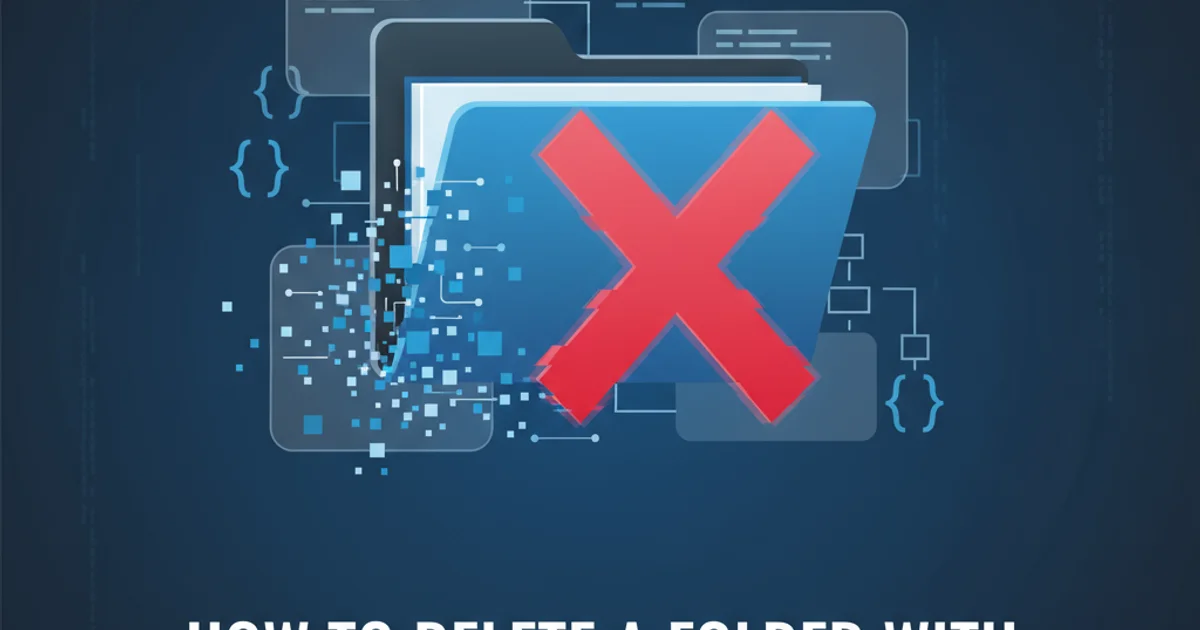
Learn various robust and safe methods to programmatically delete directories and their contents using Java, covering both modern NIO.2 and legacy approaches.
Deleting files and directories is a common operation in many Java applications. While deleting a single file is straightforward, removing a non-empty directory requires a recursive approach, as Java's File.delete() method cannot delete directories that contain files or subdirectories. This article explores several techniques to safely and effectively delete folders and their contents using Java, focusing on both traditional java.io.File and the more modern java.nio.file (NIO.2) APIs.
Understanding the Challenge: Non-Empty Directories
The primary challenge when deleting directories in Java stems from the java.io.File.delete() method's limitation. This method can only delete empty directories. If a directory contains any files or subdirectories, delete() will return false and the directory will remain intact. This necessitates a recursive deletion strategy where all contents of a directory are deleted first, before the directory itself can be removed.
flowchart TD
A[Start Deletion Process] --> B{Is Target a File?}
B -->|Yes| C[Delete File]
B -->|No| D{Is Target an Empty Directory?}
D -->|Yes| E[Delete Empty Directory]
D -->|No| F[List Directory Contents]
F --> G{For Each Item in Directory}
G --> H[Recursively Delete Item]
H --> G
G --> I[All Items Deleted?]
I -->|Yes| E
E --> J[End Deletion Process]
C --> JFlowchart illustrating the recursive directory deletion logic.
Method 1: Using java.nio.file (NIO.2) - Recommended
Introduced in Java 7, the java.nio.file package (NIO.2) provides a more robust and efficient way to handle file system operations. It includes Files.walkFileTree() which is ideal for recursive directory deletion. This method traverses a file tree and applies a FileVisitor to each file and directory. We can implement a custom FileVisitor to delete files and then directories in the correct order.
import java.io.IOException;
import java.nio.file.*;
import java.nio.file.attribute.BasicFileAttributes;
public class NioDeleteDirectory {
public static void deleteDirectoryNIO(Path directory) throws IOException {
if (!Files.exists(directory)) {
System.out.println("Directory does not exist: " + directory);
return;
}
Files.walkFileTree(directory, new SimpleFileVisitor<Path>() {
@Override
public FileVisitResult visitFile(Path file, BasicFileAttributes attrs) throws IOException {
Files.delete(file);
System.out.println("Deleted file: " + file);
return FileVisitResult.CONTINUE;
}
@Override
public FileVisitResult postVisitDirectory(Path dir, IOException exc) throws IOException {
if (exc == null) {
Files.delete(dir);
System.out.println("Deleted directory: " + dir);
return FileVisitResult.CONTINUE;
} else {
throw exc; // Rethrow original exception
}
}
@Override
public FileVisitResult visitFileFailed(Path file, IOException exc) throws IOException {
System.err.println("Failed to visit file: " + file + ", Error: " + exc.getMessage());
throw exc; // Propagate the error
}
});
}
public static void main(String[] args) {
Path dirToDelete = Paths.get("path/to/your/directory"); // Replace with your directory path
try {
// Create a dummy directory and files for testing
Files.createDirectories(dirToDelete.resolve("subdir1"));
Files.createFile(dirToDelete.resolve("file1.txt"));
Files.createFile(dirToDelete.resolve("subdir1/file2.txt"));
System.out.println("Attempting to delete: " + dirToDelete);
deleteDirectoryNIO(dirToDelete);
System.out.println("Deletion complete.");
} catch (IOException e) {
System.err.println("Error during directory deletion: " + e.getMessage());
e.printStackTrace();
}
}
}
Java code demonstrating recursive directory deletion using Files.walkFileTree().
Files.walkFileTree() approach is generally preferred due to its robustness, better error handling, and ability to handle symbolic links and other advanced file system attributes. It's also more memory-efficient for very deep directory structures compared to loading all files into memory.Method 2: Using java.io.File (Legacy Approach)
Before NIO.2, developers typically used recursive methods with java.io.File to delete directories. This involves listing the directory's contents, deleting each file and subdirectory recursively, and then deleting the now-empty parent directory. While still functional, this method is generally less preferred than NIO.2 for new development due to potential issues with error handling and performance on very large file trees.
import java.io.File;
public class IoDeleteDirectory {
public static boolean deleteDirectoryIO(File directory) {
if (!directory.exists()) {
System.out.println("Directory does not exist: " + directory.getAbsolutePath());
return true; // Consider it 'deleted' if it doesn't exist
}
if (directory.isDirectory()) {
File[] files = directory.listFiles();
if (files != null) {
for (File file : files) {
if (!deleteDirectoryIO(file)) {
System.err.println("Failed to delete: " + file.getAbsolutePath());
return false;
}
}
}
}
// Now the directory should be empty (or it was a file)
boolean deleted = directory.delete();
if (deleted) {
System.out.println("Deleted: " + directory.getAbsolutePath());
} else {
System.err.println("Failed to delete: " + directory.getAbsolutePath());
}
return deleted;
}
public static void main(String[] args) {
File dirToDelete = new File("path/to/your/legacy/directory"); // Replace with your directory path
try {
// Create a dummy directory and files for testing
dirToDelete.mkdirs();
new File(dirToDelete, "fileA.txt").createNewFile();
new File(dirToDelete, "subdirB").mkdirs();
new File(new File(dirToDelete, "subdirB"), "fileC.txt").createNewFile();
System.out.println("Attempting to delete: " + dirToDelete.getAbsolutePath());
if (deleteDirectoryIO(dirToDelete)) {
System.out.println("Deletion complete.");
} else {
System.err.println("Deletion failed.");
}
} catch (Exception e) {
System.err.println("Error during directory deletion: " + e.getMessage());
e.printStackTrace();
}
}
}
Java code demonstrating recursive directory deletion using java.io.File.
java.io.File, be aware that listFiles() can return null if the directory does not exist or if an I/O error occurs. Always check for null to prevent NullPointerException. Also, this method does not provide as granular control over error handling as Files.walkFileTree().Important Considerations and Best Practices
Regardless of the method chosen, several best practices should be followed to ensure safe and reliable directory deletion:
1. Verify Directory Existence
Always check if the directory exists before attempting to delete it. This prevents unnecessary operations and potential errors.
2. Handle Permissions
Ensure your Java application has the necessary file system permissions to read, write, and delete files and directories in the target location. Lack of permissions is a common cause of deletion failures.
3. Error Handling
Implement robust try-catch blocks to handle IOException and other potential errors during file operations. Log errors appropriately for debugging.
4. Empty Directory Check
If you only intend to delete empty directories, explicitly check if the directory is empty before calling delete(). For non-empty directories, use one of the recursive methods discussed.
5. Resource Management
Ensure that any open file streams or resources within the directory are properly closed before attempting deletion. Open handles can prevent files from being deleted.
6. Testing
Thoroughly test your deletion logic, especially with directories containing various file types, subdirectories, and edge cases (e.g., very deep structures, files with special characters).
Choosing the right method depends on your Java version and specific requirements. For modern applications, java.nio.file offers a more powerful and flexible API for file system interactions, including robust directory deletion. For compatibility with older Java versions or simpler scenarios, the java.io.File recursive approach remains an option, but with careful error handling.