Count the number of occurrences of a character in a string
Categories:
Counting Character Occurrences in Python Strings
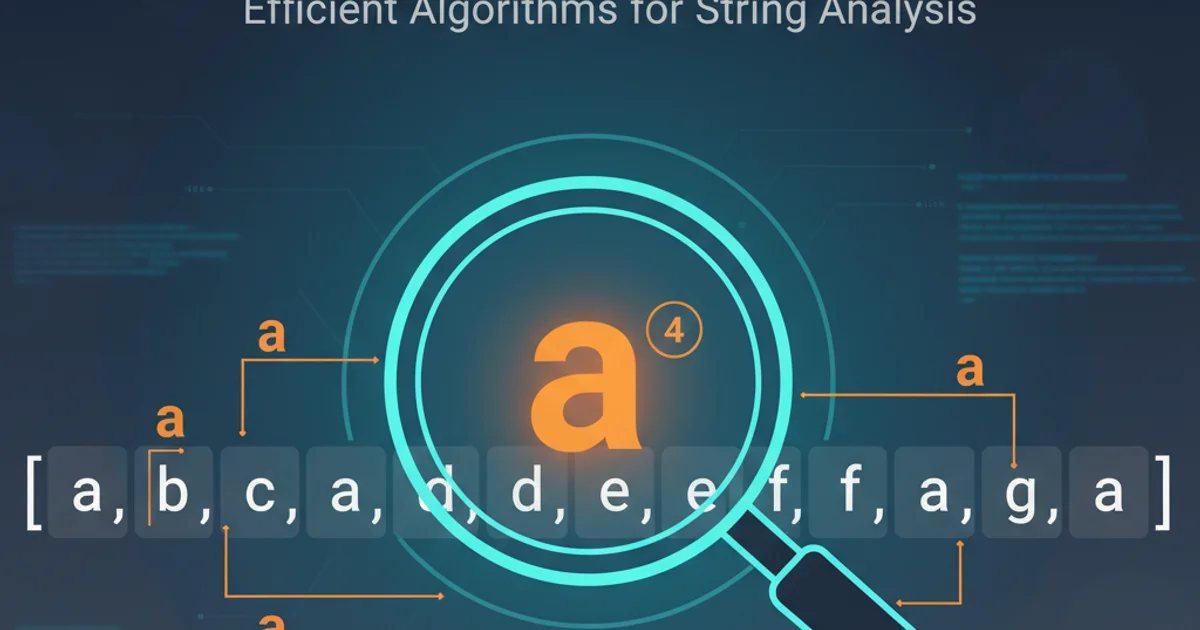
Learn various efficient methods to count how many times a specific character appears in a string using Python.
Counting character occurrences in a string is a common task in programming. Whether you're analyzing text data, validating input, or simply manipulating strings, Python offers several straightforward and efficient ways to achieve this. This article will explore different approaches, from built-in methods to manual iteration, helping you choose the best solution for your specific needs.
Using the Built-in str.count() Method
Python's string objects come with a powerful built-in method called count(). This method is specifically designed for counting non-overlapping occurrences of a substring within the string. It's the most Pythonic and often the most efficient way to count characters.
my_string = "hello world"
char_to_count = 'o'
count = my_string.count(char_to_count)
print(f"The character '{char_to_count}' appears {count} times.")
# Counting a substring
substring_to_count = "ll"
sub_count = my_string.count(substring_to_count)
print(f"The substring '{substring_to_count}' appears {sub_count} times.")
Example of using str.count() for characters and substrings.
str.count() method can also take optional start and end arguments to specify a slice of the string to search within, like my_string.count(char, start_index, end_index).Manual Iteration with a Loop
For those who prefer a more fundamental approach or need to perform additional logic during the counting process, iterating through the string character by character and incrementing a counter is a viable option. This method provides maximum control over the counting logic.
my_string = "programming is fun"
char_to_count = 'g'
count = 0
for char in my_string:
if char == char_to_count:
count += 1
print(f"The character '{char_to_count}' appears {count} times.")
Counting characters using a for loop.
flowchart TD
A[Start] --> B{Initialize count = 0};
B --> C{Get string and target character};
C --> D{Loop through each character in string?};
D -- Yes --> E{Is current character == target character?};
E -- Yes --> F{Increment count};
E -- No --> D;
F --> D;
D -- No --> G[Print final count];
G --> H[End];Flowchart for counting characters using a loop.
Using collections.Counter for Multiple Characters
If you need to count the occurrences of all characters in a string, or multiple specific characters, the collections.Counter class is an excellent tool. It's designed for exactly this purpose and returns a dictionary-like object where keys are characters and values are their counts.
from collections import Counter
my_string = "mississippi"
# Count all characters
char_counts = Counter(my_string)
print(f"All character counts: {char_counts}")
# Get count for a specific character
char_to_count = 's'
s_count = char_counts[char_to_count]
print(f"The character '{char_to_count}' appears {s_count} times.")
char_to_count_2 = 'p'
p_count = char_counts[char_to_count_2]
print(f"The character '{char_to_count_2}' appears {p_count} times.")
Using collections.Counter to get counts for all characters.
collections.Counter approach is particularly useful for frequency analysis or when you need a complete breakdown of character distribution within a string.