How to use spider.py python module
Categories:
Mastering Web Scraping with Python's spider.py Module
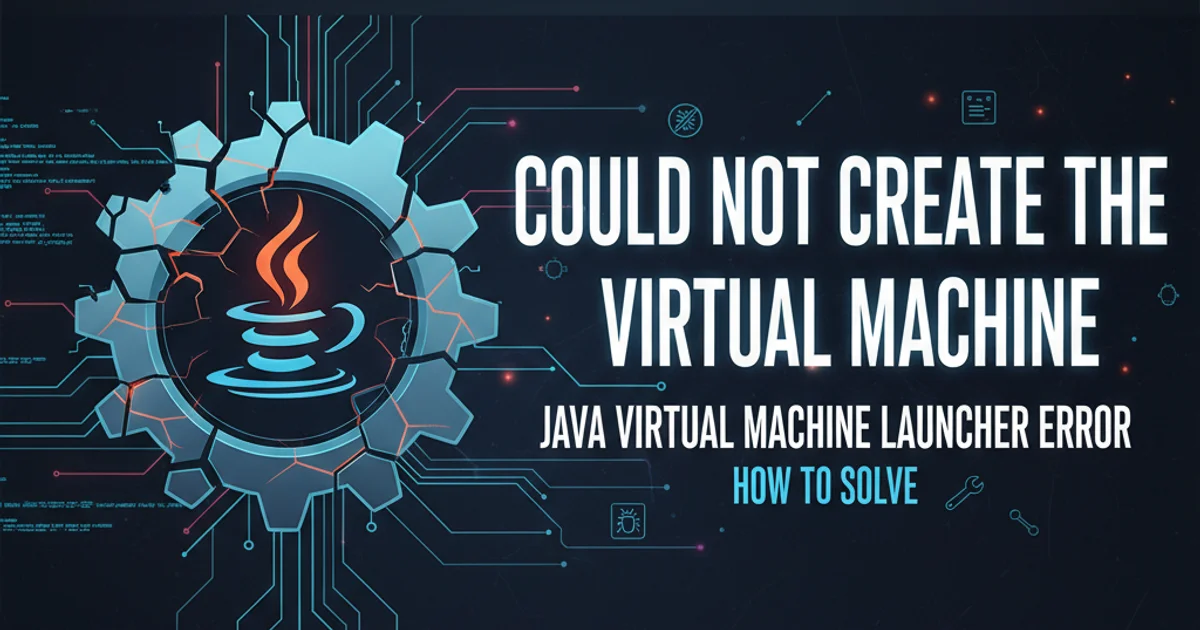
Dive into the spider.py module for efficient web crawling. Learn its core functionalities, how to configure it, and best practices for ethical and effective data extraction.
The spider.py module, often found within larger web scraping frameworks or as a standalone utility, provides a robust foundation for building web crawlers in Python. It abstracts away much of the complexity involved in making HTTP requests, parsing HTML, managing queues, and handling various crawling scenarios. This article will guide you through understanding and utilizing spider.py to efficiently gather data from the web, covering everything from basic setup to advanced configurations.
Understanding the Core Components of spider.py
At its heart, spider.py typically orchestrates several key components to perform its crawling duties. These include a request scheduler, a downloader, a parser, and an item pipeline. Understanding how these components interact is crucial for effective customization and debugging. The module is designed to be extensible, allowing developers to plug in their own logic for each stage of the scraping process.
flowchart TD
A[Start Crawl] --> B{Request Scheduler}
B --> C[HTTP Request]
C --> D[Downloader]
D --> E{Response Received}
E --> F[Parser (Extract Data/Links)]
F --> G{Data Extracted?}
G -->|Yes| H[Item Pipeline (Process/Store Data)]
G -->|No| B
F --> I{New Links Found?}
I -->|Yes| B
I -->|No| J[End Crawl]
H --> JTypical Web Scraping Workflow with spider.py
The workflow begins with initial URLs fed to the Request Scheduler. This component manages which URLs to visit next, often prioritizing them based on various criteria. The Downloader then fetches the content of these URLs. Once a response is received, the Parser takes over, extracting the desired data and identifying new URLs to follow. Finally, extracted data is passed to the Item Pipeline for cleaning, validation, and storage.
Setting Up Your First spider.py Project
To begin, you'll typically define a spider class that inherits from a base Spider class provided by the module. This class will contain the logic for how to start crawling, how to parse responses, and how to extract data. While the exact implementation can vary based on the specific spider.py variant you're using (e.g., Scrapy's Spider), the fundamental principles remain consistent.
import spider # Assuming 'spider' is your module/framework
class MyFirstSpider(spider.Spider):
name = 'my_first_spider'
start_urls = ['http://quotes.toscrape.com/']
def parse(self, response):
# Extract data from the response
for quote in response.css('div.quote'):
yield {
'text': quote.css('span.text::text').get(),
'author': quote.css('small.author::text').get(),
'tags': quote.css('div.tags a.tag::text').getall(),
}
# Follow pagination links
next_page = response.css('li.next a::attr(href)').get()
if next_page is not None:
yield response.follow(next_page, callback=self.parse)
# To run this spider (example, actual execution depends on framework):
# from scrapy.crawler import CrawlerProcess
# process = CrawlerProcess()
# process.crawl(MyFirstSpider)
# process.start()
Basic spider.py structure for scraping quotes from a website.
robots.txt file before crawling to understand their scraping policies. Respecting these guidelines and avoiding excessive request rates is crucial for ethical web scraping.Advanced Configuration and Best Practices
Beyond basic data extraction, spider.py offers features for handling more complex scenarios. This includes managing concurrency, setting custom headers, handling cookies, dealing with login-protected sites, and integrating with proxies. Effective use of these features can significantly improve your crawler's robustness and efficiency.
Key considerations for advanced usage include:
- Rate Limiting and Delays: Implement delays between requests to avoid overwhelming target servers and getting blocked.
- User-Agent Rotation: Change your User-Agent header to mimic different browsers and avoid detection.
- Proxy Rotation: Use a pool of proxies to distribute requests and bypass IP-based blocks.
- Error Handling: Implement robust error handling for network issues, HTTP errors, and parsing failures.
- Data Storage: Choose an appropriate storage mechanism (CSV, JSON, database) for your extracted data.
# Example of custom settings (conceptual, specific to framework)
# In Scrapy, this would be in settings.py or custom_settings dict
CUSTOM_SETTINGS = {
'DOWNLOAD_DELAY': 1, # 1 second delay between requests
'CONCURRENT_REQUESTS': 5, # Max 5 concurrent requests
'USER_AGENT': 'Mozilla/5.0 (Windows NT 10.0; Win64; x64) AppleWebKit/537.36 (KHTML, like Gecko) Chrome/91.0.4472.124 Safari/537.36',
'ROBOTSTXT_OBEY': True, # Respect robots.txt
'FEED_FORMAT': 'json',
'FEED_URI': 'quotes.json'
}
class AdvancedSpider(spider.Spider):
name = 'advanced_spider'
start_urls = ['http://example.com']
custom_settings = CUSTOM_SETTINGS
def parse(self, response):
# Advanced parsing logic here
pass
Illustrative example of custom settings for a spider.py based crawler.
robots.txt directives.