Escape quotes in JavaScript
Categories:
Mastering Quote Escaping in JavaScript
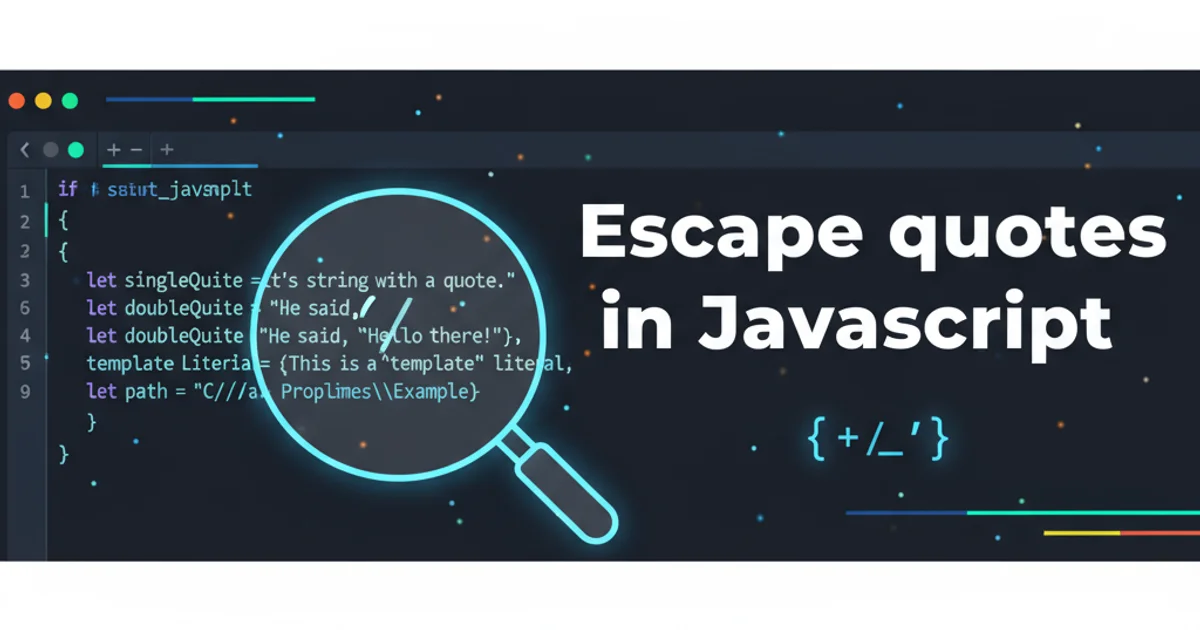
Learn the essential techniques for handling single, double, and template literal quotes in JavaScript strings to prevent syntax errors and ensure correct string representation.
In JavaScript, strings are fundamental for representing text. However, when your string content itself contains quotes, you need a way to tell the interpreter that these internal quotes are part of the string, not delimiters. This process is known as 'escaping quotes'. Failing to escape quotes correctly can lead to syntax errors and unexpected behavior. This article will guide you through the various methods of escaping quotes in JavaScript, from basic backslash escaping to leveraging different quote types and template literals.
The Basics: Backslash Escaping
The most common and direct way to escape a quote character within a string is by preceding it with a backslash (\). This tells JavaScript to treat the character immediately following the backslash as a literal character rather than a string delimiter. This method works for both single (') and double (") quotes.
// Escaping a single quote within a single-quoted string
const singleQuoteString = 'It\'s a beautiful day.';
console.log(singleQuoteString); // Output: It's a beautiful day.
// Escaping a double quote within a double-quoted string
const doubleQuoteString = "He said, \"Hello, world!\"";
console.log(doubleQuoteString); // Output: He said, "Hello, world!"
Examples of backslash escaping for single and double quotes.
\\.Leveraging Different Quote Types
A more elegant solution, especially when dealing with strings that frequently contain one type of quote, is to use the other type of quote as your string delimiter. For example, if your string contains many single quotes, define it with double quotes, and vice-versa. This avoids the need for backslashes for the internal quotes of the opposite type.
// Using double quotes to contain a string with single quotes
const quoteSwap1 = "It's a beautiful day.";
console.log(quoteSwap1); // Output: It's a beautiful day.
// Using single quotes to contain a string with double quotes
const quoteSwap2 = 'He said, "Hello, world!"';
console.log(quoteSwap2); // Output: He said, "Hello, world!"
Using different quote types to avoid escaping.
flowchart TD
A[Start]
A --> B{String Content Contains?}
B -->|Single Quotes| C[Use Double Quotes as Delimiter]
B -->|Double Quotes| D[Use Single Quotes as Delimiter]
B -->|Both or Dynamic| E[Use Backslash Escaping or Template Literals]
C --> F[End]
D --> F[End]
E --> F[End]Decision flow for choosing quote escaping methods.
Template Literals: The Modern Solution
Introduced in ECMAScript 2015 (ES6), template literals (enclosed by backticks `) offer a powerful and flexible way to handle strings, including embedded quotes. Within template literals, both single and double quotes can be used freely without needing to be escaped. This significantly improves readability, especially for complex strings or those containing HTML snippets.
// Using template literals to include both single and double quotes
const templateLiteralString = `It's a "wonderful" world!`;
console.log(templateLiteralString); // Output: It's a "wonderful" world!
// Template literals also support multi-line strings and embedded expressions
const name = 'Alice';
const greeting = `Hello, ${name}!
Welcome to her 'new' "adventure".`;
console.log(greeting);
/* Output:
Hello, Alice!
Welcome to her 'new' "adventure".
*/
Template literals simplify quote handling and offer additional features.
`) within a template literal, you still need to escape it with a backslash: `This is a literal backtick: \`.Practical Considerations and Best Practices
Choosing the right method depends on the context and complexity of your string. For simple strings with occasional internal quotes, backslash escaping or swapping quote types might suffice. For more complex strings, especially those with dynamic content, multi-line requirements, or a mix of quote types, template literals are generally the preferred approach due to their enhanced readability and functionality.
1. Identify the primary quote type in your string
Determine if your string content predominantly uses single quotes, double quotes, or a mix.
2. Choose the outer delimiter
If one quote type dominates, use the other type as your string's outer delimiter to minimize escaping. For example, if your string has many single quotes, wrap it in double quotes.
3. Apply backslash escaping for conflicting quotes
For any internal quotes that match your chosen outer delimiter, use a backslash (\) to escape them.
4. Consider template literals for complexity
If your string is multi-line, contains both single and double quotes frequently, or requires embedded expressions, opt for template literals (`) for cleaner code.