Proper way of styling HTML elements
Categories:
Mastering HTML Element Styling: A Comprehensive Guide
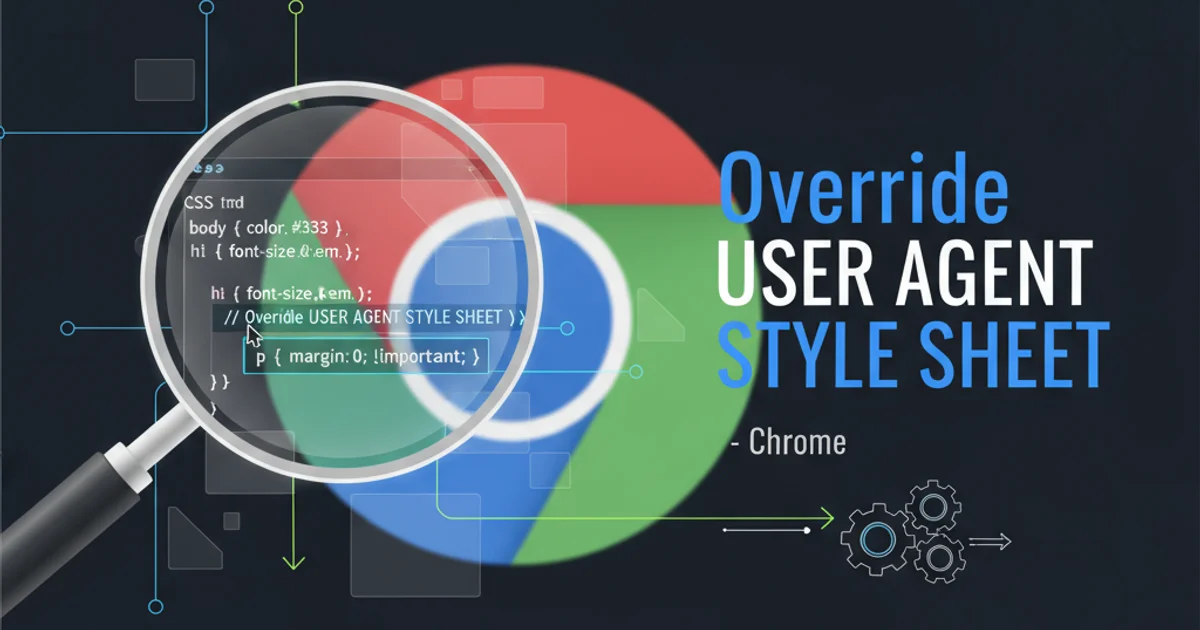
Explore the proper techniques for styling HTML elements using CSS, from inline styles to external stylesheets, and understand best practices for maintainable and scalable web design.
Styling HTML elements is fundamental to web development, transforming raw content into visually appealing and user-friendly interfaces. While there are multiple ways to apply styles, understanding the 'proper' approach involves considering maintainability, performance, and scalability. This article will guide you through the various methods of styling, their use cases, and best practices to ensure your web projects are robust and easy to manage.
The Three Pillars of CSS Application
CSS (Cascading Style Sheets) can be applied to HTML documents in three primary ways: inline styles, internal (embedded) stylesheets, and external stylesheets. Each method has its own advantages and disadvantages, and the choice often depends on the specific context and project requirements.
flowchart TD
A[HTML Element] --> B{How to Style?}
B -->|Specific Element| C[Inline Styles]
B -->|Single Page| D[Internal Stylesheet]
B -->|Multiple Pages| E[External Stylesheet]
C --> F[Highest Specificity]
D --> G[Page-specific Rules]
E --> H[Global & Reusable Styles]Decision flow for choosing CSS application methods
1. Inline Styles
Inline styles are applied directly to individual HTML elements using the style attribute. While they offer the highest specificity and can be useful for quick tests or dynamic styles generated by JavaScript, they are generally discouraged for production code due to poor maintainability and separation of concerns. They mix presentation with content, making updates difficult and code less readable.
<p style="color: blue; font-size: 16px;">This paragraph has inline styles.</p>
Example of an HTML element with inline styles.
2. Internal (Embedded) Stylesheets
Internal stylesheets are defined within the <style> tags in the <head> section of an HTML document. This method is suitable for styling a single HTML page when the styles are unique to that page and not shared across others. It keeps the styles within the document, which can be convenient for small, self-contained projects or prototypes.
<!DOCTYPE html>
<html>
<head>
<title>Internal Stylesheet Example</title>
<style>
body {
font-family: Arial, sans-serif;
background-color: #f4f4f4;
}
h1 {
color: #333;
}
p {
line-height: 1.6;
}
</style>
</head>
<body>
<h1>Welcome!</h1>
<p>This page uses an internal stylesheet.</p>
</body>
</html>
HTML document with an internal stylesheet.
3. External Stylesheets: The Recommended Approach
External stylesheets are the most recommended and widely used method for styling HTML elements. They involve creating a separate .css file that contains all your styles, which is then linked to your HTML document using the <link> tag in the <head> section. This approach promotes a clear separation of concerns (content in HTML, presentation in CSS), improves maintainability, allows for consistent styling across multiple pages, and leverages browser caching for better performance.
<!DOCTYPE html>
<html>
<head>
<title>External Stylesheet Example</title>
<link rel="stylesheet" href="styles.css">
</head>
<body>
<h1>Hello World</h1>
<p>This content is styled by an external stylesheet.</p>
</body>
</html>
Linking an external stylesheet in HTML.
/* styles.css */
body {
font-family: 'Segoe UI', Tahoma, Geneva, Verdana, sans-serif;
margin: 20px;
background-color: #e0f7fa;
}
h1 {
color: #00796b;
text-align: center;
}
p {
color: #424242;
font-size: 1.1em;
}
Example content of 'styles.css'.
Best Practices for Styling HTML Elements
Beyond choosing the right method, adopting best practices ensures your CSS is efficient, readable, and easy to maintain.
1. Use Semantic HTML
Structure your HTML with semantic elements (e.g., <header>, <nav>, <main>, <article>, <footer>) rather than generic <div>s. This improves accessibility and provides meaningful hooks for CSS.
2. Leverage CSS Selectors Effectively
Master various CSS selectors (class, ID, element, attribute, pseudo-classes, pseudo-elements) to target elements precisely without over-relying on overly specific or nested selectors.
3. Organize Your CSS
Break down your CSS into logical sections (e.g., base styles, layout, components, utilities) using comments. Consider methodologies like BEM (Block Element Modifier) or ITCSS for larger projects.
4. Prioritize Readability and Comments
Write clean, well-formatted CSS. Use comments to explain complex rules, hacks, or important sections of your stylesheet.
5. Embrace Responsive Design
Use media queries to ensure your styles adapt gracefully to different screen sizes and devices, providing an optimal user experience across the board.
6. Validate Your CSS
Regularly validate your CSS using tools like the W3C CSS Validator to catch errors and ensure cross-browser compatibility.