How can I override Bootstrap CSS styles?
Categories:
Mastering Bootstrap: Effective Strategies to Override CSS Styles
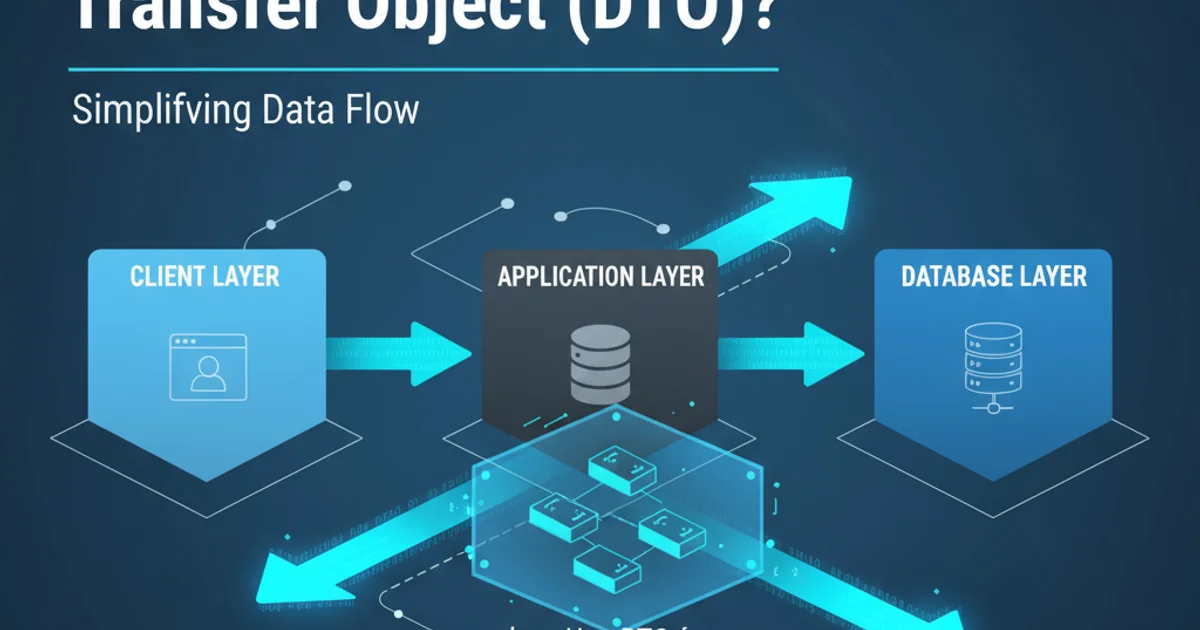
Learn various techniques to customize and override Bootstrap's default CSS styles, ensuring your web projects maintain a unique and consistent design.
Bootstrap is a powerful front-end framework that provides a solid foundation for responsive web design. However, its default styles might not always align with your project's specific branding or aesthetic requirements. Overriding Bootstrap's CSS is a common task for developers, and understanding the correct methods is crucial to avoid conflicts and maintain a clean, maintainable codebase. This article will guide you through several effective strategies to customize Bootstrap's appearance.
Understanding CSS Specificity
Before diving into overriding techniques, it's essential to grasp the concept of CSS specificity. Specificity is the algorithm browsers use to determine which CSS declaration applies to an element. A more specific selector will always override a less specific one. Understanding this hierarchy is key to successfully customizing Bootstrap without resorting to !important unnecessarily.
flowchart TD
A[Start: Browser Renders Element]
B{Are there multiple CSS rules for this element?}
A --> B
B -->|Yes| C[Calculate Specificity for Each Rule]
B -->|No| D[Apply the single rule]
C --> E{Which rule has higher specificity?}
E -->|Higher Specificity| F[Apply that rule]
E -->|Equal Specificity| G[Apply the rule declared last in the stylesheet]
F --> H[End]
G --> HCSS Specificity Resolution Flow
Specificity is calculated based on the number of ID selectors, class selectors (including attribute selectors and pseudo-classes), and type selectors (including pseudo-elements). Inline styles have the highest specificity, followed by IDs, then classes, and finally element types. The !important flag can override any specificity, but its overuse is generally discouraged as it can lead to maintenance headaches.
Method 1: Custom Stylesheet (Recommended)
The most straightforward and recommended way to override Bootstrap styles is by creating your own custom stylesheet and linking it after Bootstrap's stylesheet in your HTML. This ensures that your rules are loaded later and can override Bootstrap's default styles due to the cascade, assuming equal or higher specificity.
<!DOCTYPE html>
<html lang="en">
<head>
<meta charset="UTF-8">
<meta name="viewport" content="width=device-width, initial-scale=1.0">
<title>Custom Bootstrap</title>
<!-- Bootstrap CSS -->
<link href="https://cdn.jsdelivr.net/npm/bootstrap@5.3.2/dist/css/bootstrap.min.css" rel="stylesheet">
<!-- Your Custom CSS (loaded AFTER Bootstrap) -->
<link href="/css/custom.css" rel="stylesheet">
</head>
<body>
<button class="btn btn-primary">My Custom Button</button>
</body>
</html>
Linking custom stylesheet after Bootstrap CSS
/* /css/custom.css */
/* Override Bootstrap's primary button */
.btn-primary {
background-color: #ff6347; /* Tomato */
border-color: #ff6347;
}
.btn-primary:hover {
background-color: #e5533d;
border-color: #e5533d;
}
/* Example of overriding a Bootstrap component's padding */
.card {
padding: 20px;
border-radius: 10px;
}
Example custom.css rules overriding Bootstrap
.btn-primary, your custom rule should also use .btn-primary or a more specific selector like #my-container .btn-primary.Method 2: Using Bootstrap's Sass/SCSS Source Files
For more extensive customization, especially if you need to change global variables or modify components deeply, using Bootstrap's Sass (SCSS) source files is the most powerful and flexible approach. This allows you to leverage Bootstrap's variable system and mixins.
To use this method, you'll need a Sass compiler in your project (e.g., Webpack, Gulp, or a simple npm script). You'll import Bootstrap's SCSS files into your main SCSS file, override variables before importing, and then add your custom styles.
// _custom_variables.scss
$primary: #6f42c1; // A new primary color (purple)
$font-family-sans-serif: "Roboto", sans-serif;
$border-radius: .5rem;
// _custom_styles.scss
.my-custom-class {
font-weight: bold;
color: $primary;
}
// main.scss
// 1. Import your custom variables (must come before Bootstrap's imports)
@import "custom_variables";
// 2. Import Bootstrap's functions, variables, and mixins
@import "node_modules/bootstrap/scss/functions";
@import "node_modules/bootstrap/scss/variables";
@import "node_modules/bootstrap/scss/mixins";
// 3. Import the rest of Bootstrap (or specific components you need)
@import "node_modules/bootstrap/scss/root";
@import "node_modules/bootstrap/scss/reboot";
@import "node_modules/bootstrap/scss/type";
@import "node_modules/bootstrap/scss/images";
@import "node_modules/bootstrap/scss/containers";
@import "node_modules/bootstrap/scss/buttons";
// ... and so on for other components
// 4. Add your custom styles (after Bootstrap imports)
@import "custom_styles";
.btn-secondary {
background-color: darken($primary, 10%);
border-color: darken($primary, 10%);
}
Example of overriding Bootstrap with Sass variables and custom styles
Method 3: Inline Styles and !important (Use with Caution)
Inline styles (applied directly to an HTML element using the style attribute) have the highest specificity and will override any external or internal stylesheet rules. The !important flag can also be used to force a style to apply, overriding even higher specificity rules.
<button class="btn btn-primary" style="background-color: #28a745 !important; border-color: #28a745 !important;">Green Button</button>
<p class="text-muted" style="color: #dc3545 !important;">Important Red Text</p>
Using inline styles and !important
!important can quickly solve specific styling issues, they are generally considered bad practice for global or widespread changes. They make your CSS harder to maintain, debug, and override in the future. Reserve them for very specific, isolated cases where no other method is feasible.Choosing the Right Method
The best method depends on the scope and nature of your customizations. For minor tweaks, a custom stylesheet is usually sufficient. For extensive branding and theme changes, especially across multiple components, leveraging Bootstrap's Sass source is the most robust solution. Avoid !important and inline styles unless absolutely necessary for specific, isolated overrides.