How to convert index of a pandas dataframe into a column
Categories:
Converting Pandas DataFrame Index to a Column: A Comprehensive Guide
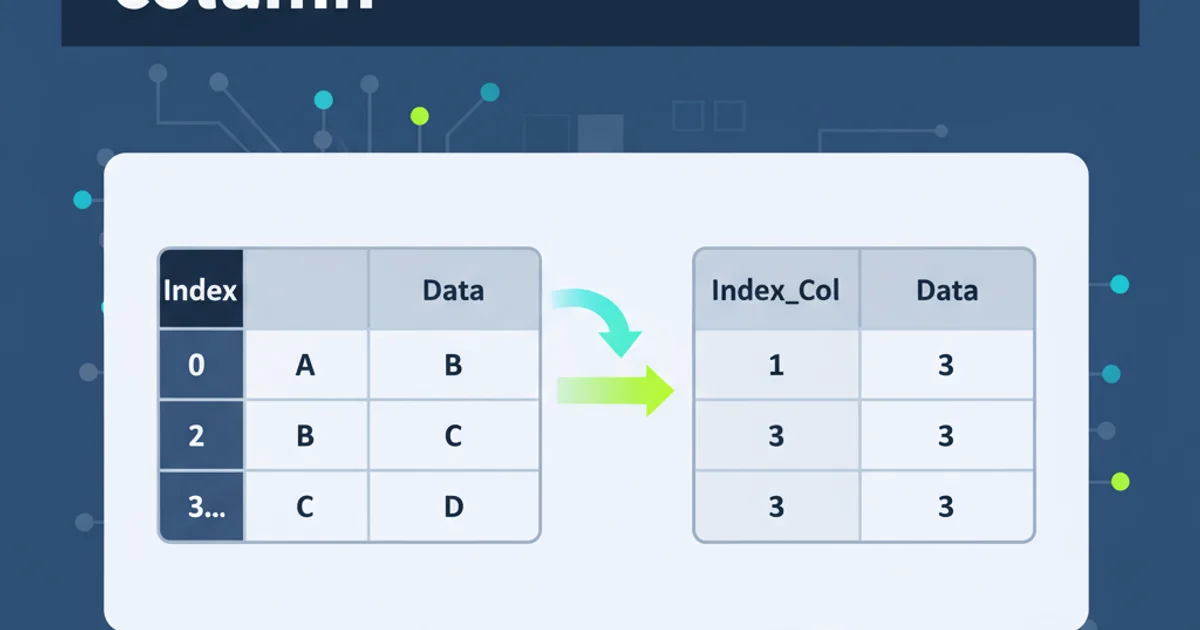
Learn various methods to transform a Pandas DataFrame's index into a regular column, enhancing data manipulation and analysis.
Pandas DataFrames are fundamental for data analysis in Python. Often, the index of a DataFrame holds crucial information that you might want to treat as a regular data column. This can be essential for operations like merging, filtering, or simply making the index data more accessible for analysis. This article explores several common and efficient methods to achieve this transformation, along with their nuances and best use cases.
Understanding the DataFrame Index
Before diving into conversion methods, it's important to understand what a DataFrame index is. The index provides labels for rows, allowing for efficient data retrieval and alignment. By default, Pandas assigns a RangeIndex (0, 1, 2, ...) if no specific index is provided. However, you can set any column as the index, or even create a MultiIndex (hierarchical index) for more complex data structures.
flowchart TD
A[DataFrame] --> B{Index Present?}
B -->|Yes| C[Index as Row Labels]
B -->|No| D[Default RangeIndex]
C --> E[Data Column]
D --> E
E --> F[Need Index as Column?]
F -->|Yes| G[Convert Index to Column]
F -->|No| H[Keep Index as is]Flowchart illustrating the role of a DataFrame index and the decision to convert it to a column.
Method 1: Using reset_index()
The reset_index() method is the most straightforward and commonly used way to convert a DataFrame's index into a column. It moves the current index into a new column and sets a new RangeIndex as the DataFrame's index. By default, the new column will be named after the original index. If the original index was unnamed, the new column will be named 'index'.
import pandas as pd
# Sample DataFrame with a custom index
data = {'col1': [10, 20, 30], 'col2': [100, 200, 300]}
df = pd.DataFrame(data, index=['A', 'B', 'C'])
print("Original DataFrame:\n", df)
# Convert index to a column using reset_index()
df_reset = df.reset_index()
print("\nDataFrame after reset_index():\n", df_reset)
# The original index name 'index' can be renamed
df_reset_named = df.reset_index().rename(columns={'index': 'original_index_label'})
print("\nDataFrame after reset_index() and rename():\n", df_reset_named)
Demonstrates reset_index() to convert a custom index to a column.
reset_index() returns a new DataFrame. To modify the DataFrame in place, use the inplace=True argument, though this is generally discouraged in favor of explicit assignment for clarity.Method 2: Assigning Index to a New Column
Another direct approach is to explicitly assign the DataFrame's index to a new column. This method allows you to specify the new column's name directly and keeps the original index intact (or you can then drop it if desired). This is particularly useful when you want to preserve the existing index while also having its values available as a column.
import pandas as pd
# Sample DataFrame
data = {'value': [1, 2, 3]}
df = pd.DataFrame(data, index=['item_a', 'item_b', 'item_c'])
print("Original DataFrame:\n", df)
# Assign index to a new column
df['item_id'] = df.index
print("\nDataFrame with index assigned to new column:\n", df)
# If you then want to drop the original index and set a new one
df_final = df.set_index('item_id')
print("\nDataFrame after setting new index:\n", df_final)
Assigning the index to a new column and optionally setting a new index.
Method 3: Using df.index.name and reset_index()
If your DataFrame's index already has a name, reset_index() will use that name for the new column. If it doesn't, you can assign a name to the index before calling reset_index() to ensure the new column has a meaningful label from the start.
import pandas as pd
# Sample DataFrame with an unnamed index
data = {'data_val': [10, 20, 30]}
df = pd.DataFrame(data, index=[101, 102, 103])
print("Original DataFrame (unnamed index):\n", df)
# Assign a name to the index
df.index.name = 'record_id'
print("\nDataFrame after naming index:\n", df)
# Now reset the index
df_named_reset = df.reset_index()
print("\nDataFrame after reset_index() with named index:\n", df_named_reset)
Assigning a name to the index before using reset_index().
reset_index() and direct assignment often depends on whether you want to replace the existing index with a RangeIndex (use reset_index()) or keep the original index while duplicating its values in a column (use direct assignment).When to Convert the Index to a Column
Converting the index to a column is beneficial in several scenarios:
- Merging/Joining: When the index contains a key that needs to be used for merging with another DataFrame.
- Filtering/Querying: To easily filter rows based on index values using standard column-based filtering.
- Plotting: Many plotting libraries expect data to be in columns, not in the index.
- Exporting: When exporting to formats like CSV or Excel, the index might not be preserved or might be treated as an unnamed column, making explicit conversion clearer.
- Readability: For better human readability, especially when the index holds important descriptive information.
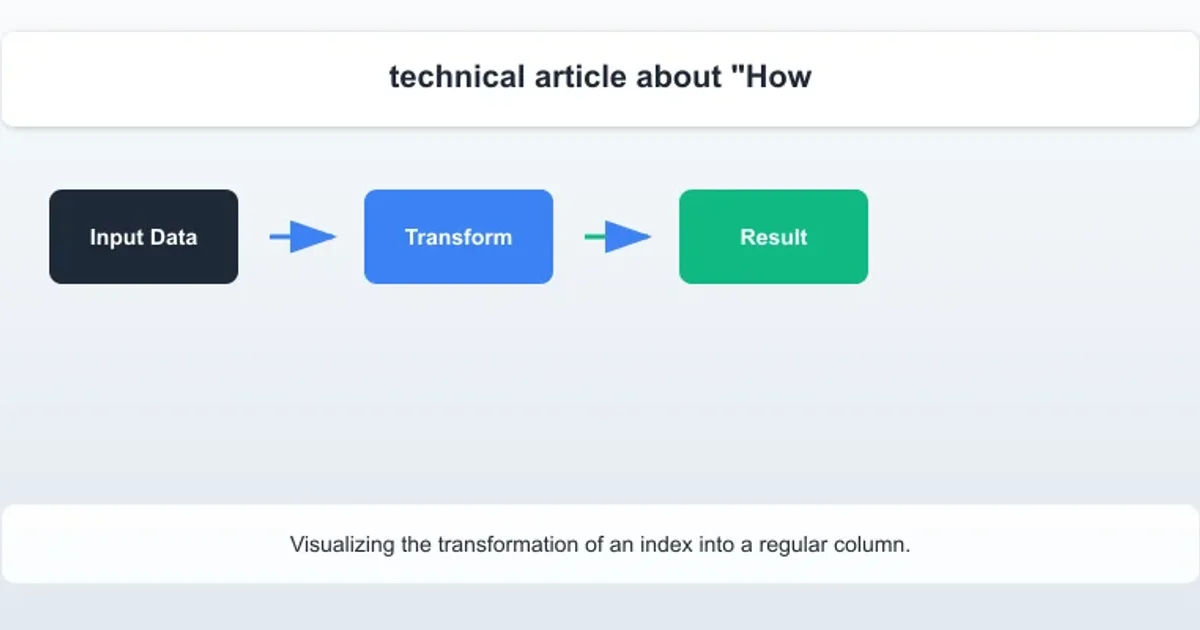
Visualizing the transformation of an index into a regular column.
Each method offers a slightly different approach to achieve the same goal. The best method depends on your specific needs, whether you want to modify the DataFrame in place, create a new DataFrame, or control the naming of the new column.