SQL Server returns error "Login failed for user 'NT AUTHORITY\ANONYMOUS LOGON'." in Windows appli...
Categories:
Resolving 'Login failed for user 'NT AUTHORITY\ANONYMOUS LOGON'' in SQL Server Applications
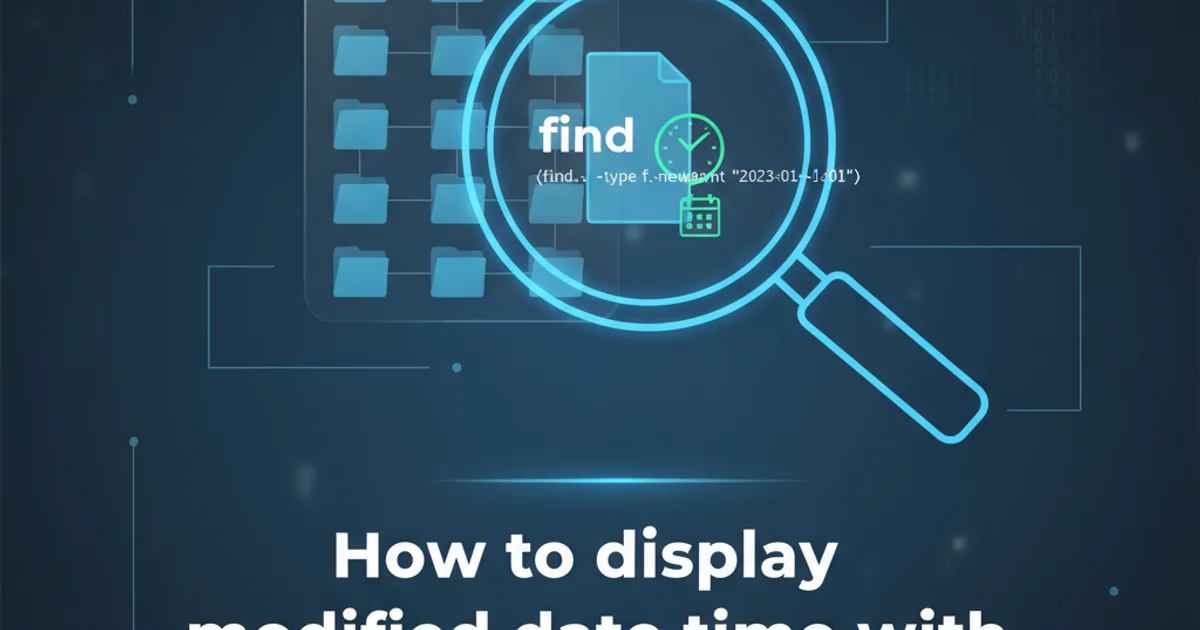
This article explains the common causes and solutions for the 'Login failed for user 'NT AUTHORITY\ANONYMOUS LOGON'.' error when a Windows application connects to SQL Server, focusing on authentication and delegation issues.
The error message "Login failed for user 'NT AUTHORITY\ANONYMOUS LOGON'." is a common and often frustrating issue encountered when a Windows application attempts to connect to a SQL Server instance. This error typically indicates a problem with authentication, specifically that the SQL Server is receiving a request from an unauthenticated or anonymous user, rather than the expected authenticated user or service account. Understanding the root causes, which often involve double-hop authentication scenarios, Kerberos, or incorrect connection string configurations, is crucial for effective troubleshooting.
Understanding the 'Anonymous Logon' Error
When a client application connects to SQL Server using Windows Authentication, the client's security context (the user's identity) is passed to the SQL Server. The 'NT AUTHORITY\ANONYMOUS LOGON' error signifies that SQL Server did not receive a valid, authenticated user context. Instead, it received a generic, unauthenticated identity. This usually happens in one of two primary scenarios:
- Impersonation Failure: The application is attempting to impersonate a user, but the impersonation fails or is not correctly configured, causing the request to revert to an anonymous context.
- Double-Hop Authentication (Kerberos Delegation): This is the most common scenario. When an application on Server A needs to access a resource (like SQL Server) on Server C, and the request originates from a client on Server B, it's a 'double-hop'. Windows Authentication (NTLM) typically only works for a single hop. For a double-hop, Kerberos delegation is required to pass the client's credentials securely across multiple servers. If Kerberos is not correctly configured, the second hop defaults to an anonymous logon.

Double-Hop Authentication Scenario Leading to Anonymous Logon
Common Causes and Solutions
Troubleshooting this error involves examining several layers, from the application's configuration to network and domain settings.
1. Incorrect Connection String or Authentication Method
Ensure your application's connection string is correctly configured for Windows Authentication. Sometimes, a misconfigured connection string might inadvertently attempt to use SQL Server Authentication with an empty username/password, or simply fail to pass the Windows identity correctly.
Data Source=YourSqlServerName;Initial Catalog=YourDatabaseName;Integrated Security=True;
Example C# Connection String for Windows Authentication
2. Application Pool Identity and Impersonation (IIS Applications)
For web applications hosted in IIS, the identity under which the application pool runs is critical. If the application pool runs under ApplicationPoolIdentity or NetworkService, it will present the computer's credentials to SQL Server. If it's configured to impersonate the end-user, but impersonation fails, you might see the anonymous logon error.
1. Check Application Pool Identity
In IIS Manager, navigate to 'Application Pools', select your application's pool, and check its 'Identity' under 'Advanced Settings'. If it's ApplicationPoolIdentity or NetworkService, ensure the machine account (e.g., DOMAIN\SERVERNAME$) has permissions on SQL Server. If it's a specific user account, ensure that account has permissions.
2. Verify Impersonation Settings
If your application uses impersonation (e.g., <identity impersonate="true" /> in web.config), ensure that the IIS server is trusted for delegation in Active Directory. Also, ensure the user being impersonated has access to SQL Server.
3. Kerberos Delegation for Double-Hop Scenarios
This is the most frequent cause for 'Anonymous Logon' in multi-tier applications. If your application server (e.g., a web server) needs to access SQL Server on behalf of an end-user, Kerberos delegation must be configured. Without it, the application server cannot pass the end-user's credentials to the SQL Server, resulting in an anonymous request.
1. Register Service Principal Names (SPNs)
SPNs are crucial for Kerberos. You need to register SPNs for both the SQL Server service and the service account running your application pool (if it's a domain account). If SQL Server is running under Local System or Network Service, the SPN is automatically registered for the machine account. If it's a domain user, you must register it manually.
2. Configure Delegation in Active Directory
For the service account running your application pool (or the machine account if using NetworkService/Local System), configure delegation in Active Directory. This is done via the 'Delegation' tab in the user/computer properties in 'Active Directory Users and Computers'.
- Constrained Delegation: Recommended for security. Select 'Trust this user for delegation to specified services only' and add the SQL Server service SPN.
- Unconstrained Delegation: Less secure, 'Trust this user for delegation to any service'.
# Register SPN for SQL Server (if running under a domain account 'SQLServiceAccount')
Setspn -A MSSQLSvc/SQLServerName.domain.com:1433 DOMAIN\SQLServiceAccount
Setspn -A MSSQLSvc/SQLServerName:1433 DOMAIN\SQLServiceAccount
# Register SPN for IIS Application Pool (if running under a domain account 'WebAppServiceAccount')
Setspn -A HTTP/WebAppServerName.domain.com DOMAIN\WebAppServiceAccount
Setspn -A HTTP/WebAppServerName DOMAIN\WebAppServiceAccount
Example PowerShell commands to register SPNs
4. NTLM vs. Kerberos
While Kerberos is preferred for multi-hop scenarios, NTLM is often used for single-hop authentication. If Kerberos is misconfigured, Windows might fall back to NTLM, which cannot delegate credentials across hops, leading to the anonymous logon. Ensuring Kerberos is correctly set up prevents this fallback and the associated error.
By systematically checking these areas, you can identify and resolve the 'Login failed for user 'NT AUTHORITY\ANONYMOUS LOGON'.' error, restoring proper authentication for your Windows applications connecting to SQL Server.