list.append or list +=?
Categories:
Python List Appending: list.append() vs. list +=
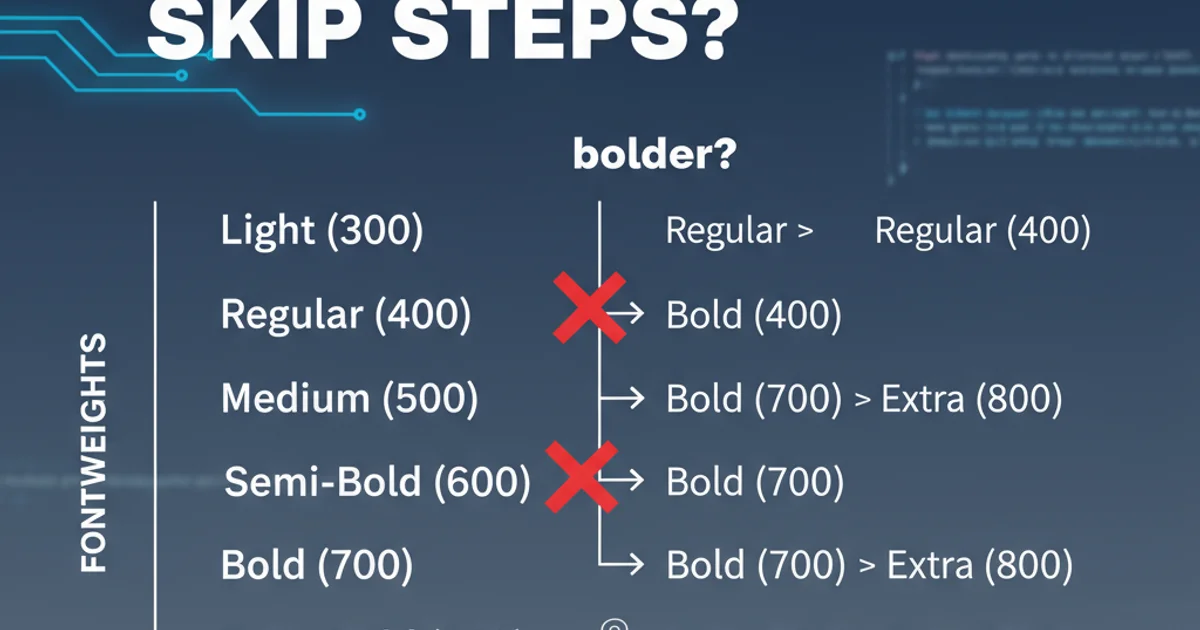
Explore the nuances of adding elements to Python lists using append() and the += operator, understanding their performance, behavior, and best use cases.
In Python, lists are fundamental data structures that allow you to store collections of items. A common operation is adding new elements to an existing list. Python offers several ways to achieve this, with list.append() and the += operator (which internally calls list.extend()) being two frequently encountered methods. While they might seem similar at first glance, their underlying mechanisms, performance characteristics, and intended use cases differ significantly. Understanding these differences is crucial for writing efficient and Pythonic code.
Understanding list.append()
The append() method is a built-in list method designed to add a single element to the end of a list. It modifies the list in-place, meaning it doesn't create a new list object but rather extends the existing one. This makes append() an efficient choice when you need to add one item at a time.
my_list = [1, 2, 3]
my_list.append(4)
print(my_list)
# Appending another list as a single element
my_list.append([5, 6])
print(my_list)
Using list.append() to add elements
As seen in the example, append() treats whatever you pass to it as a single element. If you pass another list, it will append that entire list as a nested list, not its individual elements.
Understanding list += (In-place Concatenation/Extension)
The += operator, when used with lists, is syntactic sugar for the list.extend() method. It's designed to add all elements from an iterable (like another list, tuple, or string) to the end of the current list. Like append(), extend() (and thus +=) modifies the list in-place.
my_list = [1, 2, 3]
my_list += [4, 5] # Equivalent to my_list.extend([4, 5])
print(my_list)
my_list += (6, 7) # Works with other iterables too
print(my_list)
# What happens if you try to add a single non-iterable element?
# my_list += 8 # This would raise a TypeError: 'int' object is not iterable
Using list += to extend a list
The key difference here is that += expects an iterable on its right-hand side. It iterates over the elements of that iterable and adds each one individually to the list. This is why my_list += [4, 5] results in [1, 2, 3, 4, 5] rather than [1, 2, 3, [4, 5]].
list += non_iterable_item (e.g., my_list += 5) will result in a TypeError because the right-hand side must be an iterable.Performance Considerations
Both append() and extend() (via +=) are generally efficient operations because lists are implemented as dynamic arrays. When a list runs out of allocated space, it typically allocates a larger block of memory (often doubling its size) and copies the existing elements. This strategy ensures that individual appends or extensions are amortized to O(1) time complexity on average.
However, there can be subtle performance differences, especially when dealing with very large lists or frequent operations. extend() (and +=) can sometimes be slightly more efficient than a loop of append() calls for adding multiple elements, as it can potentially perform a single memory reallocation and copy operation for all new elements, rather than multiple reallocations that might occur with repeated append() calls.
graph TD
A[Start]
B{Add Single Element?}
C[Use list.append(element)]
D{Add Multiple Elements from Iterable?}
E[Use list += iterable]
F[Use list.extend(iterable)]
G[End]
A --> B
B -- Yes --> C
B -- No --> D
D -- Yes --> E
E --> F
C --> G
F --> GDecision flow for choosing between append() and +=
Key Differences and Use Cases
The choice between list.append() and list += boils down to what you intend to add:
list.append(item): Use this when you want to add a single item to the list, regardless of whether that item is a number, a string, or even another list. The item is added as a single entity.list += iterable(orlist.extend(iterable)): Use this when you want to add all individual elements from an iterable (like another list, tuple, or set) to the current list. It effectively flattens the iterable into the target list.
list_c = list_a + list_b. This creates a new list and is generally more readable than list_a.extend(list_b) if you don't need to modify list_a in-place.Practical Examples and Best Practices
Let's look at a few scenarios to solidify our understanding.
# Scenario 1: Collecting individual user inputs
user_inputs = []
user_inputs.append(input("Enter first name: "))
user_inputs.append(input("Enter last name: "))
print(f"Collected inputs: {user_inputs}")
# Scenario 2: Merging two lists of data
data_set_a = [10, 20, 30]
data_set_b = [40, 50]
data_set_a += data_set_b # Efficiently adds elements from data_set_b to data_set_a
print(f"Merged data: {data_set_a}")
# Scenario 3: Building a list from a generator or comprehension
results = []
for i in range(3):
results.append(i * 2)
print(f"Results from loop: {results}")
# Alternatively, using a list comprehension (often more Pythonic)
results_comp = [i * 2 for i in range(3)]
print(f"Results from comprehension: {results_comp}")
Demonstrating append() and += in common use cases
Choosing the correct method not only impacts performance but also code readability and correctness. Always consider whether you're adding a single element or extending with multiple elements from an iterable.