Difference between PowerShell Console and PowerShell ISE
Categories:
PowerShell Console vs. PowerShell ISE: Understanding the Differences

Explore the key distinctions between the traditional PowerShell Console and the Integrated Scripting Environment (ISE), and learn when to use each for your scripting and administrative tasks.
PowerShell offers two primary interfaces for interacting with its powerful scripting language: the PowerShell Console and the PowerShell Integrated Scripting Environment (ISE). While both allow you to execute PowerShell commands and scripts, they cater to different workflows and user needs. Understanding their fundamental differences is crucial for efficient and productive PowerShell usage, whether you're a beginner or an experienced scripter.
PowerShell Console: The Command-Line Workhorse
The PowerShell Console is the classic command-line interface (CLI) that provides a direct, text-based environment for executing commands. It's lightweight, fast, and ideal for quick, one-off commands, interactive sessions, and running existing scripts. It's also the environment you'll typically encounter when connecting to remote systems via SSH or WinRM, or when running scripts in automated tasks.
Key characteristics of the PowerShell Console include:
- Simplicity: A straightforward command-line experience.
- Performance: Generally faster startup and execution for simple tasks.
- Resource Efficiency: Lower memory footprint compared to the ISE.
- Automation: Preferred for non-interactive script execution and scheduled tasks.
- Remote Management: The go-to for remote sessions.
Get-Service | Where-Object {$_.Status -eq 'Running'}
Get-Process -Name 'explorer'
Example of quick commands executed in the PowerShell Console.
PowerShell ISE: The Scripting Powerhouse
The PowerShell ISE is a graphical host application designed specifically for developing, testing, and debugging PowerShell scripts. It provides a rich, integrated environment with features that significantly enhance the scripting experience, making it a favorite for script authors and developers.
Key characteristics of the PowerShell ISE include:
- Multi-pane Interface: Features a script pane, console pane, and command add-on pane.
- Syntax Highlighting: Makes code more readable and helps identify errors.
- IntelliSense/Tab Completion: Provides suggestions for cmdlets, parameters, and values, speeding up coding and reducing typos.
- Debugging Tools: Breakpoints, step-by-step execution, and variable inspection.
- Integrated Help: Easy access to cmdlet help documentation.
- Snippet Support: Reusable code snippets.
- Local and Remote Script Execution: Run scripts directly from the editor.
# This is a sample PowerShell script
Function Get-MyProcessInfo {
param(
[string]$ProcessName = 'notepad'
)
Get-Process -Name $ProcessName -ErrorAction SilentlyContinue | Select-Object Name, Id, WS, CPU
}
Get-MyProcessInfo -ProcessName 'chrome'
Get-MyProcessInfo -ProcessName 'code'
A simple PowerShell function, best developed and debugged in the ISE.
flowchart TD
A[User Goal] --> B{Quick Command or Script Development?}
B -->|Quick Command| C[PowerShell Console]
B -->|Script Development| D[PowerShell ISE]
C --> E[Execute one-off commands]
C --> F[Run existing scripts]
C --> G[Remote sessions]
D --> H[Write & Edit Scripts]
D --> I[Debug Scripts]
D --> J[Test Code Snippets]
E & F & G & H & I & J --> K[Achieve Task]Decision flow for choosing between PowerShell Console and ISE.
Choosing the Right Tool for the Job
The choice between the PowerShell Console and ISE largely depends on your immediate task. For interactive command execution, system checks, or running pre-written scripts, the Console is often the more efficient choice. When you need to write new scripts, debug complex logic, or iterate on code, the ISE's rich feature set becomes invaluable. Many experienced users switch between both environments depending on the phase of their work.
It's also worth noting that newer alternatives like Visual Studio Code with the PowerShell extension have emerged as powerful, cross-platform scripting environments, often surpassing the ISE in features and flexibility for modern development workflows. However, the ISE remains a solid, built-in option for Windows users.
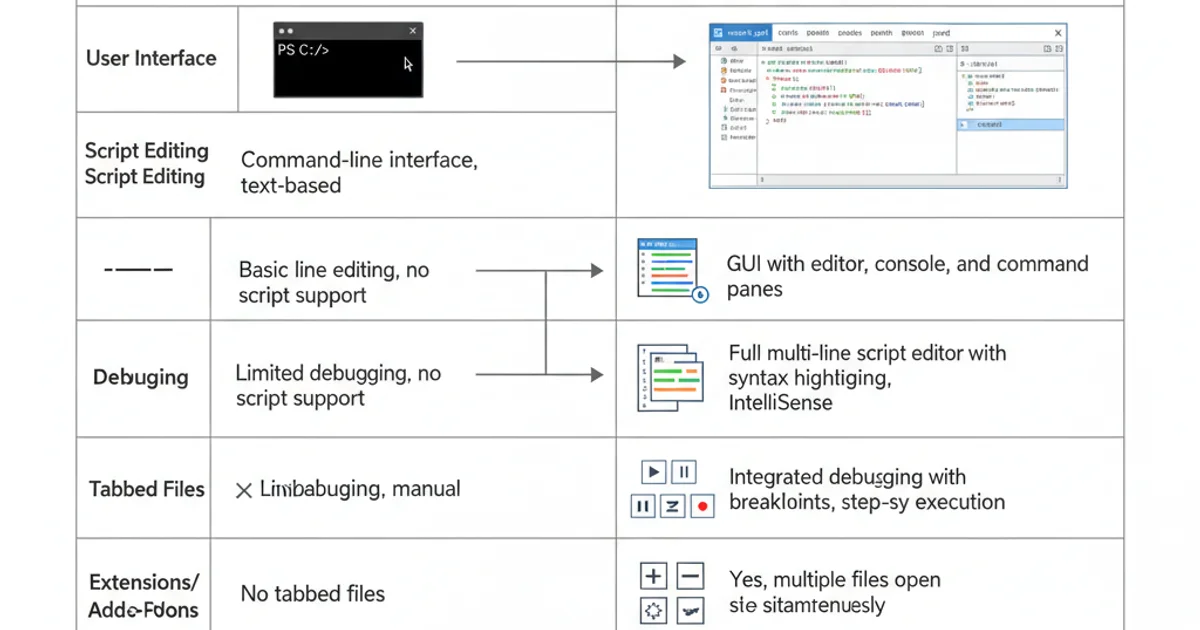
Feature comparison: PowerShell Console vs. PowerShell ISE.