Can you use a trailing comma in a JSON object?
Categories:
Trailing Commas in JSON: A Guide to Syntax and Compatibility
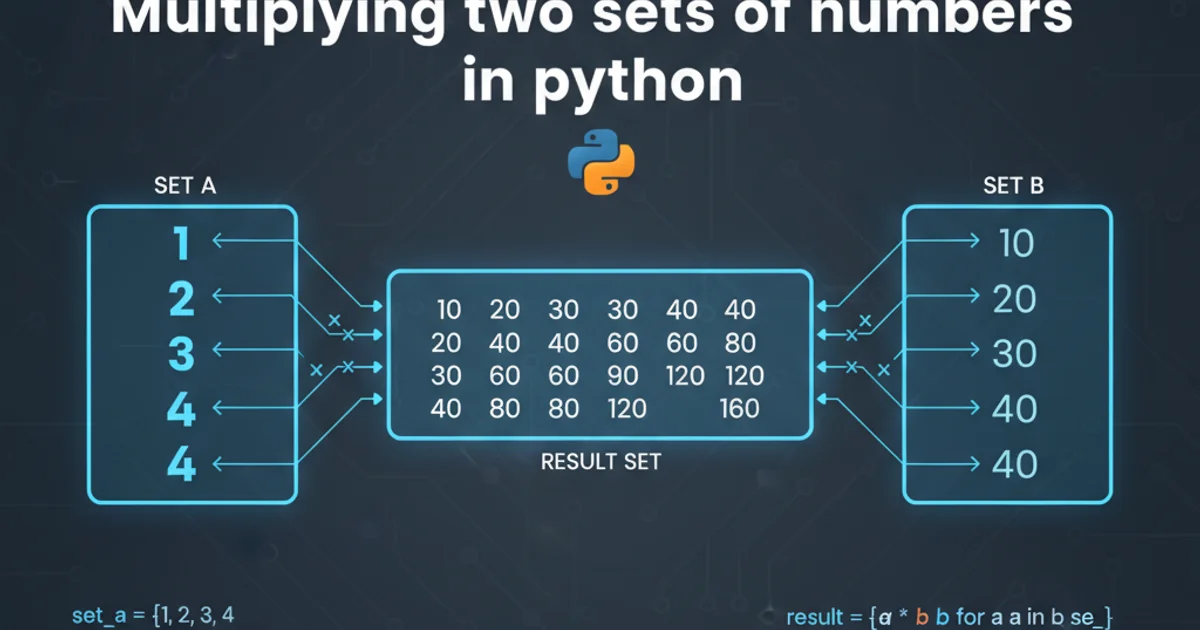
Explore the rules and implications of using trailing commas in JSON objects, understanding their impact on parsing and cross-platform compatibility.
JSON (JavaScript Object Notation) is a lightweight data-interchange format that is easy for humans to read and write, and easy for machines to parse and generate. It is built on two structures: a collection of name/value pairs (object) and an ordered list of values (array). A common point of confusion and error for developers arises when dealing with trailing commas within JSON objects or arrays. This article will clarify whether trailing commas are allowed in JSON, why they cause issues, and how to handle them effectively.
The JSON Specification and Trailing Commas
According to the official JSON specification (ECMA-404 and RFC 8259), trailing commas are explicitly forbidden. This means that an extra comma after the last element in an object or array is considered a syntax error. The specification aims for strictness and unambiguous parsing, which is why such a seemingly minor detail can lead to parsing failures.
{
"name": "Alice",
"age": 30,
"city": "New York",
}
// ^ Syntax Error: Trailing comma not allowed
An example of invalid JSON due to a trailing comma.
Why Trailing Commas Are Forbidden in JSON
The strictness of the JSON specification regarding trailing commas serves several purposes, primarily related to parsing simplicity and interoperability. Allowing trailing commas would introduce ambiguity for parsers, potentially requiring more complex logic to handle various edge cases. Furthermore, it ensures that JSON data generated by one system can be reliably consumed by another, regardless of the programming language or platform. This strictness prevents common errors like accidentally adding an extra comma during manual editing or code generation, which could lead to subtle bugs if parsers were more lenient.
flowchart TD
A[JSON Data Source] --> B{Validate JSON Syntax?}
B -- Yes --> C{Trailing Comma Present?}
C -- Yes --> D[Parsing Error]
C -- No --> E[Valid JSON]
B -- No --> F[Potential Parsing Issues]
E --> G[JSON Parser]
D --> H[Application Failure]
F --> G
G --> I[Application Logic]Flowchart illustrating the impact of trailing commas on JSON parsing.
Impact on Different Environments and Tools
The impact of trailing commas varies depending on the JSON parser and the environment. Most standard JSON parsers in languages like Python (json module), Java (Jackson, Gson), C# (System.Text.Json, Newtonsoft.Json), and even JavaScript's native JSON.parse() will throw an error when encountering a trailing comma. This strict adherence is crucial for data integrity and predictable behavior across diverse systems. Developers often encounter this issue when manually editing JSON files or when a code generator inadvertently includes a trailing comma.
try {
const invalidJson = '{"item1": 1, "item2": 2,}';
JSON.parse(invalidJson);
} catch (e) {
console.error("JSON parsing error:", e.message);
// Expected output: "JSON parsing error: Unexpected token } in JSON at position 22"
}
JavaScript's JSON.parse() throwing an error for invalid JSON.