What do the result codes in SVN mean?
Categories:
Understanding SVN Result Codes: A Comprehensive Guide

Delve into the meaning of Subversion (SVN) result codes to effectively diagnose and resolve common version control issues. This guide covers common exit codes and their implications.
When working with Subversion (SVN), understanding the result codes returned by commands is crucial for effective troubleshooting and automation. These codes, often referred to as exit codes or return codes, provide a quick indication of whether an operation succeeded, failed, or encountered a specific condition. While SVN's command-line interface typically provides descriptive error messages, knowing the underlying numerical codes can be invaluable for scripting and integrating SVN into automated workflows.
The Basics of SVN Exit Codes
Like many command-line tools, SVN commands return an integer exit code upon completion. A zero (0) typically signifies success, while any non-zero value indicates some form of error or warning. However, SVN has a more nuanced set of non-zero codes that provide specific context about the failure. These codes are part of the SVN_ERR enumeration in the SVN source code, but for practical purposes, we focus on the common ones exposed to the user.
flowchart TD
A[SVN Command Execution] --> B{Operation Successful?}
B -- Yes --> C[Exit Code 0: Success]
B -- No --> D{Specific Error Type?}
D -- Yes --> E[Non-Zero Exit Code: Specific Error]
D -- No --> F[Non-Zero Exit Code: General Error]Basic flow of SVN command execution and exit code determination.
Common SVN Result Codes and Their Meanings
While the full list of internal SVN error codes is extensive, a few stand out as particularly common and important for users to recognize. These codes often point to issues with network connectivity, repository access, working copy state, or conflicts.
# Example of checking the exit code in a shell script
svn update
if [ $? -ne 0 ]; then
echo "SVN update failed with exit code: $?"
# Handle specific error codes if needed
# if [ $? -eq 1 ]; then echo "General error"; fi
exit 1
fi
echo "SVN update successful."
Checking the exit code of an SVN command in a bash script.
Key SVN Exit Codes
Here's a breakdown of some of the most frequently encountered SVN exit codes and what they typically signify:
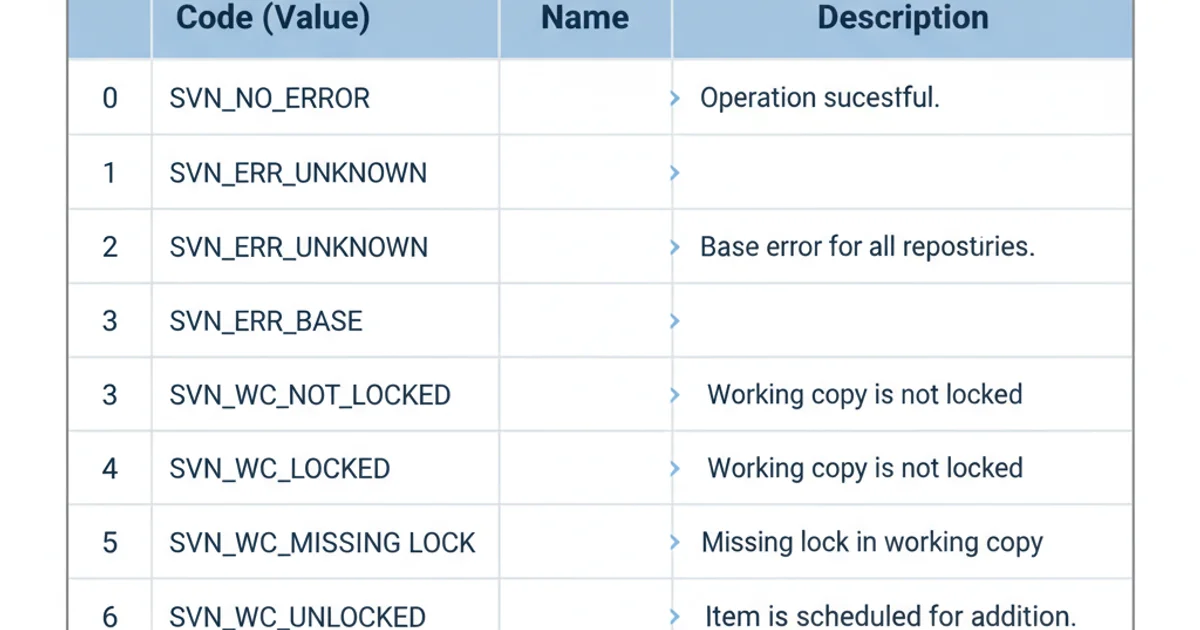
Summary of common SVN exit codes.
0: Success
This is the ideal outcome. It means the SVN command executed successfully without any errors or warnings. For example, svn update completing without changes or svn commit successfully pushing changes.
1: General Error
This is a catch-all for various failures that don't have a more specific dedicated exit code. It could indicate a syntax error in the command, a problem with the working copy, or a generic operational failure. Always check the stderr output for more details when you see this code.
2: Not Found / No Such File or Directory
This code often appears when SVN cannot locate a specified path, file, or URL. It might mean you've misspelled a path, the file doesn't exist in the working copy, or the repository URL is incorrect.
128: Conflict
This is a very specific and important code. It indicates that the operation (most commonly svn update or svn merge) resulted in a tree conflict or a textual conflict that requires manual resolution. When you see this, you'll need to manually inspect the conflicted files and resolve them before committing.
255: Authentication/Authorization Failure
This code typically means that SVN failed to authenticate with the repository (e.g., incorrect username/password) or that the authenticated user does not have the necessary permissions to perform the requested operation. This can also occur due to network issues preventing communication with the authentication server.
svn update might return 0 even if some files were skipped or locked, it's good practice to review the output for any warnings. For conflicts, it will explicitly return 128.Practical Application: Scripting with SVN Exit Codes
Leveraging SVN exit codes in scripts allows for robust error handling and automated decision-making. Instead of relying solely on parsing text output, which can change between SVN versions, exit codes provide a stable and reliable indicator of command status.
# Advanced script for SVN update with conflict detection
echo "Attempting SVN update..."
svn update
UPDATE_STATUS=$?
if [ $UPDATE_STATUS -eq 0 ]; then
echo "SVN update completed successfully."
elif [ $UPDATE_STATUS -eq 128 ]; then
echo "SVN update completed with conflicts. Manual resolution required."
# You might want to log conflicted files or send a notification here
exit 128 # Propagate the conflict status
elif [ $UPDATE_STATUS -eq 255 ]; then
echo "SVN update failed: Authentication/Authorization issue."
exit 255
else
echo "SVN update failed with unexpected exit code: $UPDATE_STATUS. Check stderr for details."
exit $UPDATE_STATUS
fi
Bash script demonstrating conditional logic based on SVN exit codes.