Append values to a set in Python
Categories:
How to Effectively Add Elements to a Python Set
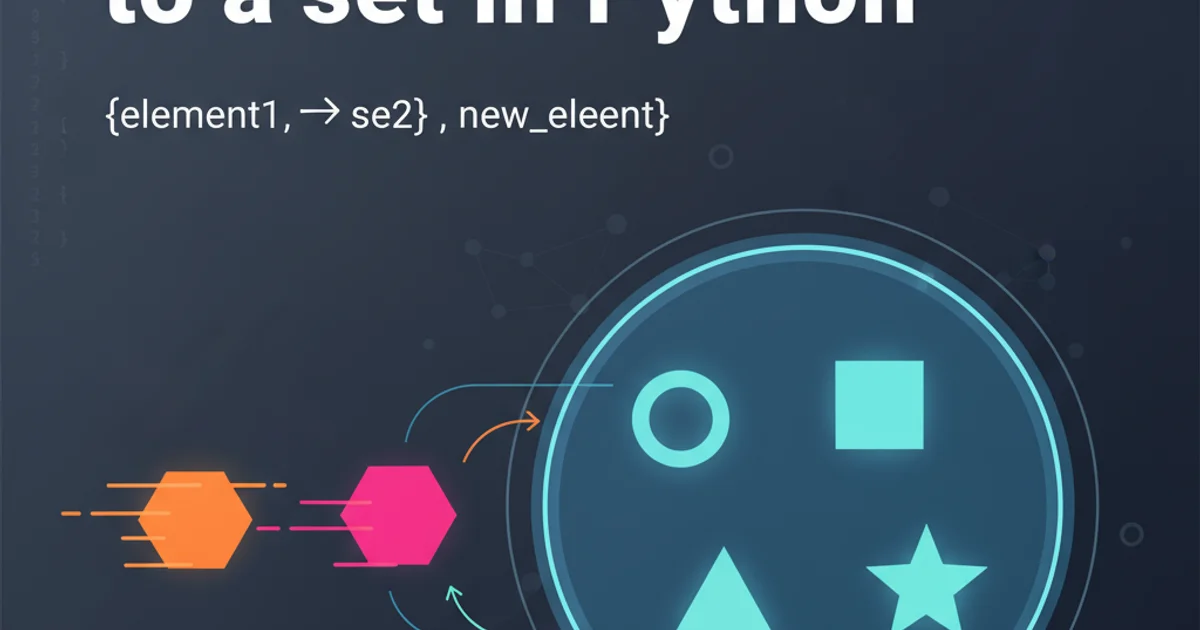
Learn the correct and efficient methods for adding single elements or multiple items to a Python set, understanding the nuances of add() and update().
Python's set is an unordered collection of unique elements. This means that unlike lists or tuples, a set cannot contain duplicate values. When working with sets, you'll often need to add new elements. This article explores the primary methods for appending (or rather, adding) values to a set: add() for single elements and update() for multiple elements, along with important considerations for efficiency and common pitfalls.
Understanding Python Sets
Before diving into adding elements, it's crucial to grasp the fundamental characteristics of Python sets. Sets are mutable, meaning you can change their contents after creation. However, the elements themselves must be immutable (e.g., numbers, strings, tuples). Sets are highly optimized for membership testing (checking if an element is present) and for performing mathematical set operations like union, intersection, and difference. The uniqueness constraint is automatically enforced; if you try to add an element that already exists, the set will simply ignore the operation without raising an error.
flowchart TD
A[Start] --> B{Create Empty Set or Existing Set}
B --> C{Need to add single element?}
C -- Yes --> D[Use .add(element)]
C -- No --> E{Need to add multiple elements?}
E -- Yes --> F[Use .update(iterable)]
E -- No --> G[End]
D --> G
F --> GDecision flow for adding elements to a Python set
Adding a Single Element with add()
The most straightforward way to add a single element to a set is by using the add() method. This method takes one argument, which is the element you wish to add. If the element is already present in the set, add() does nothing, maintaining the set's uniqueness property. It does not return any value (it returns None).
# Initialize a set
my_set = {1, 2, 3}
print(f"Initial set: {my_set}")
# Add a new element
my_set.add(4)
print(f"After adding 4: {my_set}")
# Try to add an existing element
my_set.add(2)
print(f"After trying to add 2 again: {my_set}")
# Add a string element
my_set.add("hello")
print(f"After adding 'hello': {my_set}")
Using the add() method to add single elements to a set.
TypeError if you try to add them directly to a set.Adding Multiple Elements with update()
When you need to add several elements to a set at once, the update() method is your go-to. This method takes an iterable (like a list, tuple, string, or another set) as an argument. It iterates over the elements of the iterable and adds each one to the set, automatically handling duplicates. Like add(), update() modifies the set in place and returns None.
# Initialize a set
my_set = {1, 2, 3}
print(f"Initial set: {my_set}")
# Update with a list
my_set.update([4, 5, 6])
print(f"After updating with a list: {my_set}")
# Update with another set (including a duplicate)
my_set.update({6, 7, 8})
print(f"After updating with another set: {my_set}")
# Update with a string (adds individual characters)
my_set.update("abc")
print(f"After updating with a string: {my_set}")
# Update with a tuple
my_set.update((9, 10))
print(f"After updating with a tuple: {my_set}")
Demonstrating the update() method with various iterables.
update() with a string. It will add each character of the string as a separate element to the set, not the string as a single element. If you want to add the entire string as one element, use add().