Using the same name for variables which are in different functions?
Categories:
Understanding Variable Scope: Can Functions Share Names in Python?
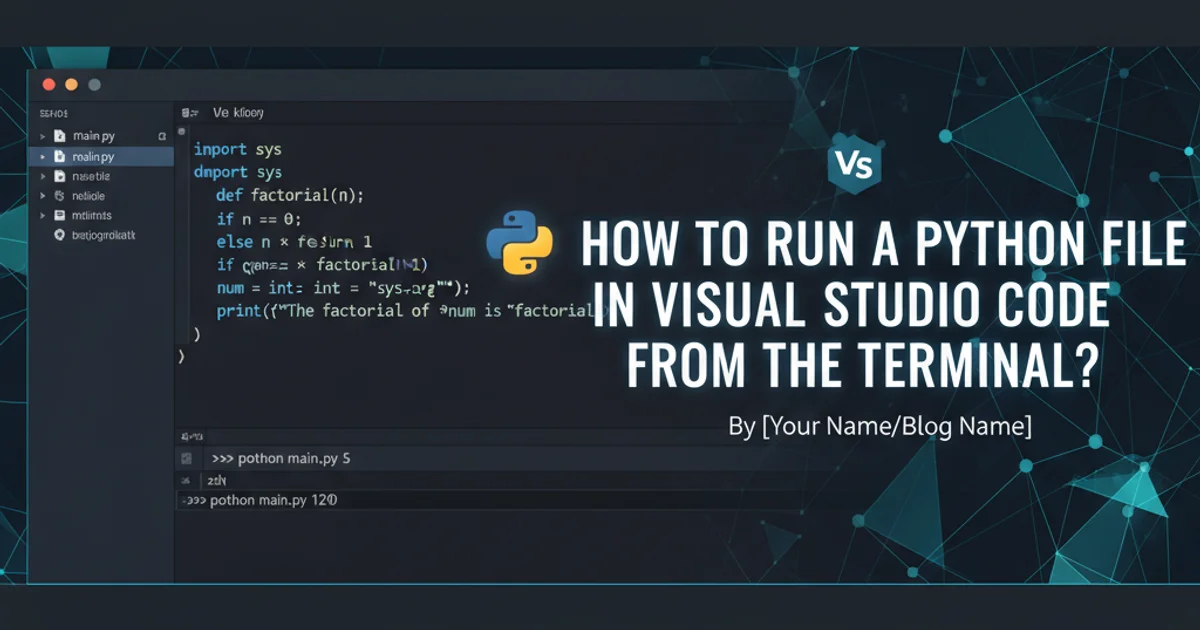
Explore Python's variable scoping rules to understand why using the same variable name in different functions is not only acceptable but often good practice, and how it avoids naming conflicts.
In Python, a common question for new developers revolves around variable naming, specifically whether it's permissible or problematic to use the same name for variables declared within different functions. The short answer is: yes, it's perfectly fine and often encouraged. This article delves into Python's scoping rules to explain why this is the case and how it contributes to cleaner, more modular code.
Python's Local Scope: The Function's Private Space
Python employs a concept called 'scope' to determine where a variable can be accessed and modified. When you define a variable inside a function, it exists within that function's local scope. This means the variable is only accessible from within that specific function. Once the function finishes execution, its local variables are typically destroyed, freeing up memory and preventing unintended interactions with other parts of your program.
flowchart TD
A[Start Program] --> B{Call function_one()}
B --> C[function_one() starts]
C --> D["Declare 'x' = 10 (local to function_one)"]
D --> E[function_one() ends]
E --> F{Call function_two()}
F --> G[function_two() starts]
G --> H["Declare 'x' = 20 (local to function_two)"]
H --> I[function_two() ends]
I --> J[End Program]
style D fill:#bbf,stroke:#333,stroke-width:2px
style H fill:#bbf,stroke:#333,stroke-width:2pxFlowchart illustrating how local variables 'x' in different functions operate independently.
def function_one():
x = 10 # 'x' is local to function_one
print(f"Inside function_one, x is: {x}")
def function_two():
x = 20 # 'x' is local to function_two, completely separate from the 'x' in function_one
print(f"Inside function_two, x is: {x}")
def main():
function_one()
function_two()
# print(x) # This would raise a NameError because 'x' is not defined in global scope
if __name__ == "__main__":
main()
Demonstration of local variables with the same name in different functions.
In the example above, function_one and function_two both define a variable named x. These are two entirely distinct variables. When function_one is called, its x is created and used. When function_two is called, its own x is created. They do not interfere with each other. Attempting to access x outside of these functions (e.g., in the main function without defining it there) would result in a NameError because x is not defined in the global scope.
Benefits of Local Scoping and Reusing Names
The ability to reuse variable names within different functions offers several significant advantages:
- Modularity and Encapsulation: Each function can be developed and understood in isolation. You don't need to worry about what variable names other functions are using.
- Readability: Using descriptive, common variable names like
ifor loop counters,datafor data structures, orresultfor return values makes code easier to read and understand within the context of a single function. - Reduced Naming Conflicts: Without local scope, you would constantly need to invent unique names for every variable across your entire codebase, leading to cumbersome and less intuitive names (e.g.,
functionOne_x,functionTwo_x). - Resource Management: Local variables are automatically garbage collected when the function exits, preventing memory leaks and managing resources efficiently.
global.Global Variables: When Naming Conflicts Can Occur
While local variables are isolated, global variables are accessible throughout the entire module. If you define a variable outside of any function, it becomes a global variable. If a function then defines a local variable with the same name as a global variable, the local variable 'shadows' the global one within that function's scope. The function will operate on its local version, leaving the global variable unchanged unless explicitly told otherwise using the global keyword.
global_var = "I am global"
def shadow_example():
global_var = "I am local" # This creates a new local variable named 'global_var'
print(f"Inside function (local): {global_var}")
def modify_global_example():
global global_var # Explicitly state intent to modify the global variable
global_var = "I am modified global"
print(f"Inside function (modifying global): {global_var}")
print(f"Before calling functions (global): {global_var}")
shadow_example()
print(f"After shadow_example (global remains): {global_var}")
modify_global_example()
print(f"After modify_global_example (global changed): {global_var}")
Illustrating shadowing of global variables and explicit global modification.