Returning an array using C
Categories:
Mastering Array Returns in C: Techniques and Best Practices
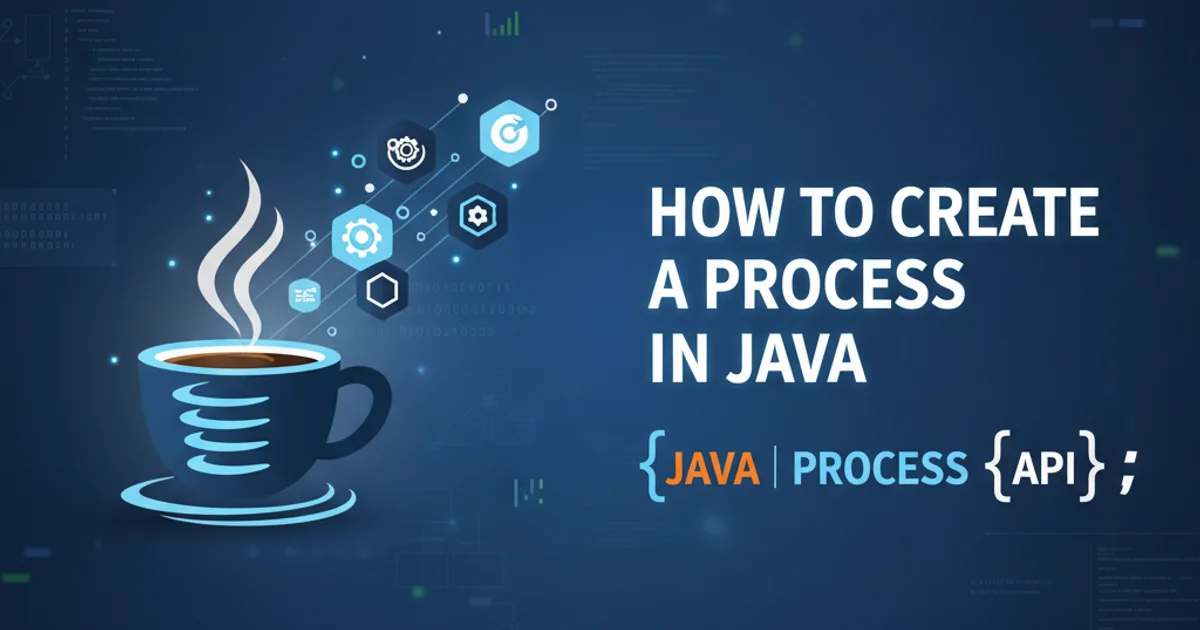
Explore various methods for returning arrays from functions in C, understanding the nuances of pointers, dynamic memory, and static allocation to avoid common pitfalls.
Returning an array from a function in C is a common challenge for many developers. Unlike some higher-level languages, C does not allow direct return of an entire array by value. Instead, you must leverage pointers, dynamic memory allocation, or static storage duration to achieve this. This article will guide you through the fundamental concepts and practical techniques to safely and effectively return arrays from C functions, along with their respective advantages and disadvantages.
The Core Problem: Arrays Decay to Pointers
In C, when an array is passed to a function or used in an expression (with some exceptions like sizeof or & operator), it 'decays' into a pointer to its first element. This behavior is crucial to understanding why you cannot simply return an array. When a local array is declared inside a function, its memory is allocated on the stack. Once the function returns, this stack frame is deallocated, making any pointers to that local array invalid. Attempting to access such memory leads to undefined behavior.
flowchart TD
A[Function Call] --> B{Local Array Declared?}
B -->|Yes| C[Memory on Stack]
C --> D[Function Returns]
D --> E[Stack Frame Deallocated]
E --> F["Pointer to Local Array is Invalid (Dangling)"]
B -->|No| G[Other Return Method]Illustrating the problem of returning local stack-allocated arrays.
Method 1: Returning a Pointer to Dynamically Allocated Memory
One of the most common and flexible ways to return an array is by allocating memory dynamically on the heap using malloc, calloc, or realloc. The function then returns a pointer to this newly allocated memory. The caller is responsible for freeing this memory using free() to prevent memory leaks.
#include <stdio.h>
#include <stdlib.h>
int *createAndReturnArray(int size) {
int *arr = (int *)malloc(size * sizeof(int));
if (arr == NULL) {
perror("Memory allocation failed");
return NULL;
}
for (int i = 0; i < size; i++) {
arr[i] = i * 10;
}
return arr;
}
int main() {
int arraySize = 5;
int *myArray = createAndReturnArray(arraySize);
if (myArray != NULL) {
printf("Array elements: ");
for (int i = 0; i < arraySize; i++) {
printf("%d ", myArray[i]);
}
printf("\n");
free(myArray); // Important: Free the allocated memory
myArray = NULL; // Good practice to set pointer to NULL after freeing
}
return 0;
}
Example of returning a dynamically allocated integer array.
malloc (or calloc) for NULL to handle potential memory allocation failures gracefully. Remember to free() the memory when it's no longer needed to prevent memory leaks.Method 2: Passing an Array as an Output Parameter
Instead of returning a pointer, you can pass an array (or a pointer to an array) as an argument to the function. The function then populates this array directly. This method is often preferred because it shifts the responsibility of memory allocation and deallocation to the caller, making the function's interface cleaner and reducing the risk of memory leaks within the function itself.
#include <stdio.h>
void populateArray(int *arr, int size) {
for (int i = 0; i < size; i++) {
arr[i] = (i + 1) * 5;
}
}
int main() {
int arraySize = 4;
int myStaticArray[arraySize]; // Allocated on stack by main
populateArray(myStaticArray, arraySize);
printf("Array elements: ");
for (int i = 0; i < arraySize; i++) {
printf("%d ", myStaticArray[i]);
}
printf("\n");
// No need to free memory here as it's stack-allocated
return 0;
}
Populating an array passed as an output parameter.
Method 3: Using Static Local Arrays
Declaring an array as static inside a function changes its storage duration from automatic (stack) to static. This means the array's memory is allocated once at program startup and persists throughout the program's execution, even after the function returns. The function can then return a pointer to this static array. However, this method comes with significant caveats.
#include <stdio.h>
int *getStaticArray() {
static int staticArr[3] = {100, 200, 300};
// Note: This array is initialized only once.
// Subsequent calls will modify the same array.
return staticArr;
}
int main() {
int *arr1 = getStaticArray();
printf("Array 1 elements: %d, %d, %d\n", arr1[0], arr1[1], arr1[2]);
// Modify the static array through arr1
arr1[0] = 999;
int *arr2 = getStaticArray(); // This will return the SAME static array
printf("Array 2 elements (after modification): %d, %d, %d\n", arr2[0], arr2[1], arr2[2]);
return 0;
}
Returning a pointer to a static local array.
Method 4: Returning a Structure Containing an Array
While you cannot return an array directly, you can return a structure that contains an array. This effectively allows you to return a 'bundle' that includes the array. The structure itself is returned by value, meaning a copy of the entire structure (including its array member) is made and returned to the caller. This can be inefficient for very large arrays due to the copying overhead.
#include <stdio.h>
#define MAX_SIZE 5
typedef struct {
int data[MAX_SIZE];
int count;
} IntArray;
IntArray createStructArray() {
IntArray result;
result.count = MAX_SIZE;
for (int i = 0; i < MAX_SIZE; i++) {
result.data[i] = (i + 1) * 100;
}
return result;
}
int main() {
IntArray myStructArray = createStructArray();
printf("Struct Array elements: ");
for (int i = 0; i < myStructArray.count; i++) {
printf("%d ", myStructArray.data[i]);
}
printf("\n");
return 0;
}
Returning a structure containing an array.
count).