Conversion failed when converting from a character string to uniqueidentifier - Two GUIDs
Categories:
Resolving 'Conversion failed' with UniqueIdentifiers in SQL Server
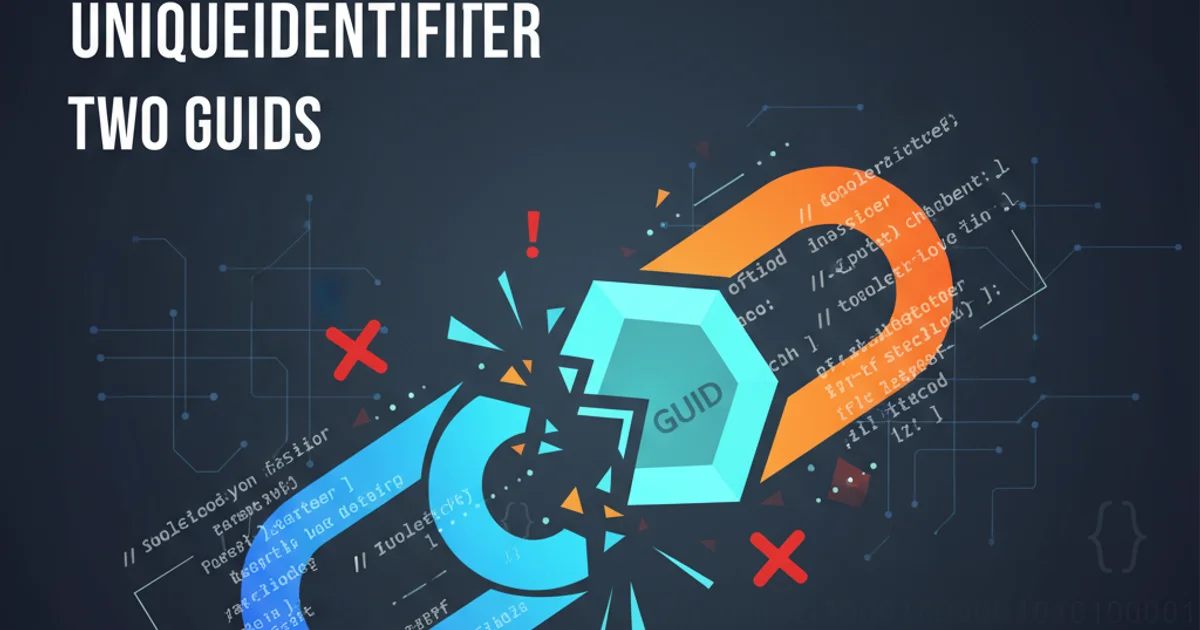
Understand and troubleshoot the common 'Conversion failed when converting from a character string to uniqueidentifier' error in SQL Server, especially when dealing with two GUIDs.
The error message "Conversion failed when converting from a character string to uniqueidentifier" is a common hurdle for developers working with SQL Server, particularly when dealing with Globally Unique Identifiers (GUIDs) or uniqueidentifier data types. This issue typically arises when SQL Server attempts to cast a string value into a uniqueidentifier but finds that the string does not conform to the expected GUID format. This article will delve into the common causes of this error, focusing on scenarios involving two GUIDs, and provide practical solutions to resolve it.
Understanding the uniqueidentifier Data Type
In SQL Server, the uniqueidentifier data type stores a 16-byte GUID. A GUID is a unique number that is generated by an algorithm and is virtually guaranteed to be unique across all computers and networks. The standard string representation of a GUID is a 32-character hexadecimal number, displayed in 5 groups separated by hyphens, in the format xxxxxxxx-xxxx-xxxx-xxxx-xxxxxxxxxxxx (e.g., 6F9619FF-8B86-D011-B42D-00C04FC964FF).
Any attempt to convert a string that does not precisely match this format (including incorrect length, invalid characters, or missing hyphens) will result in the aforementioned conversion error. This is crucial when you're comparing or manipulating two GUIDs, as even a slight deviation in one of them can trigger the failure.
flowchart TD
A["Input String"] --> B{"Is string length 36 characters?"}
B -- No --> E["Conversion Failed: Invalid Length"]
B -- Yes --> C{"Does string match GUID format (e.g., xxxxxxxx-xxxx-xxxx-xxxx-xxxxxxxxxxxx)?"}
C -- No --> E
C -- Yes --> D["Successful Conversion to uniqueidentifier"]
E["Error: Conversion failed when converting from a character string to uniqueidentifier"]
style E fill:#f9f,stroke:#333,stroke-width:2pxFlowchart of uniqueidentifier conversion logic
Common Scenarios and Causes
The 'Conversion failed' error often surfaces in several common scenarios when working with two GUIDs:
- Incorrect String Format: The most frequent cause is a string that simply isn't a valid GUID. This could be due to leading/trailing spaces, missing hyphens, incorrect character count, or non-hexadecimal characters.
- Data Type Mismatch in Joins/Comparisons: When joining tables or comparing columns, if one side of the comparison is a
uniqueidentifierand the other is aVARCHAR(or similar string type) that contains invalid GUIDs, the implicit conversion will fail. - User Input Errors: If GUIDs are entered manually or through an application, user errors can introduce malformed strings.
- Data Import Issues: Importing data from external sources can sometimes lead to GUIDs being stored incorrectly as strings.
- Concatenation Problems: Building GUID strings dynamically through concatenation can introduce errors if not handled carefully.
uniqueidentifier. Leading or trailing spaces are a common, subtle cause of this conversion error.Troubleshooting and Solutions
Here are several strategies to diagnose and fix the 'Conversion failed' error:
1. Validate String Format Before Conversion
Before attempting a CAST or CONVERT, explicitly check if the string adheres to the GUID format. SQL Server 2012 and later versions offer the TRY_CONVERT function, which is invaluable for this purpose as it returns NULL instead of an error if the conversion fails.
For older versions, you might need to use LIKE patterns or a custom function.
2. Use TRY_CONVERT (SQL Server 2012+)
TRY_CONVERT is the safest way to handle potentially invalid GUID strings. It allows you to filter out or handle bad data gracefully.
3. Cleanse Data
If the issue is with existing data, identify and correct the malformed GUIDs. This might involve updating records or re-importing data after cleaning.
4. Explicit Conversion
When comparing two GUIDs, ensure both are explicitly cast to uniqueidentifier if one is stored as a string type. This makes the intent clear and helps identify which value is causing the problem.
SELECT
CASE
WHEN TRY_CONVERT(uniqueidentifier, YourGuidColumn) IS NOT NULL THEN 'Valid GUID'
ELSE 'Invalid GUID'
END AS GuidStatus,
YourGuidColumn
FROM YourTable
WHERE TRY_CONVERT(uniqueidentifier, YourGuidColumn) IS NULL;
Using TRY_CONVERT to identify invalid GUIDs in a table.
SELECT T1.ID, T2.Name
FROM Table1 T1
JOIN Table2 T2 ON T1.GuidColumn = TRY_CONVERT(uniqueidentifier, T2.GuidStringColumn)
WHERE TRY_CONVERT(uniqueidentifier, T2.GuidStringColumn) IS NOT NULL;
Joining tables using TRY_CONVERT to safely handle string GUIDs.
CAST or CONVERT directly on user-provided or external string data. Always validate the string format first, or use TRY_CONVERT to prevent application crashes due to conversion errors.Example: Comparing Two GUIDs
Consider a scenario where you have two tables. TableA stores GUIDs as uniqueidentifier, and TableB stores them as VARCHAR(36). You want to join these tables based on their GUIDs.
If TableB.StringGuid contains values like '12345', 'ABC', or even '6F9619FF-8B86-D011-B42D-00C04FC964F', the join will fail because the last character is missing from the last group, making it an invalid GUID string.
To safely compare, you must ensure TableB.StringGuid is a valid GUID string before conversion.
-- Create sample tables
CREATE TABLE TableA (
ID uniqueidentifier PRIMARY KEY,
DataA NVARCHAR(50)
);
CREATE TABLE TableB (
StringGuid VARCHAR(36) PRIMARY KEY,
DataB NVARCHAR(50)
);
-- Insert valid data
INSERT INTO TableA (ID, DataA) VALUES ('A0EBC000-9C0B-4A0B-B67B-000000000001', 'Data for A1');
INSERT INTO TableB (StringGuid, DataB) VALUES ('A0EBC000-9C0B-4A0B-B67B-000000000001', 'Data for B1');
-- Insert invalid data into TableB
INSERT INTO TableB (StringGuid, DataB) VALUES ('INVALID-GUID-STRING', 'Bad Data');
INSERT INTO TableB (StringGuid, DataB) VALUES ('A0EBC000-9C0B-4A0B-B67B-00000000001', 'Missing Char'); -- Missing last char
-- This will cause a conversion error if 'INVALID-GUID-STRING' is present
-- SELECT T1.DataA, T2.DataB
-- FROM TableA T1
-- JOIN TableB T2 ON T1.ID = CONVERT(uniqueidentifier, T2.StringGuid);
-- Correct way using TRY_CONVERT
SELECT T1.DataA, T2.DataB
FROM TableA T1
JOIN TableB T2 ON T1.ID = TRY_CONVERT(uniqueidentifier, T2.StringGuid)
WHERE TRY_CONVERT(uniqueidentifier, T2.StringGuid) IS NOT NULL;
-- Clean up
DROP TABLE TableA;
DROP TABLE TableB;
Demonstrating safe GUID comparison with TRY_CONVERT.