What is the function of an ID statement in Proc means in SAS?
Categories:
Understanding the ID Statement in SAS PROC MEANS
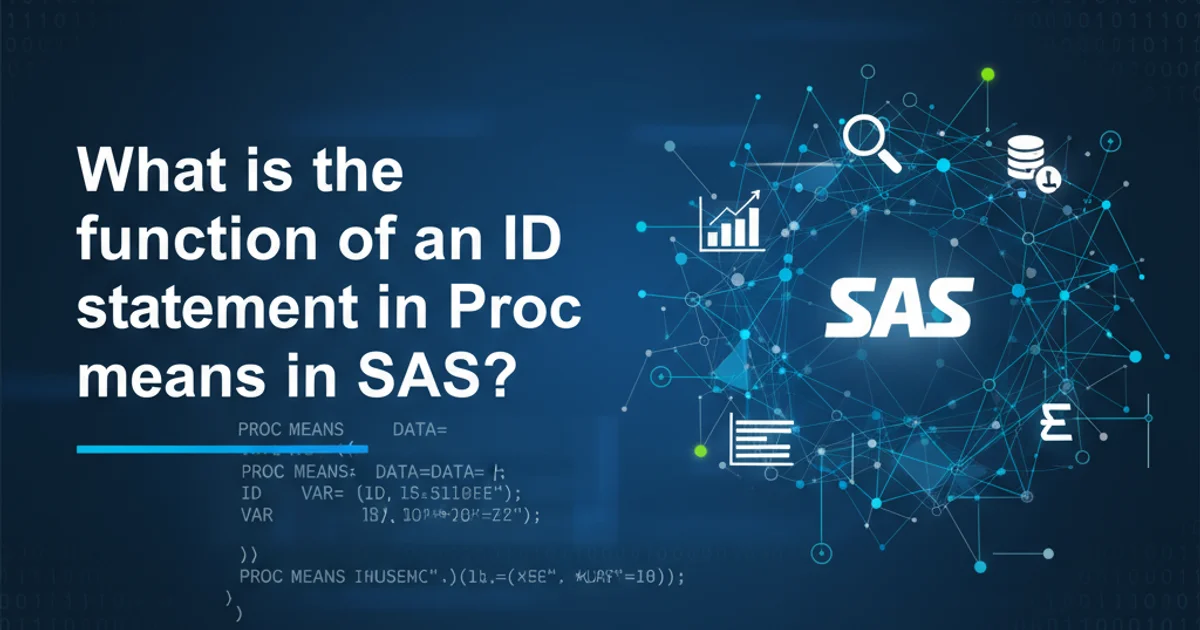
Explore the functionality and practical applications of the ID statement within PROC MEANS in SAS, enhancing your data analysis capabilities.
The PROC MEANS procedure in SAS is a powerful tool for generating descriptive statistics for numeric variables. While its primary function is to calculate summary statistics like mean, median, and standard deviation, the ID statement offers a unique capability: it allows you to include identifying variables in the output dataset without performing any statistical analysis on them. This article delves into the purpose, syntax, and practical uses of the ID statement, illustrating how it can streamline your data reporting and analysis workflows.
What is the ID Statement?
In PROC MEANS, the ID statement specifies one or more variables whose values are to be included in the output dataset. Unlike variables listed in the VAR statement, ID variables are not used in any statistical calculations. Instead, for each observation in the output dataset, the ID statement includes the value of the ID variable from the first observation in the input data set that contributes to that output observation. This is particularly useful when you need to retain specific identifiers associated with your summarized data.
PROC MEANS DATA=sashelp.class;
VAR Age Height Weight;
ID Name;
OUTPUT OUT=summary_with_id;
RUN;
PROC PRINT DATA=summary_with_id;
RUN;
Basic usage of the ID statement in PROC MEANS
ID statement, remember that it picks the value from the first observation contributing to the summary. If your ID variable has different values within a BY group or a group defined by CLASS variables, only the first one will be retained. This behavior is crucial to understand to avoid misinterpretations.How the ID Statement Works with Grouping Variables
The behavior of the ID statement becomes more apparent when combined with CLASS or BY statements. When you group your data, PROC MEANS generates a separate output observation for each group. The ID variable's value in each output observation will correspond to the ID variable's value from the first record of that specific group in the input dataset. This allows you to associate a unique identifier with each summarized group.
flowchart TD
A[Input Data] --> B{PROC MEANS with CLASS/BY and ID};
B --> C{Group Data by CLASS/BY Variables};
C --> D{For each Group, Identify First Observation};
D --> E{Extract ID Value from First Observation};
E --> F{Calculate Statistics for Group};
F --> G[Output Dataset with Group Stats and ID];Workflow of the ID statement with grouping variables
PROC MEANS DATA=sashelp.class;
CLASS Sex;
VAR Age Height Weight;
ID Name;
OUTPUT OUT=summary_by_sex_with_id;
RUN;
PROC PRINT DATA=summary_by_sex_with_id;
RUN;
Using ID statement with a CLASS variable
Practical Applications of the ID Statement
The ID statement is incredibly useful in various scenarios, especially when you need to link summary statistics back to specific entities or records. Common applications include:
- Identifying Representative Records: When summarizing data by a grouping variable (e.g., department, region), you might want to include the name of the first employee or the first city in that group as an identifier.
- Debugging and Verification: During data exploration, including an
IDvariable can help you quickly trace back to the original records that contributed to a particular summary statistic. - Simplified Reporting: For reports where a single identifier per group is sufficient, the
IDstatement provides a clean way to include this information without complex data merging. - Creating Unique Keys: In some cases, the
IDvariable can serve as a pseudo-key for the summarized data, especially if the grouping variables themselves don't form a unique key.
ID statement if the ID variable's values are not consistent within a group. Since only the first value is taken, it might not accurately represent all observations in that group. Consider if a BY or CLASS variable itself serves as a better identifier, or if you need to perform a separate merge operation for more complex identification.