What is the meaning of [:] in python
Categories:
Understanding Python's Slice Notation: The Meaning of [:]
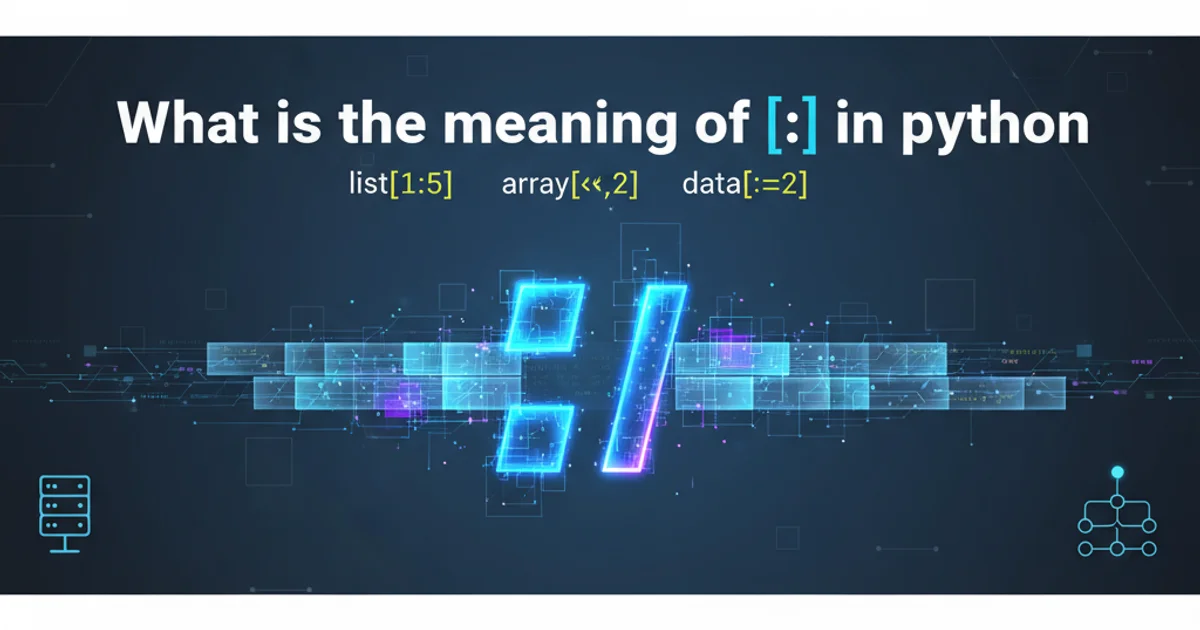
Explore the versatile [:] slice notation in Python, its applications for copying, modifying, and accessing sequences, and its behavior across different data types.
In Python, the [:] notation is a powerful and frequently used feature known as 'slicing'. It allows you to access, modify, or create copies of sequences like lists, tuples, and strings. While seemingly simple, its behavior can vary subtly depending on the context and the data type you're working with. This article will demystify [:], explaining its core functionality, common use cases, and important considerations, especially when dealing with mutable versus immutable objects.
The Basics of Slicing: [start:end:step]
Before diving into [:], it's crucial to understand the general form of Python's slice notation: [start:end:step]. This allows you to specify a range of elements from a sequence. All three components (start, end, and step) are optional, and their default values are what give [:] its special meaning.
start: The index where the slice begins (inclusive). If omitted, it defaults to the beginning of the sequence (index 0).end: The index where the slice ends (exclusive). If omitted, it defaults to the end of the sequence.step: The increment between elements. If omitted, it defaults to 1.
When you use [:], you are essentially telling Python to take a slice from the very beginning (start defaults to 0) to the very end (end defaults to the length of the sequence) with a step of 1. This effectively selects all elements of the sequence.
my_list = [1, 2, 3, 4, 5]
# Full slice using default start and end
full_slice = my_list[0:len(my_list):1]
print(f"Explicit full slice: {full_slice}")
# Equivalent using [:]
all_elements = my_list[:]
print(f"Using [:]: {all_elements}")
my_string = "Hello World"
string_slice = my_string[:]
print(f"String slice: {string_slice}")
Demonstrating the equivalence of [:] to a full explicit slice.
Key Use Case: Creating a Shallow Copy
One of the most common and important uses of [:] is to create a shallow copy of a list or other mutable sequence. When you assign one list to another using =, you are merely creating a new reference to the same list object in memory. Any changes made through one reference will affect the other.
However, list[:] creates a new list object that contains references to the same elements as the original. For lists containing immutable elements (like numbers, strings, tuples), this behaves like a deep copy. For lists containing mutable elements (like other lists or dictionaries), only the top-level list is copied; the nested mutable objects are still shared references. This is why it's called a 'shallow' copy.
flowchart TD
A["Original List: my_list"] --> B["Elements (e.g., 1, 2, 'a')"]
C["Assignment: new_list = my_list"] --> A
D["Shallow Copy: copied_list = my_list[:]"] --> E["New List Object"]
E --> B
subgraph Memory Representation
A
C
D
E
B
endIllustrating the difference between assignment and shallow copy with [:].
original_list = [1, 2, [3, 4], 5]
# Assignment (creates a new reference)
assigned_list = original_list
assigned_list[0] = 99
print(f"Original after assignment change: {original_list}") # Output: [99, 2, [3, 4], 5]
# Shallow copy (creates a new list object)
shallow_copy_list = original_list[:]
shallow_copy_list[0] = 100
print(f"Original after shallow copy change: {original_list}") # Output: [99, 2, [3, 4], 5] (original[0] is still 99)
print(f"Shallow copy: {shallow_copy_list}") # Output: [100, 2, [3, 4], 5]
# Demonstrating shallow copy with nested mutable objects
shallow_copy_list[2][0] = 300
print(f"Original after nested change: {original_list}") # Output: [99, 2, [300, 4], 5]
print(f"Shallow copy after nested change: {shallow_copy_list}") # Output: [100, 2, [300, 4], 5]
Comparing assignment versus shallow copy with [:] and nested mutable objects.
copy.deepcopy() function from Python's copy module. [:] is only for shallow copies.Other Applications of [:]
Beyond copying, [:] can be used in conjunction with assignment to modify entire sections of a list, or even clear a list efficiently.
my_list = [1, 2, 3, 4, 5]
# Replacing all elements in a list
my_list[:] = [10, 20, 30]
print(f"List after full replacement: {my_list}") # Output: [10, 20, 30]
# Clearing a list efficiently
my_list[:] = []
print(f"List after clearing: {my_list}") # Output: []
# Note: This is different from `my_list = []` which rebinds the name
# `my_list` to a new empty list, leaving other references to the original list intact.
# For strings and tuples (immutable types), `[:]` returns a new identical object.
my_tuple = (1, 2, 3)
new_tuple = my_tuple[:]
print(f"Tuple copy: {new_tuple}, Is same object? {new_tuple is my_tuple}") # Output: (1, 2, 3), Is same object? False
my_str = "Python"
new_str = my_str[:]
print(f"String copy: {new_str}, Is same object? {new_str is my_str}") # Output: Python, Is same object? True (due to string interning for identical immutable objects)
Examples of using [:] for list modification and its behavior with immutable types.
my_str[:] creates a new string object, Python's string interning optimization often means that if the new string is identical to the original, they might point to the same memory location. This is an implementation detail and doesn't change the fact that strings are immutable.