Correct way to write nested if statements?
Categories:
Mastering Nested If Statements: Best Practices for Cleaner Code
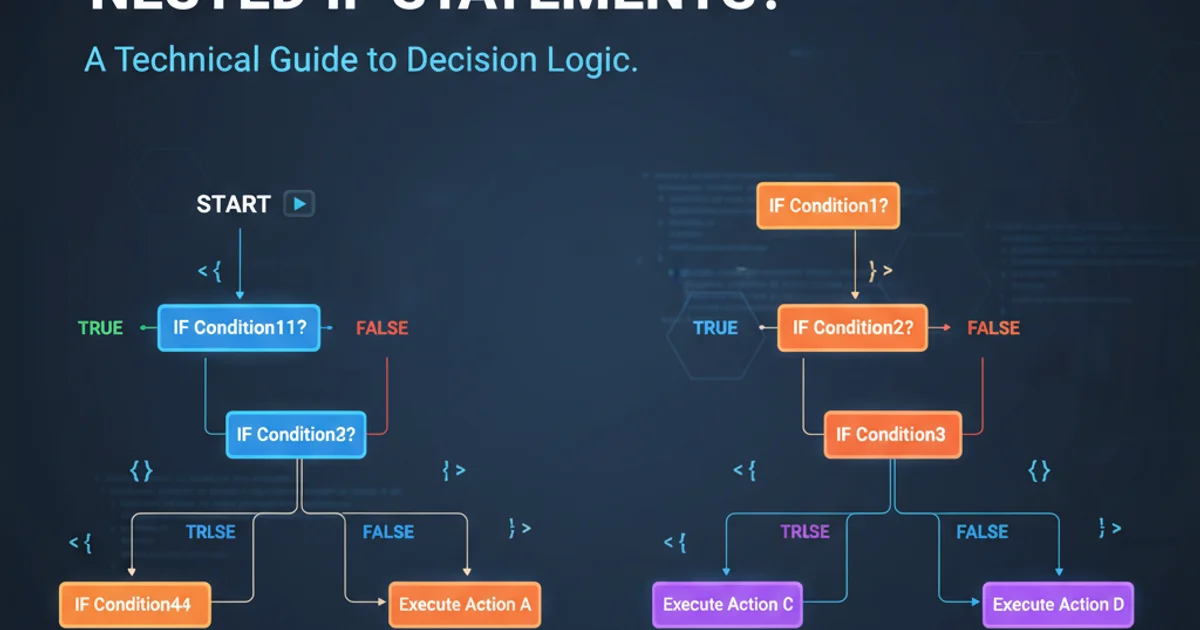
Explore the correct and most readable ways to write nested if statements in JavaScript, focusing on techniques to improve code clarity and maintainability.
Nested if statements are a common construct in programming, allowing you to execute code blocks based on multiple conditions. While sometimes necessary, deeply nested ifs can quickly lead to 'callback hell' or 'pyramid of doom,' making code difficult to read, understand, and maintain. This article will guide you through best practices and alternative patterns to write cleaner, more efficient conditional logic in JavaScript.
The Problem with Deep Nesting
When if statements are nested too many levels deep, the code becomes harder to follow. Each additional level of indentation increases cognitive load, making it challenging to track which conditions apply to which code blocks. This often leads to bugs and makes future modifications risky. Consider the following example:
function processOrder(user, item, quantity) {
if (user) {
if (user.isAuthenticated) {
if (item) {
if (item.isInStock) {
if (quantity > 0) {
// Process order logic
console.log(`Order processed for ${user.name}: ${quantity} x ${item.name}`);
return true;
} else {
console.log('Quantity must be positive.');
}
} else {
console.log('Item is out of stock.');
}
} else {
console.log('Item not found.');
}
} else {
console.log('User not authenticated.');
}
} else {
console.log('User not found.');
}
return false;
}
A deeply nested if statement example
flowchart TD
A[Start: processOrder] --> B{User exists?}
B -- No --> F[Log: User not found & Return false]
B -- Yes --> C{User authenticated?}
C -- No --> F
C -- Yes --> D{Item exists?}
D -- No --> F
D -- Yes --> E{Item in stock?}
E -- No --> F
E -- Yes --> G{Quantity > 0?}
G -- No --> F
G -- Yes --> H[Log: Order processed & Return true]Flowchart of a deeply nested conditional logic
Strategies for Flattening Nested Ifs
There are several effective strategies to reduce nesting and improve the readability of your conditional logic. The goal is to exit early or handle invalid states as soon as possible, reducing the need for deep indentation.
if blocks.1. Early Exit (Guard Clauses)
The most common and effective technique is to use guard clauses. Instead of nesting if statements for valid conditions, you check for invalid conditions and return early. This flattens the code and makes the 'happy path' more apparent.
function processOrderImproved(user, item, quantity) {
if (!user) {
console.log('User not found.');
return false;
}
if (!user.isAuthenticated) {
console.log('User not authenticated.');
return false;
}
if (!item) {
console.log('Item not found.');
return false;
}
if (!item.isInStock) {
console.log('Item is out of stock.');
return false;
}
if (quantity <= 0) {
console.log('Quantity must be positive.');
return false;
}
// All conditions met, proceed with order processing
console.log(`Order processed for ${user.name}: ${quantity} x ${item.name}`);
return true;
}
Using early exit with guard clauses
2. Combining Conditions with Logical Operators
For conditions that must all be true for a block of code to execute, you can combine them using logical AND (&&). This can reduce nesting, especially when the else branches are not complex or are handled by early exits.
function processOrderCombined(user, item, quantity) {
if (!user || !user.isAuthenticated || !item || !item.isInStock || quantity <= 0) {
// Log specific error messages based on which condition failed
if (!user) console.log('User not found.');
else if (!user.isAuthenticated) console.log('User not authenticated.');
else if (!item) console.log('Item not found.');
else if (!item.isInStock) console.log('Item is out of stock.');
else if (quantity <= 0) console.log('Quantity must be positive.');
return false;
}
// All conditions met, proceed with order processing
console.log(`Order processed for ${user.name}: ${quantity} x ${item.name}`);
return true;
}
Combining conditions with logical AND
if statements. If the combined condition becomes hard to read, consider breaking it down or using early exits.3. Using Lookup Tables or Maps
When you have many if/else if statements checking against discrete values, a lookup table (object or Map) can be a much cleaner alternative. This is particularly useful for command patterns or state transitions.
function getAction(status) {
const actions = {
'pending': () => console.log('Order is pending approval.'),
'approved': () => console.log('Order approved, preparing for shipment.'),
'shipped': () => console.log('Order has been shipped.'),
'delivered': () => console.log('Order delivered successfully.')
};
const action = actions[status];
if (action) {
action();
} else {
console.log('Unknown order status.');
}
}
getAction('approved'); // Output: Order approved, preparing for shipment.
getAction('cancelled'); // Output: Unknown order status.
Using a lookup table for conditional actions
4. Refactoring into Smaller Functions
If a nested if block performs a distinct logical operation, consider extracting it into its own function. This improves modularity, readability, and reusability.
function isValidUser(user) {
if (!user) {
console.log('User not found.');
return false;
}
if (!user.isAuthenticated) {
console.log('User not authenticated.');
return false;
}
return true;
}
function isValidItem(item) {
if (!item) {
console.log('Item not found.');
return false;
}
if (!item.isInStock) {
console.log('Item is out of stock.');
return false;
}
return true;
}
function isValidQuantity(quantity) {
if (quantity <= 0) {
console.log('Quantity must be positive.');
return false;
}
return true;
}
function processOrderRefactored(user, item, quantity) {
if (!isValidUser(user) || !isValidItem(item) || !isValidQuantity(quantity)) {
return false;
}
// All conditions met, proceed with order processing
console.log(`Order processed for ${user.name}: ${quantity} x ${item.name}`);
return true;
}
Refactoring validation logic into smaller functions