Country Codes to Country Names conversion
Categories:
Converting Country Codes to Country Names in C# Mobile Applications
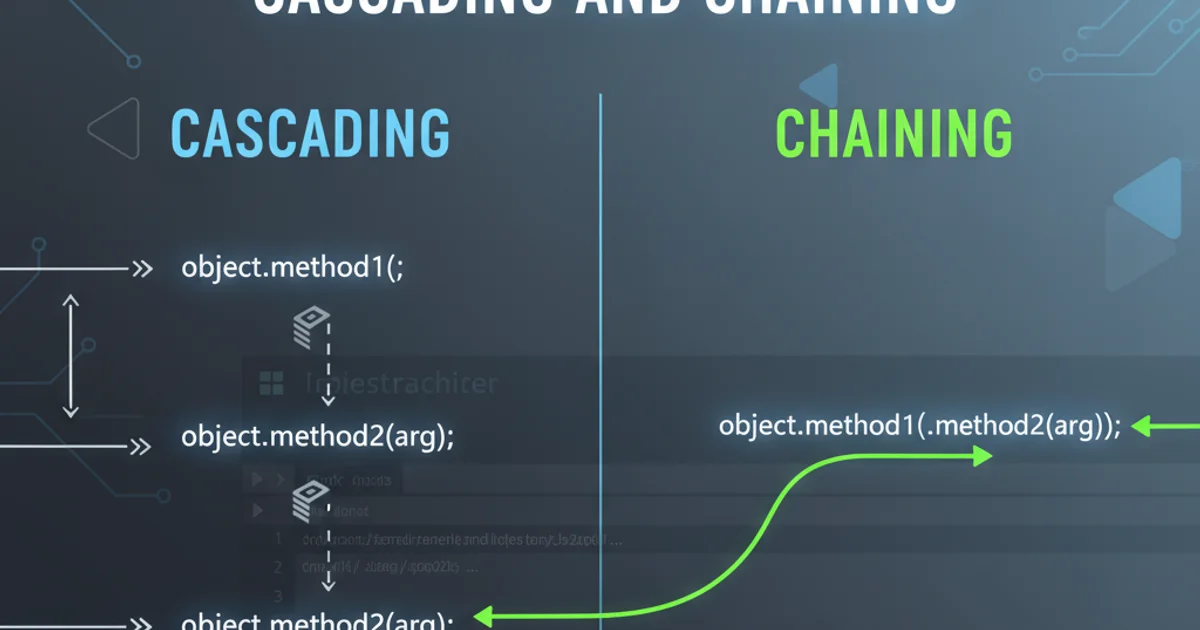
Learn how to reliably convert ISO country codes (alpha-2, alpha-3, numeric) to their full country names for enhanced user experience in C# mobile apps.
In mobile application development, especially for global audiences, displaying country information in a user-friendly format is crucial. Often, data sources provide country information as standardized codes (e.g., 'US' for United States, 'DE' for Germany). Converting these codes into full, readable country names improves the user experience significantly. This article explores various strategies and C# implementations for performing this conversion efficiently and accurately within your mobile applications.
Understanding Country Code Standards
Before diving into implementation, it's important to understand the common country code standards. The International Organization for Standardization (ISO) defines several widely used standards:
- ISO 3166-1 alpha-2: Two-letter country codes (e.g., 'US', 'GB', 'FR'). This is the most common standard for many APIs and databases.
- ISO 3166-1 alpha-3: Three-letter country codes (e.g., 'USA', 'GBR', 'FRA'). Often used in financial and diplomatic contexts.
- ISO 3166-1 numeric: Three-digit numeric codes (e.g., '840' for United States, '826' for United Kingdom). Less common in general application development but present in some systems.
Your conversion strategy will depend on which of these codes your input data uses.
flowchart TD
A[Input Country Code] --> B{Determine Code Type}
B -->|Alpha-2| C[Lookup Alpha-2 Map]
B -->|Alpha-3| D[Lookup Alpha-3 Map]
B -->|Numeric| E[Lookup Numeric Map]
C --> F[Return Country Name]
D --> F
E --> F
F --> G[Display to User]
B -->|Unknown| H[Handle Error/Default]Flowchart for country code to name conversion process
Implementing Conversion Using RegionInfo
For C# applications, the System.Globalization.RegionInfo class is a powerful tool for handling country-specific information. It provides access to various properties, including country names, based on a region's culture or ISO 3166-1 alpha-2 code. This is often the simplest and most robust approach for alpha-2 codes.
using System.Globalization;
public static class CountryConverter
{
public static string GetCountryNameFromAlpha2(string alpha2Code)
{
if (string.IsNullOrWhiteSpace(alpha2Code) || alpha2Code.Length != 2)
{
return "Invalid Code"; // Or throw an exception
}
try
{
RegionInfo regionInfo = new RegionInfo(alpha2Code.ToUpperInvariant());
return regionInfo.DisplayName;
}
catch (CultureNotFoundException)
{
return "Unknown Country"; // Code not found
}
}
// Example usage:
// string countryName = CountryConverter.GetCountryNameFromAlpha2("US"); // Returns "United States"
// string countryName2 = CountryConverter.GetCountryNameFromAlpha2("DE"); // Returns "Germany"
// string countryName3 = CountryConverter.GetCountryNameFromAlpha2("XX"); // Returns "Unknown Country"
}
C# method to convert ISO 3166-1 alpha-2 codes to country names using RegionInfo.
RegionInfo.DisplayName property returns the country name in the current UI culture of the application. If you need the name in a specific language, you might need to pass a CultureInfo object to the RegionInfo constructor or use a custom lookup table.Handling Alpha-3 and Numeric Codes
The RegionInfo class primarily works with alpha-2 codes. For alpha-3 or numeric codes, you'll typically need a custom mapping. This can be implemented using a Dictionary<string, string> or by loading data from a JSON/XML file. A common strategy is to first convert alpha-3 or numeric codes to alpha-2, and then use RegionInfo.
using System.Collections.Generic;
using System.Globalization;
public static class AdvancedCountryConverter
{
private static readonly Dictionary<string, string> Alpha3ToAlpha2Map = new Dictionary<string, string>
{
{ "USA", "US" }, { "GBR", "GB" }, { "FRA", "FR" }, { "DEU", "DE" },
// ... add more mappings as needed
};
private static readonly Dictionary<string, string> NumericToAlpha2Map = new Dictionary<string, string>
{
{ "840", "US" }, { "826", "GB" }, { "250", "FR" }, { "276", "DE" },
// ... add more mappings as needed
};
public static string GetCountryNameFromAlpha3(string alpha3Code)
{
if (Alpha3ToAlpha2Map.TryGetValue(alpha3Code.ToUpperInvariant(), out string alpha2Code))
{
return CountryConverter.GetCountryNameFromAlpha2(alpha2Code);
}
return "Unknown Country";
}
public static string GetCountryNameFromNumeric(string numericCode)
{
if (NumericToAlpha2Map.TryGetValue(numericCode, out string alpha2Code))
{
return CountryConverter.GetCountryNameFromAlpha2(alpha2Code);
}
return "Unknown Country";
}
}
C# methods for converting ISO 3166-1 alpha-3 and numeric codes to country names via an alpha-2 intermediate.
Nager.Country) if your application requires comprehensive support for all ISO 3166 standards.Best Practices for Mobile Applications
When implementing country code conversions in mobile apps, consider the following:
- Performance: For frequently accessed conversions, cache the results or pre-load lookup tables into memory.
- Localization: If your app supports multiple languages, ensure country names are displayed in the user's preferred language.
RegionInfo.DisplayNamehelps with this, but custom tables might need explicit localization. - Error Handling: Gracefully handle invalid or unknown codes by returning a default string (e.g., "Unknown Country") or logging the error.
- Data Source: For comprehensive and up-to-date country data, consider using a dedicated library or a regularly updated external data source rather than hardcoding all mappings.
1. Identify Input Code Type
Determine whether your country codes are alpha-2, alpha-3, or numeric. This dictates the initial conversion strategy.
2. Implement Alpha-2 Conversion
Utilize System.Globalization.RegionInfo for direct conversion of alpha-2 codes to country names, leveraging its built-in globalization support.
3. Create Lookup Tables for Other Codes
For alpha-3 and numeric codes, create Dictionary mappings to convert them to their corresponding alpha-2 codes. This allows you to then use the RegionInfo approach.
4. Integrate Error Handling
Add try-catch blocks for CultureNotFoundException and checks for invalid input to provide robust error handling.
5. Consider Localization and Caching
If your app is multilingual, ensure country names are localized. For performance, cache frequently used conversions.