How can I remove a specific item from an array in JavaScript?
Categories:
Removing Specific Items from JavaScript Arrays
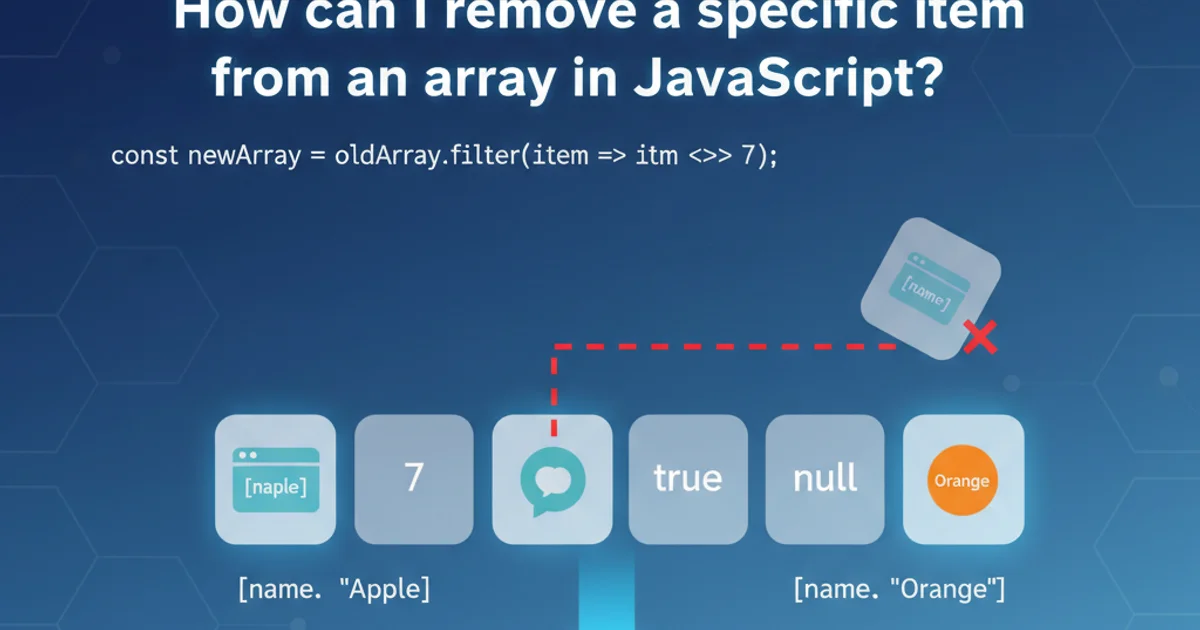
Learn various JavaScript methods to efficiently remove specific elements from arrays, including splice(), filter(), and pop()/shift() for end/beginning removal.
JavaScript arrays are fundamental data structures, and manipulating their contents is a common task. One frequent requirement is to remove a specific item or items from an array. This article explores several robust methods to achieve this, each suitable for different scenarios and offering varying levels of performance and side effects.
Method 1: Using splice() for Indexed Removal
The splice() method is a powerful, in-place array method that can add, remove, or replace elements. To remove a specific item, you typically need its index. If you know the index of the item you want to remove, splice() is a direct and efficient choice. It modifies the original array and returns an array containing the deleted elements.
const fruits = ['apple', 'banana', 'cherry', 'date'];
const indexToRemove = fruits.indexOf('banana'); // Find the index of 'banana'
if (indexToRemove > -1) { // Only splice if item is found
fruits.splice(indexToRemove, 1); // Remove 1 element at the found index
}
console.log(fruits); // Output: ['apple', 'cherry', 'date']
Removing an item by finding its index and using splice().
indexOf() returns -1 if the element is not found. Always check for this before calling splice() to prevent unintended operations.Method 2: Using filter() for Non-Mutating Removal
The filter() method creates a new array with all elements that pass the test implemented by the provided function. This is an excellent choice when you want to remove items without modifying the original array, promoting immutability. It's particularly useful when you need to remove all occurrences of a specific value or elements that meet certain criteria.
const numbers = [1, 2, 3, 4, 3, 5];
const numberToRemove = 3;
const newNumbers = numbers.filter(item => item !== numberToRemove);
console.log(newNumbers); // Output: [1, 2, 4, 5]
console.log(numbers); // Output: [1, 2, 3, 4, 3, 5] (original array unchanged)
Using filter() to create a new array without the specified item.
flowchart TD
A[Original Array] --> B{Iterate over each item?}
B -->|Yes| C{Does item match criteria?}
C -->|No| D[Add item to New Array]
C -->|Yes| E[Skip item]
D --> B
E --> B
B -->|No more items| F[New Filtered Array]
F --> G[Original Array (Unchanged)]Flowchart illustrating the filter() method's logic.
Method 3: Removing from Ends with pop() and shift()
If the item you wish to remove is always at the beginning or end of the array, pop() and shift() are the most straightforward and performant options. pop() removes the last element from an array and returns that element. shift() removes the first element from an array and returns that element. Both methods modify the original array.
const stack = [10, 20, 30];
const lastItem = stack.pop();
console.log(lastItem); // Output: 30
console.log(stack); // Output: [10, 20]
const queue = ['a', 'b', 'c'];
const firstItem = queue.shift();
console.log(firstItem); // Output: 'a'
console.log(queue); // Output: ['b', 'c']
Using pop() and shift() to remove elements from array ends.
splice(), pop(), or shift() as they mutate the original array. If you need to preserve the original array, consider using filter() or creating a shallow copy before modification.Performance Considerations
The choice of method can impact performance, especially with very large arrays:
splice(): Generally efficient for removing a single item by index. However, removing from the beginning of a large array can be slow as it requires re-indexing all subsequent elements.filter(): Creates a new array, which involves iterating over all elements. While often less performant thansplice()for single removals, its immutability benefits often outweigh the minor performance cost for many applications.pop()/shift(): Extremely fast for removing elements from the end (pop()) or beginning (shift()) of an array, as they don't require re-indexing most elements.
Understanding these methods allows you to choose the most appropriate technique for removing items from JavaScript arrays, balancing between mutability, performance, and code readability.