I'm getting Key error in python
Categories:
Demystifying Python's KeyError: Causes, Solutions, and Best Practices
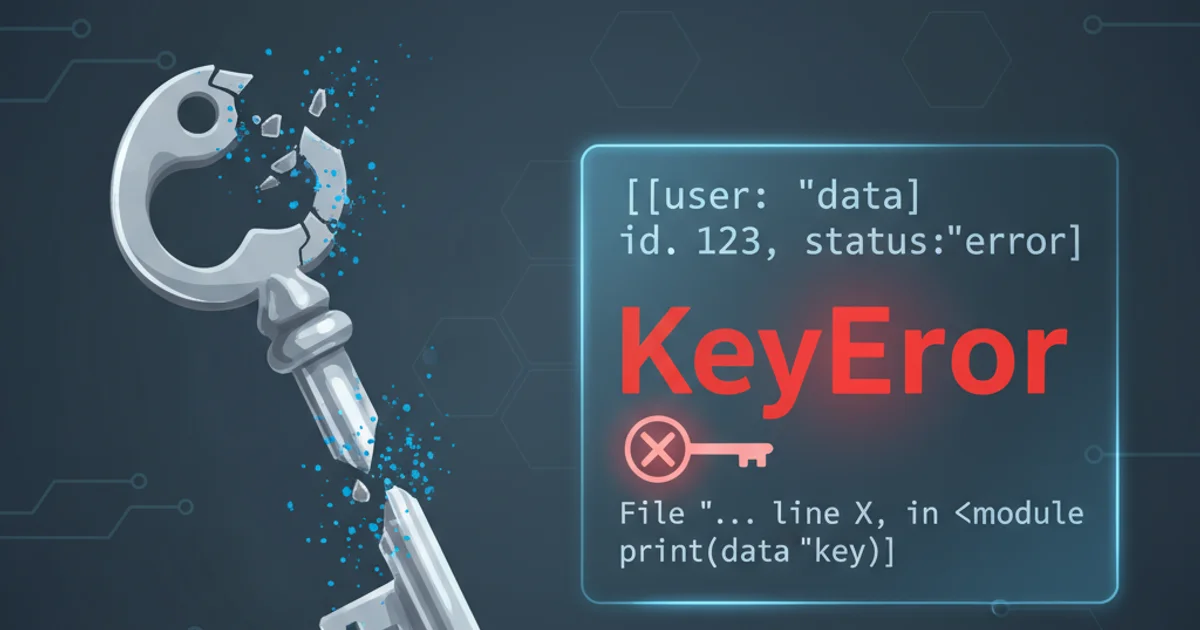
Encountering a KeyError in Python can halt your program. This article explains why it happens, how to diagnose it, and provides robust solutions to prevent it, focusing on dictionary operations.
The KeyError is one of the most common exceptions you'll encounter when working with Python, especially when dealing with dictionaries. It signifies that you've tried to access a key that does not exist within the dictionary. While seemingly straightforward, understanding its nuances and implementing preventative measures is crucial for writing robust and error-free Python code. This guide will walk you through the typical scenarios leading to a KeyError, demonstrate how to handle it gracefully, and introduce best practices to avoid it altogether.
Understanding the KeyError in Python Dictionaries
A Python dictionary is an unordered collection of data values, used to store data values like a map, which, unlike other data types that hold only a single value as an element, holds key:value pairs. Each key in a dictionary must be unique. When you attempt to retrieve a value using a key that isn't present in the dictionary, Python raises a KeyError.
my_dict = {
"name": "Alice",
"age": 30
}
# This will raise a KeyError because 'city' does not exist
print(my_dict["city"])
A basic example demonstrating how a KeyError is raised when accessing a non-existent key.
flowchart TD
A[Start Program] --> B{Access Dictionary Key?}
B -->|Key Exists| C[Retrieve Value]
B -->|Key Does Not Exist| D[Raise KeyError]
C --> E[Continue Program]
D --> F[Handle Exception or Crash]
F --> G[End Program]
E --> GFlowchart illustrating the process of dictionary key access and KeyError generation.
Common Causes of KeyError
KeyErrors often stem from a few common scenarios. Recognizing these patterns can help you debug and prevent them more effectively:
- Typographical Errors: A simple typo in the key name is a frequent culprit.
- Case Sensitivity: Python dictionary keys are case-sensitive. 'Name' is different from 'name'.
- Dynamic Key Generation: When keys are generated dynamically (e.g., from user input, file parsing, or API responses), there's a chance a key you expect might not be present.
- Incorrect Data Structure Assumption: Assuming a key exists based on prior knowledge or an outdated data structure.
- Deletion of Keys: A key might have been deleted from the dictionary using
delorpop()before you attempt to access it.
KeyError.Effective Strategies to Prevent and Handle KeyError
There are several robust ways to prevent or gracefully handle KeyError in your Python applications. Choosing the right method depends on whether the absence of a key is an exceptional circumstance or an expected part of your program's logic.
1. Checking for Key Existence Before Access
The most straightforward way to prevent a KeyError is to verify if a key exists in the dictionary before attempting to access its value. This can be done using the in operator or the dict.keys() method.
my_dict = {"name": "Bob", "age": 25}
# Using 'in' operator
if "name" in my_dict:
print(f"Name: {my_dict['name']}")
else:
print("Name key not found.")
if "city" in my_dict:
print(f"City: {my_dict['city']}")
else:
print("City key not found.")
# Using dict.keys() (less common for simple checks)
if "age" in my_dict.keys():
print(f"Age: {my_dict['age']}")
Using the 'in' operator to check for key existence.
2. Using the dict.get() Method
The get() method is a safer way to access dictionary values. If the key exists, it returns the corresponding value. If the key does not exist, it returns None by default, or a specified default value if provided. This avoids raising a KeyError entirely.
my_dict = {"product": "Laptop", "price": 1200}
# Key exists, returns value
product_name = my_dict.get("product")
print(f"Product: {product_name}")
# Key does not exist, returns None
quantity = my_dict.get("quantity")
print(f"Quantity: {quantity}")
# Key does not exist, returns a specified default value
currency = my_dict.get("currency", "USD")
print(f"Currency: {currency}")
Demonstrating the dict.get() method with and without a default value.
3. Handling with try-except Blocks
When the absence of a key is an exceptional condition that should be explicitly handled, a try-except block is the most appropriate solution. This allows your program to gracefully recover from the error without crashing.
user_profile = {"username": "johndoe", "email": "john@example.com"}
try:
# Attempt to access a key that might not exist
user_id = user_profile["id"]
print(f"User ID: {user_id}")
except KeyError:
# Handle the specific KeyError
print("Error: 'id' key not found in user profile.")
except Exception as e:
# Catch any other unexpected errors
print(f"An unexpected error occurred: {e}")
print("Program continues after error handling.")
Using a try-except block to catch and handle a KeyError.
try-except blocks are powerful, they should be used when the error is truly exceptional. For expected missing keys, dict.get() or in checks are often cleaner and more performant.4. Using collections.defaultdict
For scenarios where you want to provide a default value for any missing key and automatically add it to the dictionary upon first access, collections.defaultdict is an excellent choice. You provide a factory function (e.g., int, list, str) that will be called to supply a default value for a missing key.
from collections import defaultdict
# Create a defaultdict with int as the default factory
word_counts = defaultdict(int)
text = "apple banana apple orange banana apple"
words = text.split()
for word in words:
word_counts[word] += 1 # If 'word' is new, it gets default 0, then increments
print(word_counts)
# Output: defaultdict(<class 'int'>, {'apple': 3, 'banana': 2, 'orange': 1})
# Accessing a non-existent key now returns the default value (0 for int)
print(f"Count of 'grape': {word_counts['grape']}")
print(word_counts)
# Output: defaultdict(<class 'int'>, {'apple': 3, 'banana': 2, 'orange': 1, 'grape': 0})
Using defaultdict to automatically provide default values for missing keys.
5. Using dict.setdefault()
The setdefault() method is similar to get(), but with an important distinction: if the key is not found, it inserts the key with the specified default value into the dictionary and returns that value. If the key is found, it returns the key's value without modifying the dictionary.
settings = {"theme": "dark", "notifications": True}
# Key exists, returns value, dictionary unchanged
current_theme = settings.setdefault("theme", "light")
print(f"Current theme: {current_theme}")
print(settings)
# Key does not exist, inserts key with default value, returns default value
language = settings.setdefault("language", "en")
print(f"Language: {language}")
print(settings)
Using setdefault() to retrieve a value or set a default if missing.
setdefault() modifies the dictionary if the key is not found. This might not always be the desired behavior, especially if you intend to keep the original dictionary immutable.Conclusion
The KeyError is a fundamental concept in Python dictionary usage. By understanding its causes and employing the appropriate handling strategies—whether it's checking for key existence with in, using get() for safe retrieval, catching exceptions with try-except, or leveraging specialized tools like defaultdict and setdefault()—you can write more resilient and user-friendly Python applications. Choose the method that best fits the logic and expected behavior of your program to ensure smooth execution and effective error management.