Why do we need a dict.update() method in python instead of just assigning the values to the corre...
Categories:
Understanding Python's dict.update(): Beyond Simple Assignment
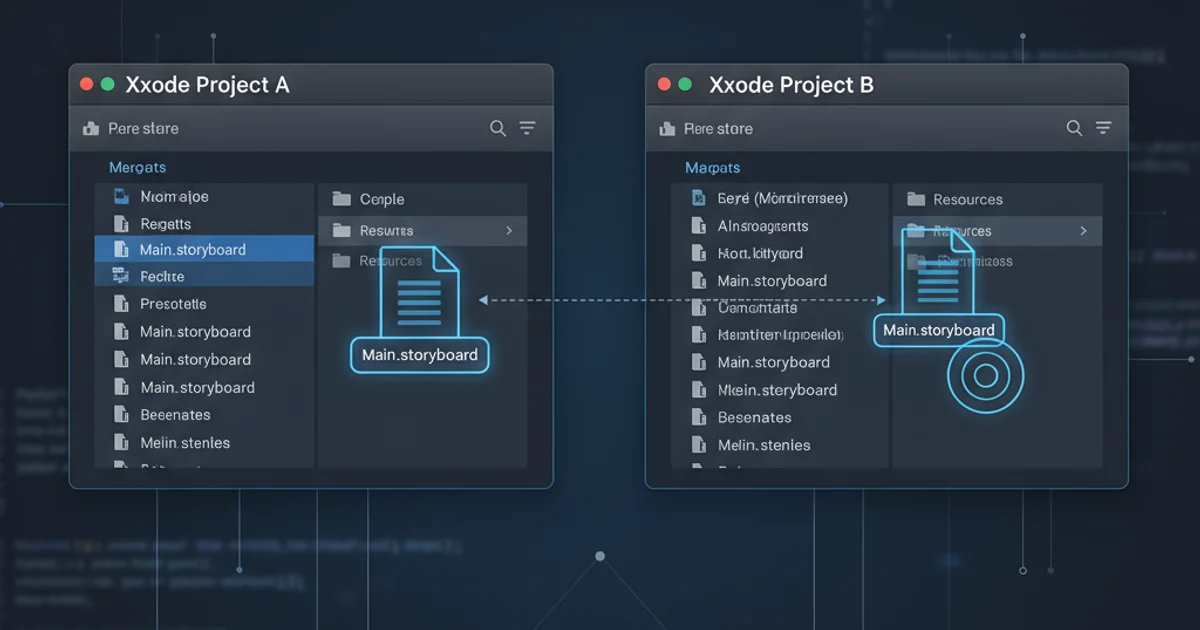
Explore why Python's dict.update() method is essential for merging dictionaries and handling key collisions, offering functionality beyond basic key-value assignment.
Python dictionaries are incredibly versatile data structures. When working with them, you often need to add new key-value pairs or modify existing ones. While direct assignment (my_dict[key] = value) is straightforward for individual entries, the dict.update() method provides a powerful and flexible way to merge multiple key-value pairs, especially from other dictionaries or iterable objects. This article delves into the nuances of dict.update(), explaining its advantages and use cases compared to simple assignment.
The Basics: Assignment vs. update()
Let's start by understanding the fundamental difference between assigning values directly and using dict.update(). Direct assignment is ideal for adding or modifying a single key-value pair. dict.update(), on the other hand, is designed for bulk operations, allowing you to add or modify multiple items efficiently.
my_dict = {'a': 1, 'b': 2}
# Direct assignment: Adding a new key
my_dict['c'] = 3
print(f"After adding 'c': {my_dict}")
# Direct assignment: Modifying an existing key
my_dict['a'] = 10
print(f"After modifying 'a': {my_dict}")
# Using update() with another dictionary
other_dict = {'d': 4, 'e': 5}
my_dict.update(other_dict)
print(f"After updating with other_dict: {my_dict}")
# Using update() to modify existing keys and add new ones
my_dict.update({'a': 100, 'f': 6})
print(f"After updating with mixed changes: {my_dict}")
Demonstrating direct assignment versus dict.update()
Key Collisions and Overwriting Behavior
One of the most critical aspects where dict.update() shines is in handling key collisions. When you use update() and the source dictionary (or iterable) contains keys that already exist in the target dictionary, dict.update() will overwrite the existing values with the new values from the source. This behavior is consistent and predictable, making it perfect for scenarios where you want to apply new configurations or merge data, with the latest values taking precedence.
flowchart TD
A[Start with dict1] --> B{Call dict1.update(dict2)}
B --> C{Iterate through dict2's items}
C --> D{Is key from dict2 in dict1?}
D -->|Yes| E[Overwrite dict1[key] with dict2[key]]
D -->|No| F[Add dict2[key] to dict1]
E --> C
F --> C
C --> G[End: dict1 updated]Flowchart illustrating dict.update() behavior with key collisions
config_defaults = {'host': 'localhost', 'port': 8080, 'debug': False}
user_settings = {'port': 9000, 'debug': True, 'timeout': 30}
print(f"Default config: {config_defaults}")
print(f"User settings: {user_settings}")
# Merge user settings into defaults, overwriting common keys
config_defaults.update(user_settings)
print(f"Final config after update: {config_defaults}")
# Expected output: {'host': 'localhost', 'port': 9000, 'debug': True, 'timeout': 30}
Merging configuration dictionaries using dict.update()
dict.update() modifies the dictionary in-place. If you need a new dictionary with the merged contents, you can create a copy first: new_dict = old_dict.copy(); new_dict.update(other_dict).Versatility of dict.update(): Beyond Dictionaries
One of the less obvious but powerful features of dict.update() is its ability to accept various types of arguments, not just other dictionaries. It can take an iterable of key-value pairs (like a list of tuples) or even keyword arguments. This flexibility makes it a highly adaptable method for populating or modifying dictionaries from diverse data sources.
my_dict = {'a': 1}
# 1. Update with another dictionary (most common)
my_dict.update({'b': 2, 'c': 3})
print(f"After dict update: {my_dict}")
# 2. Update with an iterable of key-value pairs (e.g., list of tuples)
my_dict.update([('d', 4), ('e', 5)])
print(f"After iterable update: {my_dict}")
# 3. Update with keyword arguments
my_dict.update(f=6, g=7)
print(f"After keyword argument update: {my_dict}")
# Combining all methods
initial_data = {'x': 10}
more_data = [('y', 20), ('z', 30)]
final_data = {'a': 100}
combined_dict = {}
combined_dict.update(initial_data)
combined_dict.update(more_data)
combined_dict.update(final_data)
combined_dict.update(p=1, q=2)
print(f"Combined dictionary: {combined_dict}")
Examples of dict.update() with different argument types
dict.update() method is generally more efficient for merging multiple items than iterating and assigning them one by one, especially for larger dictionaries, as it's implemented in C for CPython.