Error in <my code> : object of type 'closure' is not subsettable
Categories:
Understanding and Resolving 'object of type 'closure' is not subsettable' in R
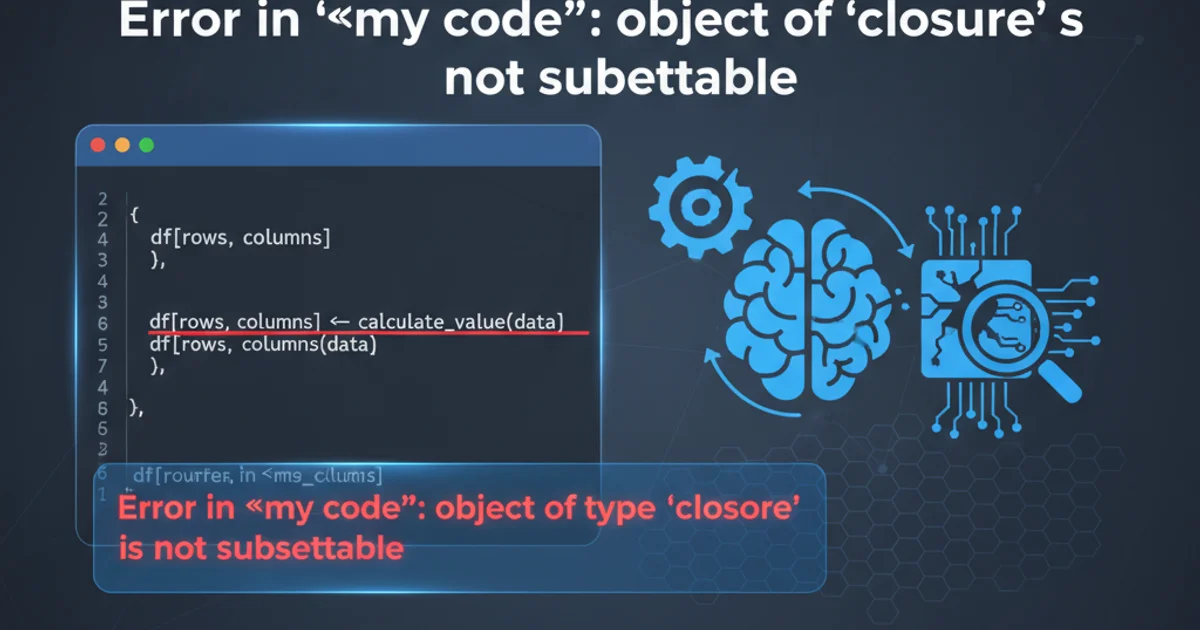
This article demystifies the common R error 'object of type 'closure' is not subsettable', explaining its root causes and providing practical solutions for R users of all experience levels.
The error message object of type 'closure' is not subsettable is a frequent stumbling block for R programmers. It typically arises when you attempt to use subsetting operators ([ or [[) on an object that R identifies as a 'closure'. In R, a closure is essentially a function. This means you're trying to extract elements from something that isn't designed to hold elements in the way a vector, list, or data frame does. This article will explore the common scenarios leading to this error and provide clear, actionable strategies to resolve it.
What is a 'closure' in R?
In R, a 'closure' is another name for a function. When you define a function, R stores it as a closure. Functions are executable pieces of code; they take arguments, perform operations, and return results. They are not data structures like vectors, lists, or data frames, which are designed to store collections of values or objects. Therefore, you cannot use subsetting operators ([ or [[) to access elements within a function itself, as you would with a data structure. Attempting to do so is like trying to open a book by indexing its pages as if it were a bookshelf – the operation doesn't match the object's nature.
flowchart TD
A[Code Execution] --> B{Is object a function (closure)?}
B -- Yes --> C{Attempting to subset (e.g., `my_func[1]`)}
B -- No --> D[Object is subsettable (e.g., vector, list)]
C --> E["Error: object of type 'closure' is not subsettable"]
D --> F[Subsetting successful]Flowchart illustrating when the 'closure' error occurs during subsetting.
Common Causes and Solutions
This error almost always points to a misunderstanding or a typo where you're treating a function as if it were a data container. Let's look at the most common scenarios.
Cause 1: Forgetting to Call a Function
One of the most frequent reasons for this error is forgetting to include parentheses () when you intend to call a function. If you omit the parentheses, R treats the function name itself as the function object (closure), and any subsequent subsetting attempt will fail.
# Incorrect: Forgetting to call the function
my_data_generator <- function() {
return(list(a = 1, b = 2))
}
# This assigns the function itself, not its output
result_closure <- my_data_generator
# Error: Trying to subset the function object
# result_closure$a
# Error in result_closure$a: object of type 'closure' is not subsettable
# Correct: Calling the function to get its output
result_list <- my_data_generator()
# Now subsetting works
print(result_list$a)
Demonstrates the error when a function is not called, and the correct way to call it.
() is key.Cause 2: Variable Masking or Name Collision
Another common scenario is when you accidentally name a variable the same as an existing function, or vice-versa. If you later try to use the name, R might pick up the function (closure) instead of the data object you intended.
# Example of name collision
# Define a function named 'data'
data <- function(x) { x * 2 }
# Later, you try to create a data frame named 'data'
# This overwrites the function 'data' with a data frame
data <- data.frame(col1 = 1:3, col2 = letters[1:3])
# Now, if you try to call the original function 'data'
# data(5) # This will now give an error because 'data' is a data frame
# Or, if the order was reversed:
# data_frame_obj <- data.frame(col1 = 1:3)
# data_frame_obj[1] # This works
# Then you define a function with the same name
# data_frame_obj <- function() { print("I am a function") }
# Now, trying to subset the original data frame name will fail
# data_frame_obj[1]
# Error in data_frame_obj[1]: object of type 'closure' is not subsettable
# Solution: Use unique and descriptive variable names
my_data_function <- function(x) { x * 2 }
my_data_frame <- data.frame(col1 = 1:3, col2 = letters[1:3])
print(my_data_function(5))
print(my_data_frame[1])
Illustrates how variable masking can lead to the 'closure' error and the importance of unique naming.
c, mean, sum, data) for your variables, as this can lead to unexpected behavior and errors.Cause 3: Incorrectly Referencing S3/S4 Methods or Generic Functions
In R, many functions are generic, meaning their behavior changes based on the class of their arguments (S3/S4 methods). If you try to subset a generic function itself (e.g., print[1]), you'll get this error because print is a closure. You should be calling the function with an argument, not trying to subset the function definition.
# Incorrect: Trying to subset a generic function
# print[1]
# Error in print[1]: object of type 'closure' is not subsettable
# Correct: Calling the function with an argument
my_vector <- c(1, 2, 3)
print(my_vector)
my_list <- list(a = 10, b = "hello")
print(my_list)
Shows the error when attempting to subset a generic function and the correct way to use it.
Debugging Strategy
When you encounter this error, the first step is to identify which object is causing the problem. Use the class() and typeof() functions to inspect the object you are trying to subset.
# Suppose you get the error with 'my_object[1]'
# Check its type:
class(my_object)
typeof(my_object)
# If class is "function" or typeof is "closure", you've found the culprit.
# Then, trace back where 'my_object' was defined or assigned.
Using class() and typeof() to diagnose the object type.
1. Identify the problematic object
The error message usually points to the variable name being subsetted. For example, in Error in my_var[1]: object of type 'closure' is not subsettable, my_var is the object in question.
2. Inspect the object's type
Run class(problematic_object) and typeof(problematic_object). If either returns "function" or "closure", you've confirmed it's a function.
3. Trace its origin
Look at the code leading up to the error. Where was this problematic_object assigned? Was it intended to be a function call's result, but the () were missed? Or was a variable accidentally overwritten by a function definition?
4. Apply the appropriate fix
Based on the origin, either add () to call the function, rename variables to avoid collision, or ensure you're not trying to subset a function directly.