How to efficiently map a org.json.JSONObject to a POJO?
Categories:
Efficiently Map org.json.JSONObject to POJO in Java
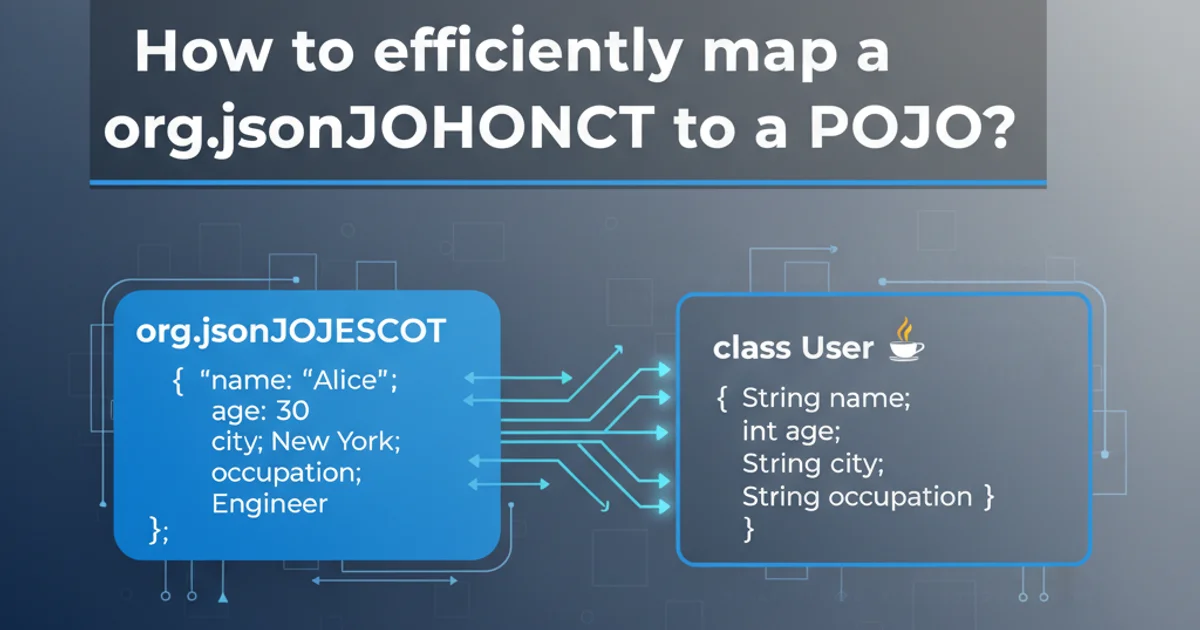
Learn various strategies and best practices for converting org.json.JSONObject instances into Plain Old Java Objects (POJOs), focusing on efficiency and maintainability.
Mapping data from JSON structures to Java objects is a common task in modern application development. While libraries like Jackson and Gson are popular for this, sometimes you might encounter scenarios where you're working with org.json.JSONObject directly and need to convert it into a POJO. This article explores efficient methods to achieve this, ranging from manual mapping to leveraging reflection and external libraries.
Understanding the Challenge
The org.json library provides a lightweight way to parse and manipulate JSON. However, it lacks built-in mechanisms for direct object mapping, which means you typically have to extract values manually. This can become cumbersome and error-prone for complex or deeply nested JSON structures. The goal is to reduce boilerplate code and improve the robustness of your mapping logic.
flowchart TD
A[org.json.JSONObject] --> B{Mapping Strategy?}
B -->|Manual Extraction| C[POJO (Field by Field)]
B -->|Reflection (Custom Mapper)| D[POJO (Automated)]
B -->|External Library (Jackson/Gson)| E[POJO (Simplified)]
C --> F[High Boilerplate, Fine-grained Control]
D --> G[Less Boilerplate, Performance Overhead]
E --> H[Minimal Boilerplate, Robust, Performant]Different strategies for mapping JSONObject to POJO
Method 1: Manual Mapping (The Basic Approach)
The most straightforward way is to manually extract each field from the JSONObject and set it on your POJO. This method offers complete control and is suitable for simple POJOs or when you need to perform custom transformations during mapping. However, it can lead to verbose code for larger objects.
import org.json.JSONObject;
public class User {
private String name;
private int age;
private String email;
// Getters and Setters
public String getName() { return name; }
public void setName(String name) { this.name = name; }
public int getAge() { return age; }
public void setAge(int age) { this.age = age; }
public String getEmail() { return email; }
public void setEmail(String email) { this.email = email; }
@Override
public String toString() {
return "User{name='" + name + "', age=" + age + ", email='" + email + "'}";
}
}
public class ManualMapper {
public static User mapJsonToUser(JSONObject jsonObject) {
User user = new User();
if (jsonObject.has("name")) {
user.setName(jsonObject.getString("name"));
}
if (jsonObject.has("age")) {
user.setAge(jsonObject.getInt("age"));
}
if (jsonObject.has("email")) {
user.setEmail(jsonObject.getString("email"));
}
return user;
}
public static void main(String[] args) {
String jsonString = "{\"name\":\"Alice\", \"age\":30, \"email\":\"alice@example.com\"}";
JSONObject jsonObject = new JSONObject(jsonString);
User user = mapJsonToUser(jsonObject);
System.out.println(user);
}
}
Manual mapping of a JSONObject to a User POJO
jsonObject.has("key") before attempting to retrieve its value to prevent JSONException for missing keys.Method 2: Leveraging Reflection for Dynamic Mapping
For more complex scenarios or when you want to avoid repetitive manual mapping, reflection can be used to dynamically set POJO fields based on JSONObject keys. This approach reduces boilerplate but comes with a slight performance overhead and requires careful handling of field types and potential exceptions.
import org.json.JSONObject;
import java.lang.reflect.Field;
public class ReflectionMapper {
public static <T> T mapJsonToPojo(JSONObject jsonObject, Class<T> clazz) throws Exception {
T instance = clazz.getDeclaredConstructor().newInstance();
for (Field field : clazz.getDeclaredFields()) {
String fieldName = field.getName();
if (jsonObject.has(fieldName)) {
field.setAccessible(true); // Allow access to private fields
Object value = jsonObject.get(fieldName);
// Basic type conversion (can be extended for more complex types)
if (field.getType() == String.class) {
field.set(instance, value.toString());
} else if (field.getType() == int.class || field.getType() == Integer.class) {
field.set(instance, jsonObject.getInt(fieldName));
} else if (field.getType() == boolean.class || field.getType() == Boolean.class) {
field.set(instance, jsonObject.getBoolean(fieldName));
}
// Add more type handling as needed
}
}
return instance;
}
public static void main(String[] args) {
String jsonString = "{\"name\":\"Bob\", \"age\":25, \"email\":\"bob@example.com\"}";
JSONObject jsonObject = new JSONObject(jsonString);
try {
User user = ReflectionMapper.mapJsonToPojo(jsonObject, User.class);
System.out.println(user);
} catch (Exception e) {
e.printStackTrace();
}
}
}
Dynamic mapping using Java Reflection
Method 3: Using External Libraries (Jackson/Gson)
For robust, high-performance, and feature-rich JSON mapping, external libraries like Jackson or Gson are the industry standard. While they typically work with raw JSON strings or streams, you can convert an org.json.JSONObject to its string representation and then use these libraries for mapping. This is often the most efficient and maintainable approach for production systems.
import org.json.JSONObject;
import com.fasterxml.jackson.databind.ObjectMapper; // For Jackson
// import com.google.gson.Gson; // For Gson
public class LibraryMapper {
public static User mapJsonToUserWithJackson(JSONObject jsonObject) throws Exception {
ObjectMapper mapper = new ObjectMapper();
// Convert JSONObject to its string representation
String jsonString = jsonObject.toString();
return mapper.readValue(jsonString, User.class);
}
/*
public static User mapJsonToUserWithGson(JSONObject jsonObject) {
Gson gson = new Gson();
String jsonString = jsonObject.toString();
return gson.fromJson(jsonString, User.class);
}
*/
public static void main(String[] args) {
String jsonString = "{\"name\":\"Charlie\", \"age\":40, \"email\":\"charlie@example.com\"}";
JSONObject jsonObject = new JSONObject(jsonString);
try {
User user = LibraryMapper.mapJsonToUserWithJackson(jsonObject);
System.out.println(user);
// User userGson = LibraryMapper.mapJsonToUserWithGson(jsonObject);
// System.out.println(userGson);
} catch (Exception e) {
e.printStackTrace();
}
}
}
Mapping using Jackson (or Gson) after converting JSONObject to String
com.fasterxml.jackson.core:jackson-databind) or Gson (com.google.code.gson:gson) to your project's pom.xml or build.gradle.