What is a Unix timestamp and why use it?
Categories:
Understanding Unix Timestamps: The Universal Time Standard
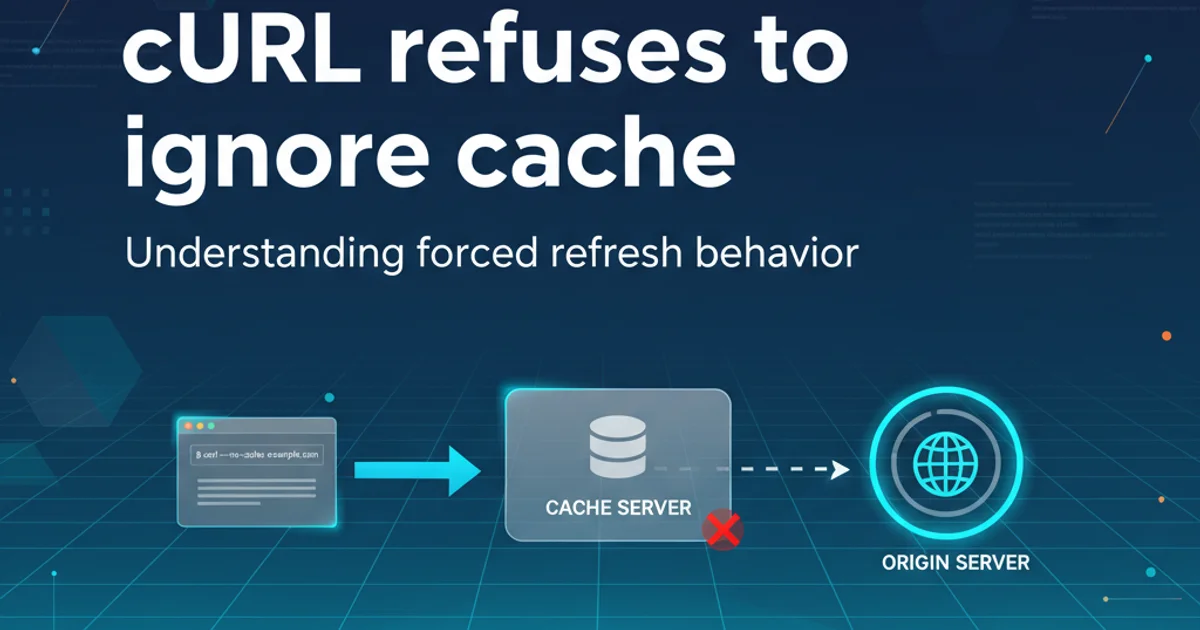
Explore what a Unix timestamp is, why it's crucial for consistent timekeeping across systems, and how to work with it in various programming contexts.
In the world of computing, consistent timekeeping is paramount. From logging events to scheduling tasks and storing data, a universal, unambiguous way to represent a point in time is essential. This is where the Unix timestamp comes into play. Often encountered in programming, databases, and system administration, understanding Unix timestamps is fundamental for any developer or system architect.
What is a Unix Timestamp?
A Unix timestamp (also known as Unix time, POSIX time, or Epoch time) is a system for describing a point in time, defined as the number of seconds that have elapsed since the Unix Epoch. The Unix Epoch is January 1, 1970, at 00:00:00 Coordinated Universal Time (UTC). This means that a Unix timestamp is a single, large integer representing a specific moment in time, independent of time zones or daylight saving adjustments.
flowchart TD
A["Unix Epoch (Jan 1, 1970 00:00:00 UTC)"] --> B["Seconds Elapsed"]
B --> C["Unix Timestamp (Integer Value)"]
C --> D["Represents a specific moment in time"]Conceptual flow of how a Unix timestamp is derived.
For example, the Unix timestamp 1678886400 corresponds to March 15, 2023, 12:00:00 PM UTC. Because it's a simple integer, it's incredibly efficient for storage, comparison, and calculation. It's also inherently timezone-agnostic, as it's always relative to UTC, making it ideal for systems that operate globally.
Why Use Unix Timestamps?
The advantages of using Unix timestamps are numerous, especially in distributed systems and applications that require precise and consistent time management. Here are some key reasons:
1. Simplicity and Universality
A Unix timestamp is a single integer, making it easy to store in databases, pass between APIs, and manipulate programmatically. Its universal nature (always UTC-based) eliminates ambiguity caused by different time zones, daylight saving changes, or regional date/time formats.
2. Efficient Storage and Comparison
Storing a timestamp as an integer is far more efficient than storing a complex date/time string or object. Comparing two timestamps is as simple as comparing two integers, which is a very fast operation for computers. This is crucial for sorting data by time, checking if an event occurred before or after another, or calculating time differences.
3. Timezone Agnostic
Since Unix time is always relative to UTC, it provides a consistent baseline. When you retrieve a timestamp, you know exactly what moment in time it represents, regardless of where the data was generated or where it's being consumed. Conversion to a local timezone is a separate step, performed only when needed for human readability.
4. Easy Calculations
Performing calculations like adding or subtracting time intervals is straightforward. To add an hour, you simply add 3600 (seconds in an hour) to the timestamp. To find the duration between two events, you subtract one timestamp from the other. This avoids the complexities of date arithmetic that often plague date/time objects in various programming languages.
Working with Unix Timestamps in PHP
PHP provides excellent built-in functions for working with Unix timestamps. The time() function returns the current Unix timestamp, while strtotime() and date() are invaluable for converting between human-readable dates and Unix timestamps.
PHP
Python
import time from datetime import datetime, timezone
Get current Unix timestamp
current_timestamp = int(time.time()) print(f"Current Unix Timestamp: {current_timestamp}")
Convert a human-readable date to a Unix timestamp
date_string = "2024-07-20 10:30:00 UTC" datetime_object = datetime.strptime(date_string, "%Y-%m-%d %H:%M:%S %Z") timestamp_from_string = int(datetime_object.replace(tzinfo=timezone.utc).timestamp()) print(f"Timestamp for '{date_string}': {timestamp_from_string}")
Convert a Unix timestamp back to a human-readable date
human_readable_date = datetime.fromtimestamp(timestamp_from_string, tz=timezone.utc).strftime('%Y-%m-%d %H:%M:%S %Z') print(f"Human-readable date from timestamp: {human_readable_date}")
Calculate time difference
future_timestamp = int(time.time() + (7 * 24 * 60 * 60)) # 1 week from now difference = future_timestamp - current_timestamp print(f"Seconds until 1 week from now: {difference}")
JavaScript
// Get current Unix timestamp (in milliseconds, divide by 1000 for seconds)
const currentTimestamp = Math.floor(Date.now() / 1000);
console.log(Current Unix Timestamp: ${currentTimestamp});
// Convert a human-readable date to a Unix timestamp
const dateString = "2024-07-20T10:30:00Z"; // ISO 8601 format, 'Z' indicates UTC
const timestampFromString = Math.floor(new Date(dateString).getTime() / 1000);
console.log(Timestamp for '${dateString}': ${timestampFromString});
// Convert a Unix timestamp back to a human-readable date
const humanReadableDate = new Date(timestampFromString * 1000).toUTCString();
console.log(Human-readable date from timestamp: ${humanReadableDate});
// Calculate time difference
const futureTimestamp = Math.floor((Date.now() + (7 * 24 * 60 * 60 * 1000)) / 1000); // 1 week from now
const difference = futureTimestamp - currentTimestamp;
console.log(Seconds until 1 week from now: ${difference});