How does Chromecast Work?
Categories:
How Does Chromecast Work? An In-Depth Technical Explanation
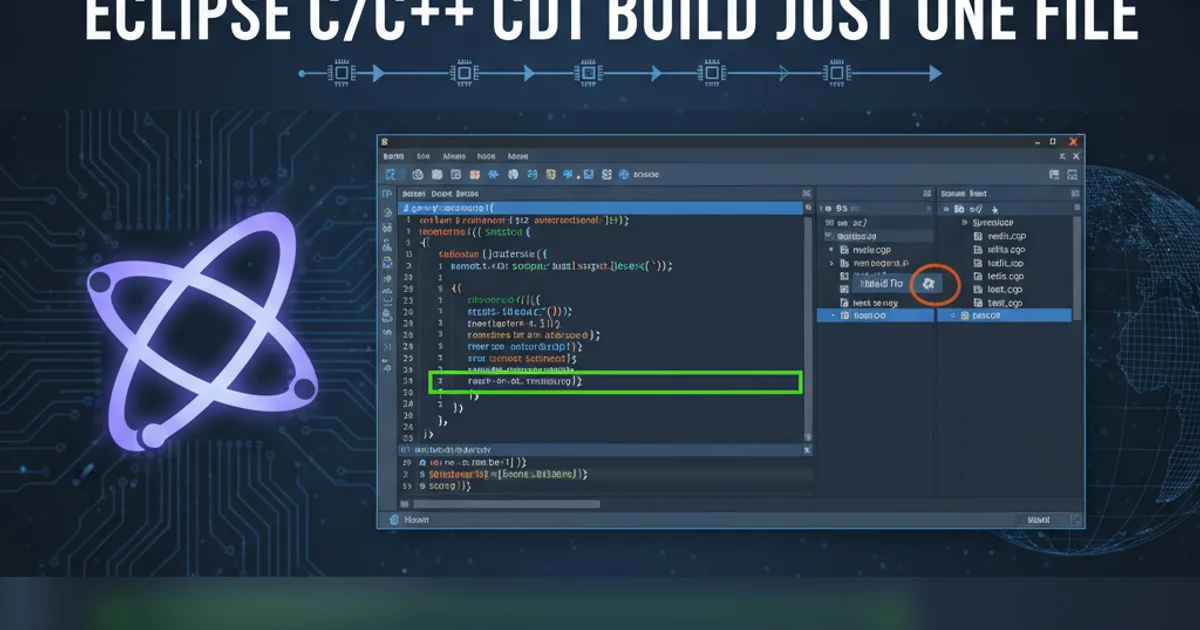
Explore the underlying technology and communication protocols that enable Google Chromecast to stream content from your devices to your TV.
Google Chromecast has revolutionized how we consume media, transforming any HDMI-enabled display into a smart TV. But beyond the simple plug-and-play experience, a sophisticated interplay of network protocols, device discovery mechanisms, and content streaming technologies makes it all possible. This article delves into the technical architecture of Chromecast, explaining how your phone, the Chromecast device, and the internet collaborate to deliver your favorite content to the big screen.
The Chromecast Ecosystem: Components and Roles
At its core, the Chromecast ecosystem involves three primary components, each playing a distinct role in the content casting process:
- Sender Device: This is typically your smartphone, tablet, or computer running a Chromecast-enabled application (e.g., YouTube, Netflix, Chrome browser). It initiates the casting session and acts as a remote control.
- Chromecast Device: The physical dongle plugged into your TV's HDMI port. It's a small computer that connects to your Wi-Fi network, receives commands from the sender, and streams content directly from the internet.
- Receiver Application (Web Receiver): A web application (HTML5, CSS, JavaScript) hosted on the Chromecast device. When you cast, the sender tells the Chromecast to load a specific receiver application URL, which then handles the actual media playback.
flowchart TD
A[Sender Device (Phone/PC)] -->|1. Discovery & Connection| B(Chromecast Device)
B -->|2. Network Connection| C[Wi-Fi Router]
C -->|3. Internet Access| D[Content Provider (e.g., Netflix, YouTube)]
A -->|4. Cast Command (URL)| B
B -->|5. Load Web Receiver| D
D -->|6. Stream Content| B
B -->|7. Display on TV| E[TV]High-level Chromecast casting process flow
Device Discovery and Connection
Before any content can be cast, the sender device needs to discover available Chromecast devices on the local network. This is primarily achieved using mDNS (multicast DNS) and DIAL (Discovery and Launch) protocol.
- mDNS (Bonjour/ZeroConf): Chromecast devices advertise their presence and capabilities on the local network using mDNS. Sender devices listen for these advertisements to build a list of available cast targets.
- DIAL (Discovery and Launch): Developed by Netflix and YouTube, DIAL is a simple protocol that allows a client device (sender) to discover and launch applications on a server device (Chromecast). When a sender discovers a Chromecast, it can query its status and request it to launch a specific Web Receiver application.
Once discovered, the sender establishes a connection with the Chromecast. This connection is typically a TCP/IP socket connection, allowing the sender to send commands and receive status updates.
{
"id": "chromecast-device-123",
"name": "Living Room TV",
"model": "Chromecast Ultra",
"status": {
"applications": [
{
"appId": "YouTube",
"displayName": "YouTube",
"statusText": "Ready to cast"
}
]
},
"ipAddress": "192.168.1.100"
}
Example of a Chromecast device discovery response (simplified)
Casting Content: The Role of the Web Receiver
When you tap the Cast button, the sender device doesn't stream the video directly to the Chromecast. Instead, it sends a command to the Chromecast, instructing it to load a specific Web Receiver application and providing the URL of the content to be played.
- Launch Web Receiver: The Chromecast launches the appropriate Web Receiver application (e.g., the Netflix Web Receiver for Netflix content). This receiver is essentially a specialized web page running within a Chromium-based browser environment on the Chromecast device.
- Content URL Handover: The sender passes the content URL (e.g., a YouTube video URL or a Netflix movie ID) to the Web Receiver.
- Direct Streaming: The Web Receiver then uses its built-in media player capabilities to stream the content directly from the internet (e.g., from Netflix's servers) to the Chromecast, which then outputs it to the TV via HDMI.
- Remote Control: The sender device acts as a remote control, sending commands (play, pause, seek, volume) to the Web Receiver via the established TCP/IP connection. The Web Receiver processes these commands and updates the media playback accordingly.
sequenceDiagram
participant S as Sender Device
participant C as Chromecast Device
participant W as Web Receiver App
participant P as Content Provider
S->>C: Discover Chromecast (mDNS/DIAL)
C->>S: Advertise presence & capabilities
S->>C: Connect & Launch Web Receiver (App ID, Content URL)
C->>P: Load Web Receiver HTML/JS
P-->>C: Web Receiver App Code
C->>P: Request Content Stream (Content URL)
P-->>C: Stream Media Data
C->>TV: Display Media
S->>C: Play/Pause/Seek/Volume Commands
C->>W: Forward Commands
W->>C: Media Player Control
C->>S: Status UpdatesDetailed sequence of events during a Chromecast casting session