java.nio.file: Where is the Path interface actually implemented?
Categories:
java.nio.file: Unraveling the Mystery of the Path Interface Implementation
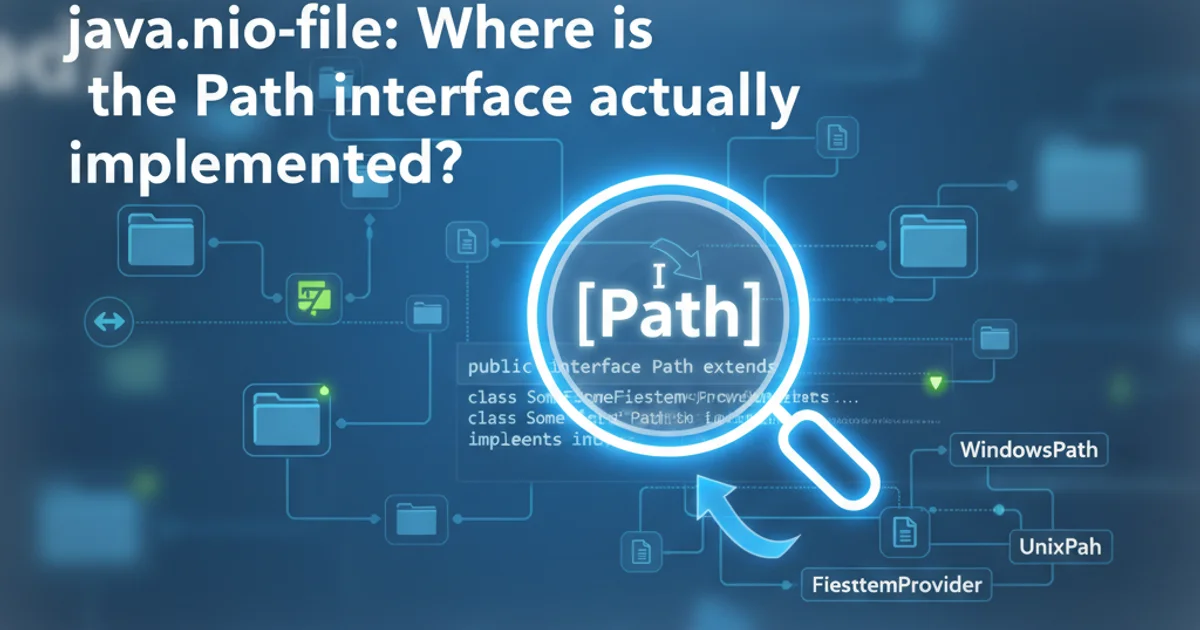
Explore the java.nio.file.Path interface, its role in modern Java file I/O, and understand why it doesn't have a direct, publicly exposed implementation class.
The java.nio.file package, introduced in Java 7, revolutionized file system interaction by providing a more robust, flexible, and platform-independent API. At its core lies the Path interface, representing a path to a file or directory. Developers often wonder: if Path is an interface, where is its concrete implementation? This article delves into the design philosophy behind Path, explains how instances are obtained, and clarifies why you won't find a public PathImpl class.
The Role of the Path Interface
The Path interface serves as an abstraction for file system paths. It provides methods for manipulating paths (e.g., resolving, normalizing, relativizing), accessing path components, and converting paths to other representations (like File or URI). Its primary purpose is to decouple your application code from the underlying file system's specific implementation details, making your code more portable and resilient to changes in the operating system or file system structure.
classDiagram
interface Path {
+ Path resolve(Path other)
+ Path normalize()
+ Path relativize(Path other)
+ String toString()
+ boolean startsWith(Path other)
+ boolean endsWith(Path other)
+ File toFile()
+ URI toUri()
+ FileSystem getFileSystem()
}
class FileSystem {
+ Path getPath(String first, String... more)
+ PathMatcher getPathMatcher(String syntaxAndPattern)
+ UserPrincipalLookupService getUserPrincipalLookupService()
+ WatchService newWatchService()
}
class FileSystems {
+ static FileSystem getDefault()
+ static FileSystem getFileSystem(URI uri)
+ static FileSystem newFileSystem(Path path, Map<String, ?> env)
}
FileSystem --> Path : creates
FileSystems ..> FileSystem : provides access toRelationship between Path, FileSystem, and FileSystems
Obtaining Path Instances: The FileSystem Provider Model
You don't directly instantiate a Path implementation. Instead, you obtain Path instances through a FileSystem object. The FileSystem acts as a factory for Path objects and provides access to various file system operations. The default FileSystem for the local operating system is retrieved using FileSystems.getDefault(). This design allows Java to support different file systems (e.g., ZIP file systems, network file systems) through a pluggable provider model.
import java.nio.file.Path;
import java.nio.file.Paths;
import java.nio.file.FileSystem;
import java.nio.file.FileSystems;
public class PathCreation {
public static void main(String[] args) {
// Recommended way to get a Path for the default file system
Path path1 = Paths.get("src", "main", "java", "MyFile.java");
System.out.println("Path 1: " + path1);
// Using FileSystem directly
FileSystem defaultFs = FileSystems.getDefault();
Path path2 = defaultFs.getPath("another", "directory", "file.txt");
System.out.println("Path 2: " + path2);
// Path from an absolute string
Path path3 = Paths.get("/home/user/documents/report.pdf");
System.out.println("Path 3: " + path3);
}
}
Common ways to obtain Path instances
Paths.get() over constructing File objects and then converting them to Path. Paths.get() is the idiomatic and more efficient way to create Path instances in java.nio.file.Why No Public Implementation Class?
The absence of a public Path implementation class is a deliberate design choice, adhering to the principle of information hiding and promoting API stability. The specific implementation of Path can vary depending on the FileSystemProvider that created it. For instance, a Path object from the default file system might be backed by an internal class like sun.nio.fs.UnixPath or sun.nio.fs.WindowsPath, while a Path from a custom ZIP file system provider would have a different internal representation.
By returning an interface, the Java API ensures that:
- Flexibility: Different file systems can provide their own optimized
Pathimplementations without affecting client code. - Encapsulation: Internal implementation details (like how paths are stored or parsed) are hidden from the user.
- Future-proofing: The API can evolve, and underlying implementations can change without breaking existing code that relies only on the
Pathinterface.
flowchart TD
A[Application Code] --> B{Paths.get("...")}
B --> C[FileSystems.getDefault()]
C --> D[Default FileSystemProvider]
D --> E{Internal Path Implementation}
E -- Implements --> F[Path Interface]
F --> A
subgraph Custom File System
G[Custom FileSystemProvider] --> H{Custom Path Implementation}
H -- Implements --> F
endHow Path instances are provided by different FileSystemProviders
sun.nio.fs.WindowsPath or sun.nio.fs.UnixPath during debugging or reflection, relying on these classes directly is strongly discouraged as they are not part of the public API and can change without notice across Java versions.