How do I copy a file?
Categories:
Mastering File Copying in Python: A Comprehensive Guide
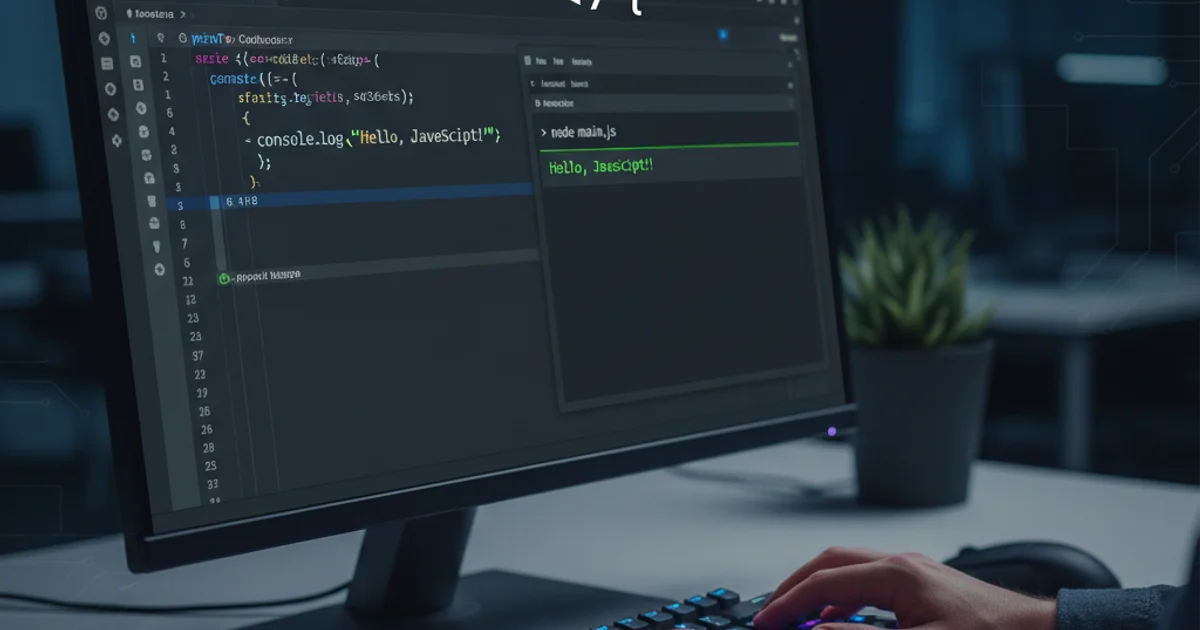
Learn various methods to copy files in Python, from basic shutil functions to advanced techniques for handling permissions and metadata, ensuring robust file management in your applications.
Copying files is a fundamental operation in many programming tasks, from simple backups to complex data migrations. Python offers several built-in modules and functions to achieve this, each with its own advantages and use cases. This article will guide you through the most common and effective ways to copy files in Python, covering different scenarios and best practices.
Basic File Copying with shutil
The shutil module provides a high-level interface for file operations, making it the go-to choice for most file copying needs. It handles many details automatically, such as opening and closing files, and can copy entire directory trees. The primary function for copying a single file is shutil.copy().
import shutil
import os
# Create a dummy file for demonstration
with open('source.txt', 'w') as f:
f.write('This is the content of the source file.')
# Copy source.txt to destination.txt in the same directory
shutil.copy('source.txt', 'destination.txt')
print("File copied successfully using shutil.copy()")
# Copy to a different directory (create if it doesn't exist)
if not os.path.exists('backup_dir'):
os.makedirs('backup_dir')
shutil.copy('source.txt', 'backup_dir/destination_in_dir.txt')
print("File copied to backup_dir successfully")
Basic file copying using shutil.copy()
shutil.copy(src, dst), if dst is a directory, the source file will be copied into that directory with its original filename. If dst is a file path, the source file will be copied to that new file path, overwriting it if it already exists.Understanding shutil.copy() vs. shutil.copy2() vs. shutil.copyfile()
While shutil.copy() is versatile, shutil offers more specialized functions for copying. Understanding their differences is crucial for choosing the right tool for the job.
flowchart TD
A[Start] --> B{Choose Copy Function}
B --> C{`shutil.copyfile()`}
C --> D["Copies file content only (no metadata/permissions)"]
B --> E{`shutil.copy()`}
E --> F["Copies file content + permissions (mode)"]
B --> G{`shutil.copy2()`}
G --> H["Copies file content + all metadata (permissions, timestamps, etc.)"]
D --> I[End]
F --> I
H --> IComparison of shutil file copying functions
shutil.copyfile(src, dst): This is the most basic function. It copies the contents of the file namedsrcto the file nameddst. The destination must be a file name, not a directory. It does not copy file permissions, modification times, or other metadata.shutil.copy(src, dst): This function copies the file contents and its permission bits (mode). Other metadata, like creation and modification times, are not preserved. Ifdstis a directory, the file is copied into it.shutil.copy2(src, dst): This is identical toshutil.copy()but also attempts to preserve all file metadata, including access and modification times, and permissions. This is often the preferred choice when you need a complete copy of a file.
import shutil
import os
import stat
import time
# Create a dummy file with specific metadata
with open('source_meta.txt', 'w') as f:
f.write('Content for metadata test.')
os.chmod('source_meta.txt', stat.S_IRWXU | stat.S_IRGRP)
# Set a custom modification time
os.utime('source_meta.txt', (time.time() - 3600, time.time() - 3600))
print(f"Original source_meta.txt mode: {oct(os.stat('source_meta.txt').st_mode)}")
print(f"Original source_meta.txt mtime: {os.stat('source_meta.txt').st_mtime}")
# Using shutil.copyfile()
shutil.copyfile('source_meta.txt', 'copyfile_dest.txt')
print("\n--- shutil.copyfile() ---")
print(f"copyfile_dest.txt mode: {oct(os.stat('copyfile_dest.txt').st_mode)}")
print(f"copyfile_dest.txt mtime: {os.stat('copyfile_dest.txt').st_mtime}")
# Using shutil.copy()
shutil.copy('source_meta.txt', 'copy_dest.txt')
print("\n--- shutil.copy() ---")
print(f"copy_dest.txt mode: {oct(os.stat('copy_dest.txt').st_mode)}")
print(f"copy_dest.txt mtime: {os.stat('copy_dest.txt').st_mtime}")
# Using shutil.copy2()
shutil.copy2('source_meta.txt', 'copy2_dest.txt')
print("\n--- shutil.copy2() ---")
print(f"copy2_dest.txt mode: {oct(os.stat('copy2_dest.txt').st_mode)}")
print(f"copy2_dest.txt mtime: {os.stat('copy2_dest.txt').st_mtime}")
# Clean up
os.remove('source_meta.txt')
os.remove('copyfile_dest.txt')
os.remove('copy_dest.txt')
os.remove('copy2_dest.txt')
Demonstrating metadata preservation with shutil.copyfile(), shutil.copy(), and shutil.copy2()
Copying Directory Trees with shutil.copytree()
When you need to copy an entire directory, including all its subdirectories and files, shutil.copytree() is the function to use. It's a powerful tool for creating backups or duplicating project structures.
import shutil
import os
# Create a dummy source directory structure
os.makedirs('source_dir/subdir1', exist_ok=True)
os.makedirs('source_dir/subdir2', exist_ok=True)
with open('source_dir/file1.txt', 'w') as f: f.write('File 1')
with open('source_dir/subdir1/file2.txt', 'w') as f: f.write('File 2')
# Copy the entire directory tree
dest_dir = 'destination_dir'
if os.path.exists(dest_dir):
shutil.rmtree(dest_dir) # Remove if exists to avoid error
shutil.copytree('source_dir', dest_dir)
print(f"Directory tree copied from 'source_dir' to '{dest_dir}'")
# Verify contents
print("\nContents of destination_dir:")
for root, dirs, files in os.walk(dest_dir):
level = root.replace(dest_dir, '').count(os.sep)
indent = ' ' * 4 * (level)
print(f'{indent}{os.path.basename(root)}/')
subindent = ' ' * 4 * (level + 1)
for f in files:
print(f'{subindent}{f}')
# Clean up
shutil.rmtree('source_dir')
shutil.rmtree(dest_dir)
Copying a directory tree using shutil.copytree()
shutil.copytree() requires the destination directory to not exist. If it exists, it will raise a FileExistsError. You can handle this by removing the destination first (as shown in the example) or by using the dirs_exist_ok=True argument in Python 3.8+ to merge contents.Advanced Copying with os Module (Lower-Level Control)
For scenarios requiring more granular control over the copying process, such as reading and writing in chunks or handling specific error conditions, you can use lower-level file I/O operations provided by the os module and built-in file functions. This approach is more verbose but offers maximum flexibility.
import os
def copy_file_manual(source_path, destination_path, buffer_size=4096):
"""Copies a file manually in chunks."""
try:
with open(source_path, 'rb') as src_file:
with open(destination_path, 'wb') as dst_file:
while True:
chunk = src_file.read(buffer_size)
if not chunk:
break
dst_file.write(chunk)
print(f"Manually copied '{source_path}' to '{destination_path}'")
except IOError as e:
print(f"Error copying file: {e}")
# Create a dummy file
with open('source_manual.txt', 'w') as f:
f.write('This is a manually copied file content.')
copy_file_manual('source_manual.txt', 'destination_manual.txt')
# Clean up
os.remove('source_manual.txt')
os.remove('destination_manual.txt')
Manual file copying using open() and read()/write() in chunks
This manual approach is useful when you need to:
- Implement progress indicators for large files.
- Apply transformations to the file content during copying.
- Handle specific error conditions or resource management not covered by
shutil.