Looking for a feedback on JIDE
Categories:
JIDE Software: A Comprehensive Review for Java Swing Developers
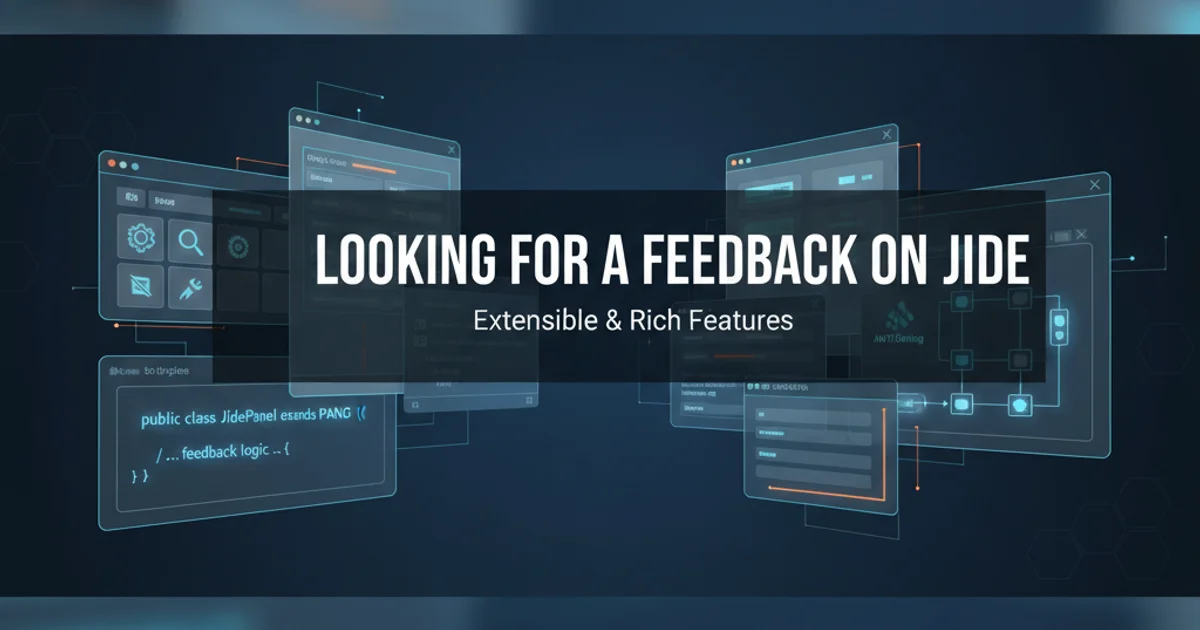
Explore JIDE Software's offerings for Java Swing applications, including its strengths, weaknesses, and practical considerations for integration into your projects.
JIDE Software provides a suite of commercial Java Swing components designed to enhance the user interface of desktop applications. For many years, it has been a go-to solution for developers looking to add advanced features like dockable windows, sophisticated tables, and rich text editors without building them from scratch. This article delves into the various aspects of JIDE, offering insights into its utility, performance, and overall value for Swing development.
What is JIDE Software?
JIDE Software offers a collection of UI components that extend the standard Java Swing library. Its primary goal is to enable developers to create professional-looking and highly functional desktop applications with less effort. The suite includes several distinct products, such as JIDE Docking Framework, JIDE Grids, JIDE Common Layer, and JIDE Action Framework, among others. These components are often used in complex enterprise applications where a rich, customizable user experience is paramount.
flowchart TD
A[Start Swing Application] --> B{Need Advanced UI?}
B -- Yes --> C[Evaluate JIDE Components]
C --> D{Choose Specific JIDE Products}
D --> E[Integrate JIDE into Project]
E --> F[Develop Rich UI]
F --> G[Deploy Application]
B -- No --> H[Use Standard Swing/Other Libs]
H --> FDecision flow for integrating JIDE into a Swing application.
Key Features and Benefits
JIDE's strength lies in its comprehensive set of components that address common UI challenges in Swing. The Docking Framework, for instance, allows for flexible window management, enabling users to drag, resize, and dock panels similar to IDEs like IntelliJ IDEA or Eclipse. JIDE Grids provides powerful table components with features like filtering, sorting, and cell editing that go far beyond JTable's capabilities. The Common Layer offers utility classes and base components that simplify development across the suite. These features collectively contribute to a more modern and interactive user experience.
Considerations and Potential Drawbacks
While JIDE offers significant advantages, there are several factors to consider. As a commercial library, it comes with licensing costs, which can be a barrier for smaller projects or individual developers. The learning curve can also be steep, especially for developers new to advanced Swing concepts or JIDE's specific API design. Performance can sometimes be an issue with very complex layouts or large datasets, requiring careful optimization. Furthermore, the maintenance and support for JIDE have varied over the years, which is a common concern for commercial Swing libraries in an era dominated by web and mobile development.
import com.jidesoft.docking.DockContext;
import com.jidesoft.docking.DockableFrame;
import com.jidesoft.docking.DockingManager;
import com.jidesoft.docking.DefaultDockingManager;
import javax.swing.*;
import java.awt.*;
public class JIDEDockingExample extends JFrame {
public JIDEDockingExample() {
setTitle("JIDE Docking Example");
setDefaultCloseOperation(JFrame.EXIT_ON_CLOSE);
setSize(800, 600);
DockingManager dockingManager = new DefaultDockingManager(this);
dockingManager.setInitSplit(true);
dockingManager.setContinuousDocking(true);
DockableFrame frame1 = new DockableFrame("Properties", new JScrollPane(new JTextArea("Properties content...")));
dockingManager.addFrame(frame1);
dockingManager.dockFrame(frame1, DockContext.DOCK_CONTEXT_EAST);
DockableFrame frame2 = new DockableFrame("Output", new JScrollPane(new JTextArea("Output messages...")));
dockingManager.addFrame(frame2);
dockingManager.dockFrame(frame2, DockContext.DOCK_CONTEXT_SOUTH);
add(dockingManager.getDockableContainer(), BorderLayout.CENTER);
}
public static void main(String[] args) {
SwingUtilities.invokeLater(() -> {
new JIDEDockingExample().setVisible(true);
});
}
}
A basic example demonstrating the JIDE Docking Framework to create dockable windows.