How to make a less-than character (`<`) embedded within JavaScript code pass the W3C validator?
<) embedded within javascript code pass the w3c validator? with practical examples, diagrams, and best practices. Covers javascript development techniques...Categories:
Escaping the Less-Than Character (<) in JavaScript for W3C Validation
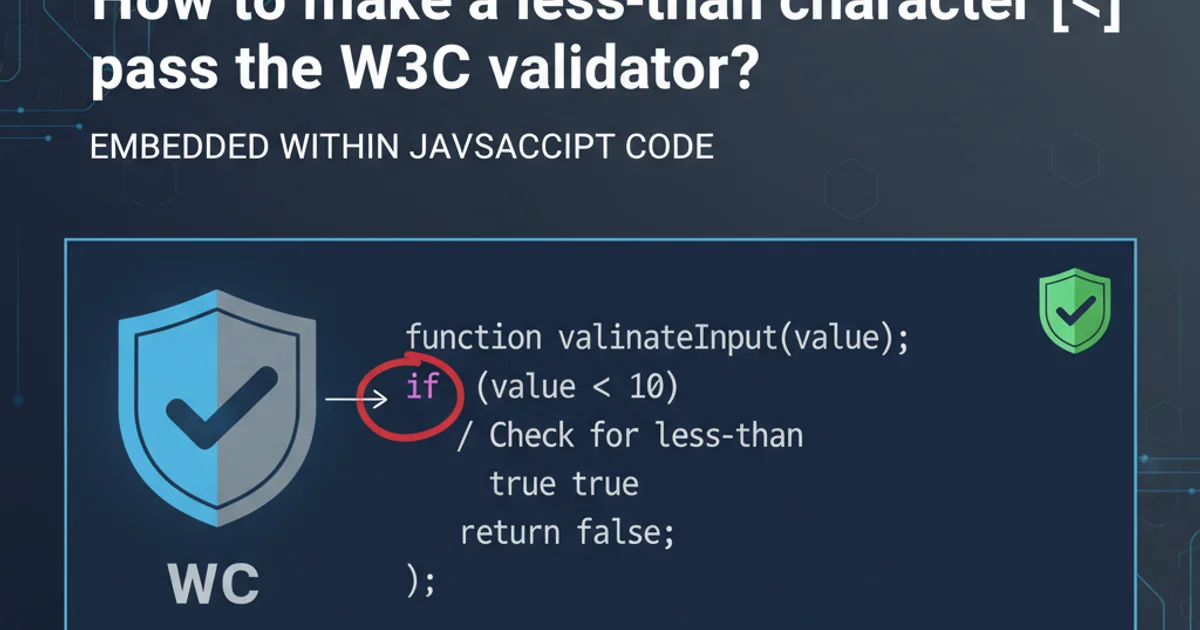
Learn how to correctly embed JavaScript code containing the less-than character (<) within HTML to ensure your pages pass W3C validation, avoiding common parsing errors.
When embedding JavaScript directly into HTML, developers often encounter issues with the W3C validator, especially when their scripts contain characters that have special meaning in HTML, such as the less-than character (<). This character is interpreted by HTML parsers as the start of a new tag, leading to validation errors and potentially broken scripts. This article will guide you through the correct methods to handle the less-than character in your JavaScript code to maintain W3C compliance.
The Problem: HTML Parsing and the Less-Than Character
The core of the issue lies in how browsers and validators parse HTML. When the HTML parser encounters a < character outside of a CDATA section or a script block that explicitly declares its content type as text/javascript (which is often implied in modern HTML5), it assumes it's the beginning of an HTML tag. If the subsequent characters don't form a valid tag, or if the script contains expressions like a < b, the parser gets confused, leading to validation errors like "character data is not allowed here" or "unescaped < not allowed in attributes values."
flowchart TD
A[HTML Parser Reads Document]
B{Encountered '<' character?}
C[Inside <script> tag?]
D{Content Type 'text/javascript'?}
E[Interpret as JavaScript]
F[Interpret as HTML Tag Start]
G[Validation Error / Parsing Issue]
A --> B
B -->|Yes| C
C -->|Yes| D
D -->|Yes| E
D -->|No| G
C -->|No| F
F --> GHTML Parser's Decision Flow for the Less-Than Character
Solutions for W3C Compliance
There are several robust methods to ensure your JavaScript code, even with less-than characters, passes W3C validation. The best approach often depends on the context and complexity of your script.
<script src="your_script.js"></script>) over inline scripts. This completely bypasses HTML parsing issues for your JavaScript code and improves maintainability and caching.Method 1: External JavaScript Files
The simplest and most recommended solution is to move your JavaScript code into an external .js file. When JavaScript is loaded from an external file, the HTML parser doesn't process its content. The browser's JavaScript engine handles the script directly, so the < character poses no issue.
<!DOCTYPE html>
<html>
<head>
<title>External Script Example</title>
<script src="my_script.js"></script>
</head>
<body>
<p>Content here.</p>
</body>
</html>
Linking an external JavaScript file in HTML.
// my_script.js
let a = 10;
let b = 20;
if (a < b) {
console.log("a is less than b");
}
for (let i = 0; i < 5; i++) {
console.log(i);
}
Example JavaScript code in an external file, safely using '<'.
Method 2: Escaping the Less-Than Character in Inline Scripts
If you absolutely must embed JavaScript directly within your HTML, you can escape the less-than character. This involves replacing < with its HTML entity <. However, this can make your JavaScript code less readable and is generally not recommended for complex scripts.
<!DOCTYPE html>
<html>
<head>
<title>Escaped Inline Script Example</title>
<script type="text/javascript">
// This is generally discouraged for readability
let x = 5;
let y = 10;
if (x < y) {
document.getElementById('output').innerText = 'x is less than y';
}
</script>
</head>
<body>
<p id="output"></p>
</body>
</html>
Escaping '<' with '<' in an inline JavaScript block.
< to < within inline JavaScript is generally considered bad practice for maintainability and readability. It should only be used as a last resort for very small, isolated cases where external files are not feasible.Method 3: Using CDATA Sections (XHTML/XML Contexts)
While less common in modern HTML5, CDATA sections were traditionally used in XHTML and XML documents to tell the parser to treat a block of text as raw character data, ignoring any special HTML/XML characters within it. If your document is served as application/xhtml+xml, this method is valid. For text/html documents, browsers typically ignore CDATA markers within <script> tags, so it doesn't solve the validation issue for HTML5 served as text/html.
<!DOCTYPE html>
<html xmlns="http://www.w3.org/1999/xhtml">
<head>
<title>CDATA Script Example (XHTML)</title>
<script type="text/javascript">
//<![CDATA[
let val1 = 10;
let val2 = 20;
if (val1 < val2) {
// This will be parsed correctly in XHTML
console.log("val1 is less than val2");
}
//]]>
</script>
</head>
<body>
<p>Check console for output.</p>
</body>
</html>
Using CDATA sections for JavaScript in an XHTML document.
text/html MIME type, CDATA markers within <script> tags are treated as comments by browsers and do not prevent the HTML parser from scanning for < characters.Method 4: Avoiding the Less-Than Character (Workarounds)
In some very specific scenarios, you might be able to refactor your JavaScript to avoid the direct use of the < character, though this is often more complex than simply using external files.
// Original code
if (a < b) { /* ... */ }
// Workaround 1: Using greater than
if (b > a) { /* ... */ }
// Workaround 2: Using Math.min
if (Math.min(a, b) === a && a !== b) { /* ... */ }
Refactoring JavaScript to avoid the less-than operator.
1. Prioritize External Files
Always try to move your JavaScript code into separate .js files. This is the cleanest and most robust solution for W3C validation and overall code management.
2. Use < for Inline Scripts (Last Resort)
If inline scripts are unavoidable, escape the less-than character as <. Be aware of the impact on readability.
3. Consider CDATA for XHTML
If you are specifically working with XHTML documents served as application/xhtml+xml, CDATA sections can be a valid approach.
4. Refactor if Necessary
In rare cases, consider refactoring your JavaScript logic to avoid the less-than operator if other solutions are not viable.