SQL Delete Records within a specific Range
Efficiently Delete SQL Records Within a Specific Range
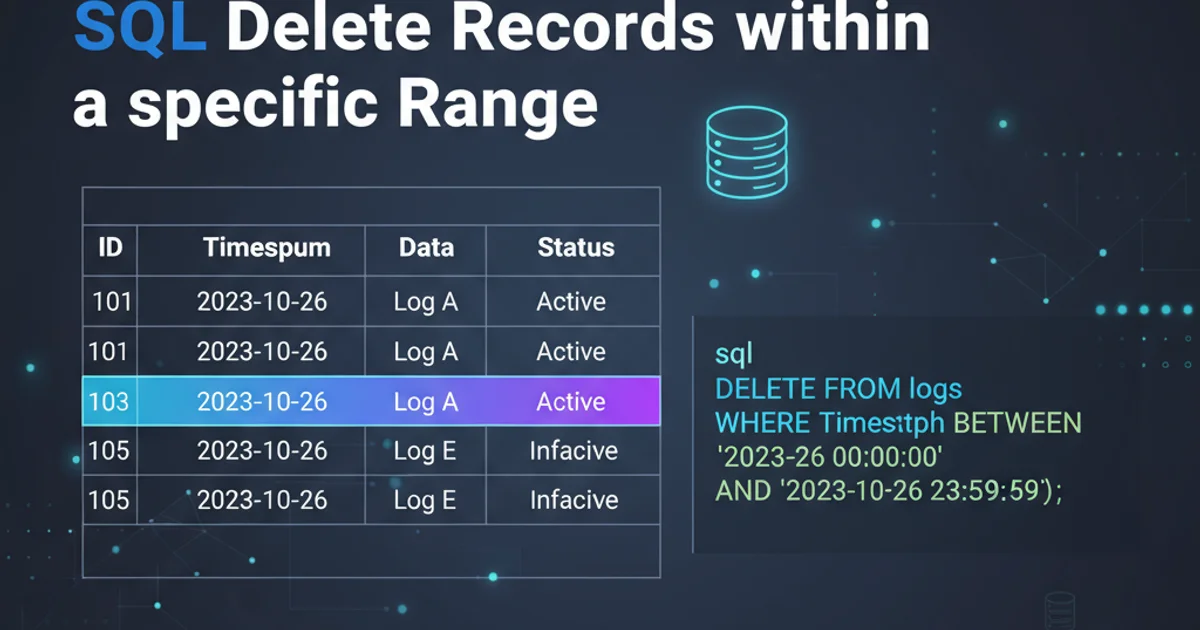
Learn how to precisely target and remove database records based on a defined range using SQL DELETE statements, ensuring data integrity and performance.
Deleting records from a database is a common operation, but it requires careful execution to avoid unintended data loss. When you need to remove a specific subset of records, such as those falling within a particular date range, ID range, or any other quantifiable criteria, using a DELETE statement with appropriate WHERE clauses is essential. This article will guide you through the process of constructing robust SQL queries to delete records within a defined range, focusing on best practices and common pitfalls.
Understanding the DELETE Statement
The DELETE statement in SQL is used to remove one or more rows from a table. Without a WHERE clause, it will delete all rows in the table, which is almost never the desired outcome for targeted deletions. The WHERE clause is crucial as it specifies the conditions that must be met for a row to be deleted. When dealing with ranges, operators like BETWEEN, >, <, >=, <=, and AND become indispensable.
DELETE FROM YourTableName
WHERE YourColumnName BETWEEN value1 AND value2;
Basic DELETE statement using BETWEEN for a range.
SELECT statement with the same WHERE clause before executing a DELETE to verify you are targeting the correct records. This is a critical step to prevent accidental data loss.Deleting by Numeric ID Range
One of the most straightforward ways to delete records within a range is by using a numeric primary key or an indexed numeric column. This method is highly efficient, especially when the column is indexed, as the database can quickly locate the target rows. You can use BETWEEN for inclusive ranges or a combination of comparison operators for more granular control.
DELETE FROM Orders
WHERE OrderID BETWEEN 1000 AND 2000;
Deleting orders with IDs from 1000 to 2000 (inclusive).
DELETE FROM Products
WHERE ProductID >= 500 AND ProductID < 750;
Deleting products with IDs from 500 up to, but not including, 750.
flowchart TD
A[Start] --> B{"Identify Table and Column"}
B --> C{"Define Range Criteria (e.g., ID, Date)"}
C --> D{"Construct SELECT Statement with WHERE Clause"}
D --> E{"Verify Target Records (Crucial Step!)"}
E -- "Records Correct?" -->|Yes| F{"Execute DELETE Statement"}
E -- "Records Correct?" -->|No| C
F --> G[End]Workflow for safely deleting records within a range.
Deleting by Date/Timestamp Range
Deleting records based on a date or timestamp range is very common for archiving old data or cleaning up logs. SQL databases handle date and time types efficiently, and you can use BETWEEN or comparison operators. Remember that date/time formats can vary between database systems (e.g., MySQL, PostgreSQL, SQL Server), so always use the correct format for your specific database.
DELETE FROM LogEntries
WHERE LogTimestamp BETWEEN '2023-01-01 00:00:00' AND '2023-01-31 23:59:59';
Deleting log entries for the entire month of January 2023.
DELETE FROM UserSessions
WHERE LastActivityDate < CURRENT_DATE - INTERVAL '30 days';
Deleting user sessions older than 30 days (PostgreSQL/MySQL syntax).
BETWEEN 'YYYY-MM-DD' AND 'YYYY-MM-DD' typically includes the entire last day. If you need to exclude the last day's time, use < 'YYYY-MM-DD HH:MM:SS' for the upper bound.Performance Considerations and Large Deletions
Deleting a very large number of records can impact database performance, especially if the table is heavily used. It can lock tables, consume significant transaction log space, and slow down other operations. For extremely large deletions, consider these strategies:
- Batch Deletion: Delete records in smaller chunks to reduce the impact on the database.
- Indexing: Ensure the columns used in your
WHEREclause are indexed. This dramatically speeds up the lookup process. - TRUNCATE TABLE: If you need to delete all records and reset the table (and don't need to roll back),
TRUNCATE TABLEis much faster thanDELETEwithout aWHEREclause, as it deallocates data pages rather than deleting row by row. However, it cannot be used with aWHEREclause.
-- Example of batch deletion (pseudo-code, actual implementation varies by DB)
DECLARE @rows_deleted INT = 1;
WHILE (@rows_deleted > 0)
BEGIN
DELETE TOP (10000) FROM LargeTable
WHERE SomeColumn < '2022-01-01';
SET @rows_deleted = @@ROWCOUNT;
END;
Batch deletion strategy for SQL Server (conceptually similar for other DBs).