Python, print all floats to 2 decimal places in output
Categories:
Mastering Float Formatting: Displaying Two Decimal Places in Python Output
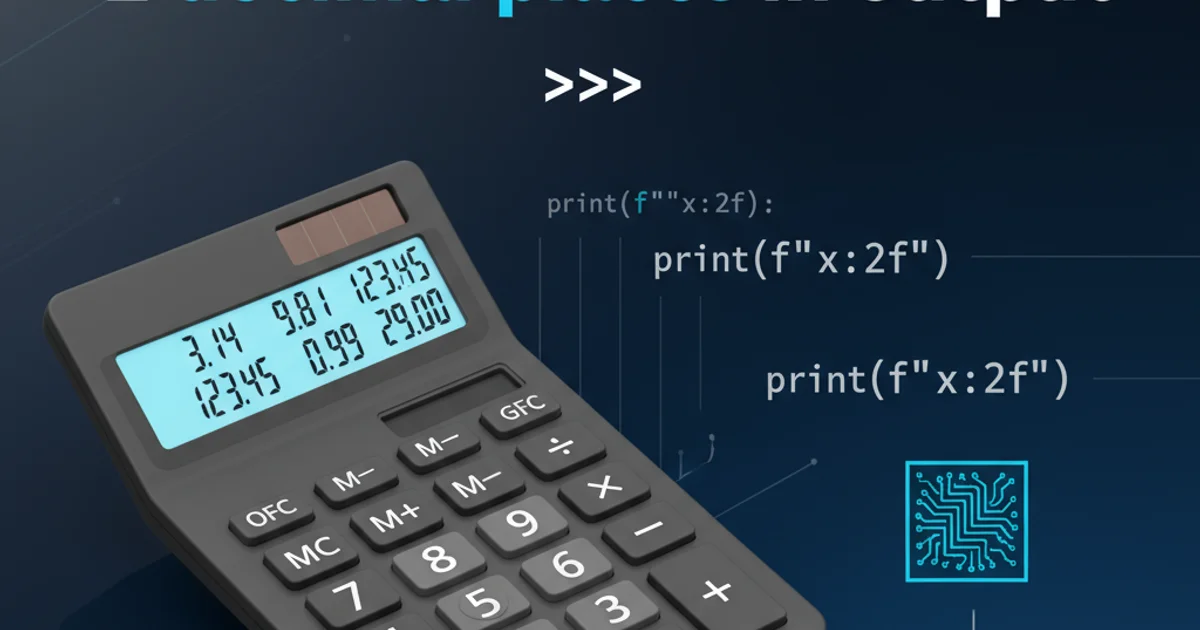
Learn various Python techniques to format floating-point numbers to exactly two decimal places for clear and consistent output.
When working with numerical data in Python, especially financial calculations, scientific measurements, or data presentation, it's often crucial to display floating-point numbers with a specific number of decimal places. This article explores several robust and Pythonic methods to achieve this, focusing on formatting floats to two decimal places for consistent and readable output.
Understanding Python's String Formatting Options
Python offers a rich set of tools for string formatting, which are essential for controlling the presentation of numbers. These methods range from older C-style formatting to modern f-strings, each with its own advantages. For floating-point numbers, the key is to specify precision, which dictates how many digits appear after the decimal point.
flowchart TD
A[Start] --> B{Choose Formatting Method?}
B -->|Old Style %| C["Use '%f' or '%.2f'"]
B -->|str.format()| D["Use '{:.2f}'"]
B -->|f-strings| E["Use f'{value:.2f}'"]
C --> F[Output formatted string]
D --> F
E --> F
F --> G[End]Decision flow for choosing Python float formatting methods
Method 1: Using f-strings (Formatted String Literals)
Introduced in Python 3.6, f-strings provide a concise and readable way to embed expressions inside string literals. They are generally the recommended approach for string formatting due to their performance and clarity. To format a float to two decimal places, you use the format specifier :.2f within the f-string.
value = 123.456789
formatted_value = f"The value is: {value:.2f}"
print(formatted_value)
price = 99.9
print(f"Price: {price:.2f}")
zero_value = 10.0
print(f"Zero decimal: {zero_value:.2f}")
Formatting floats to two decimal places using f-strings
Method 2: Using str.format()
The str.format() method, introduced in Python 2.6, offers a powerful and flexible way to format strings. It uses curly braces {} as placeholders for variables, and within these braces, you can specify formatting options. The :.2f specifier works similarly to f-strings.
value = 123.456789
formatted_value = "The value is: {:.2f}".format(value)
print(formatted_value)
price = 99.9
print("Price: {:.2f}".format(price))
multiple_values = "Item: {}, Cost: {:.2f}".format("Laptop", 1200.5)
print(multiple_values)
Formatting floats to two decimal places using str.format()
Method 3: Using the Old-Style % Operator
The % operator is a legacy method for string formatting, inherited from C. While still functional, it's generally less preferred than str.format() or f-strings for new code. For floats, you use %.2f where .2 specifies two decimal places and f indicates a float.
value = 123.456789
formatted_value = "The value is: %.2f" % value
print(formatted_value)
price = 99.9
print("Price: %.2f" % price)
# Formatting multiple values
item = "Book"
cost = 25.753
print("Item: %s, Cost: %.2f" % (item, cost))
Formatting floats to two decimal places using the % operator
% operator still works, it's generally recommended to use f-strings or str.format() for new Python code due to their improved readability and flexibility.Handling Rounding Behavior
It's important to understand that formatting to a fixed number of decimal places often involves rounding. Python's default rounding behavior for floats (and thus for these formatting methods) is 'round half to even' (also known as banker's rounding) for numbers exactly halfway between two integers (e.g., 2.5 rounds to 2, 3.5 rounds to 4). For other cases, it rounds to the nearest number.
print(f"2.5 rounds to: {2.5:.0f}") # Rounds to 2
print(f"3.5 rounds to: {3.5:.0f}") # Rounds to 4
print(f"1.235 rounds to: {1.235:.2f}") # Rounds to 1.24
print(f"1.245 rounds to: {1.245:.2f}") # Rounds to 1.24 (banker's rounding)
Demonstrating Python's default rounding behavior with formatting
decimal module for precise arithmetic or math.ceil() / math.floor() for explicit rounding before formatting.