String interpolation in JavaScript?
Categories:
Mastering String Interpolation in JavaScript
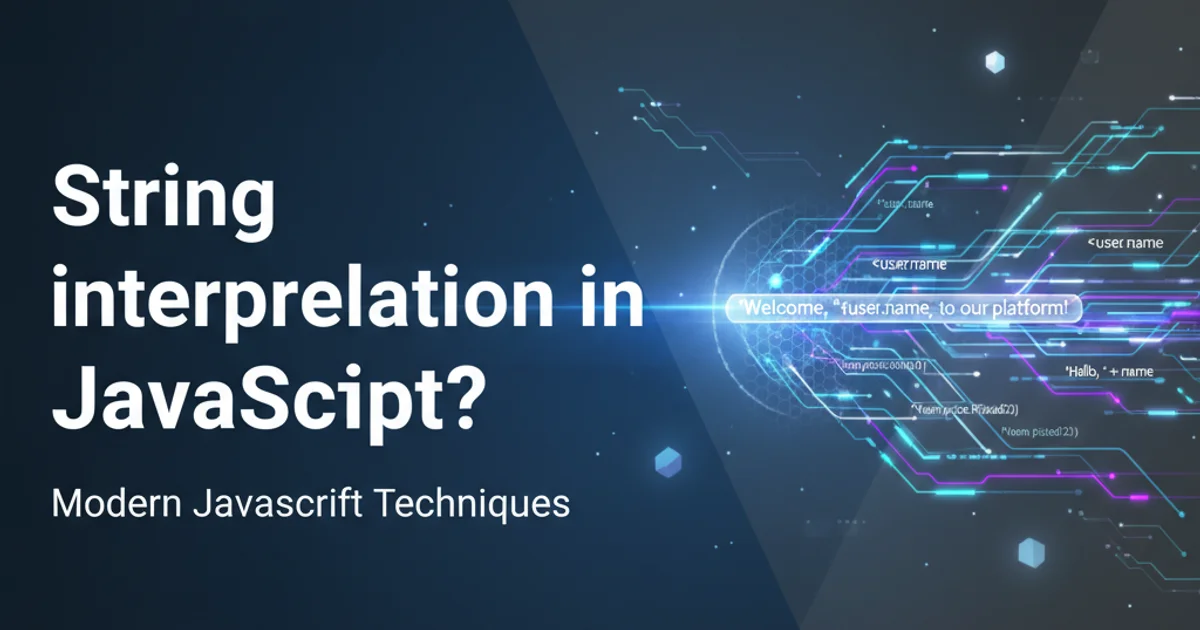
Explore the evolution and best practices of string interpolation in JavaScript, from traditional concatenation to modern template literals.
String interpolation is a powerful feature in many programming languages that allows you to embed expressions directly within string literals. In JavaScript, this capability has evolved significantly, offering more readable and efficient ways to construct dynamic strings. This article will guide you through the various methods of string interpolation available in JavaScript, highlighting their advantages and use cases.
The Traditional Approach: String Concatenation
Before the introduction of ES6 (ECMAScript 2015), the primary method for combining strings and variables was concatenation using the + operator. While functional, this approach can quickly become cumbersome and difficult to read, especially when dealing with multiple variables or complex expressions.
const name = "Alice";
const age = 30;
const message = "Hello, my name is " + name + " and I am " + age + " years old.";
console.log(message); // Output: Hello, my name is Alice and I am 30 years old.
Example of string concatenation using the + operator.
The Modern Solution: Template Literals (Template Strings)
ES6 introduced template literals, often referred to as template strings, which provide a much more elegant and powerful way to handle string interpolation. Template literals are enclosed by backticks (`) instead of single or double quotes, and they allow for embedded expressions using the ${expression} syntax.
const name = "Bob";
const age = 25;
const message = `Hello, my name is ${name} and I am ${age} years old.`;
console.log(message); // Output: Hello, my name is Bob and I am 25 years old.
Using template literals for cleaner string interpolation.
Beyond simple variable embedding, template literals offer several other benefits:
1. Multi-line Strings
Template literals can span multiple lines without needing escape characters like \n, making it easier to format long strings or HTML snippets.
2. Embedded Expressions
You can embed any valid JavaScript expression inside ${}. This includes arithmetic operations, function calls, and even other template literals.
3. Tagged Templates
A more advanced feature, tagged templates allow you to parse template literals with a function. This opens up possibilities for advanced string processing, internationalization, and safe HTML escaping.
// Multi-line string example
const multiLine = `This is a string
that spans
multiple lines.`;
console.log(multiLine);
// Embedded expressions example
const a = 10;
const b = 5;
const result = `The sum of ${a} and ${b} is ${a + b}.`;
console.log(result);
// Function call within template literal
function greet(person) {
return `Hello, ${person.toUpperCase()}!`;
}
const user = "Charlie";
console.log(`Greeting: ${greet(user)}`);
Examples of multi-line strings and embedded expressions in template literals.
flowchart TD
A[Start String Construction] --> B{Use Template Literals?}
B -- Yes --> C[Enclose in Backticks (` `)]
C --> D[Embed Expressions with ${}]
D --> E[Result: Dynamic String]
B -- No --> F[Use '+' Operator]
F --> G[Concatenate Strings and Variables]
G --> EDecision flow for choosing string interpolation methods.
Best Practices and Considerations
While template literals are generally the preferred method for string interpolation in modern JavaScript, there are a few considerations to keep in mind:
When working with user-generated content or data from external sources, be mindful of potential security vulnerabilities like Cross-Site Scripting (XSS) if you're directly embedding values into HTML. Tagged templates can be used to sanitize inputs, or you should rely on frameworks that handle this automatically.
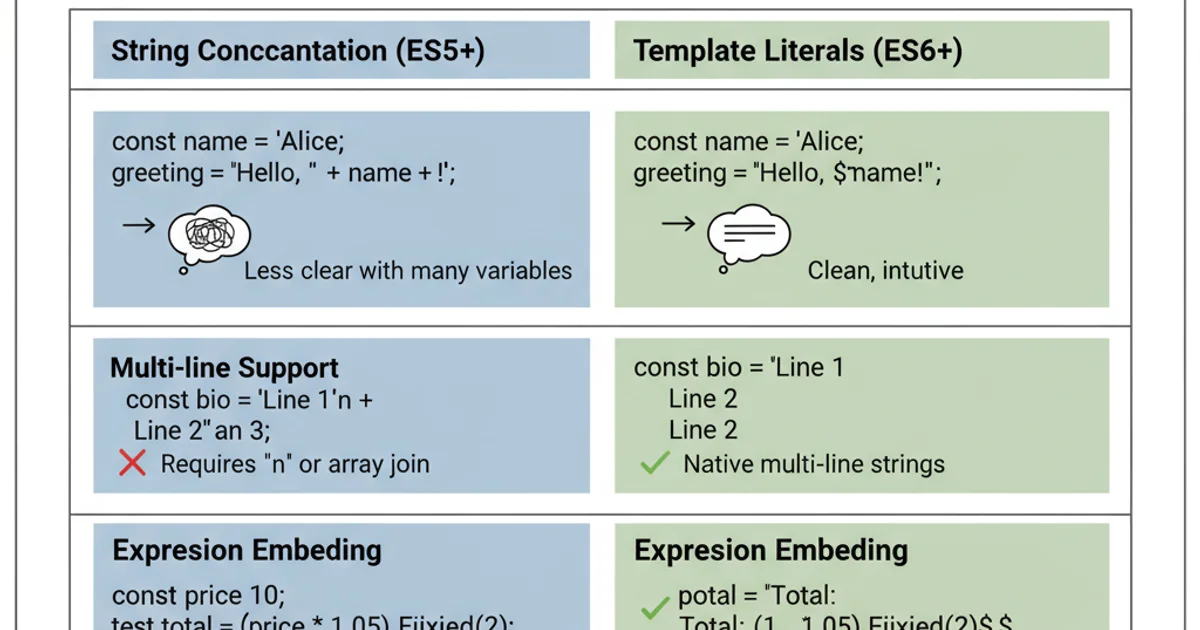
A visual comparison highlighting the advantages of template literals.