Regex lookahead, lookbehind and atomic groups
Categories:
Mastering Regex: Lookaheads, Lookbehinds, and Atomic Groups
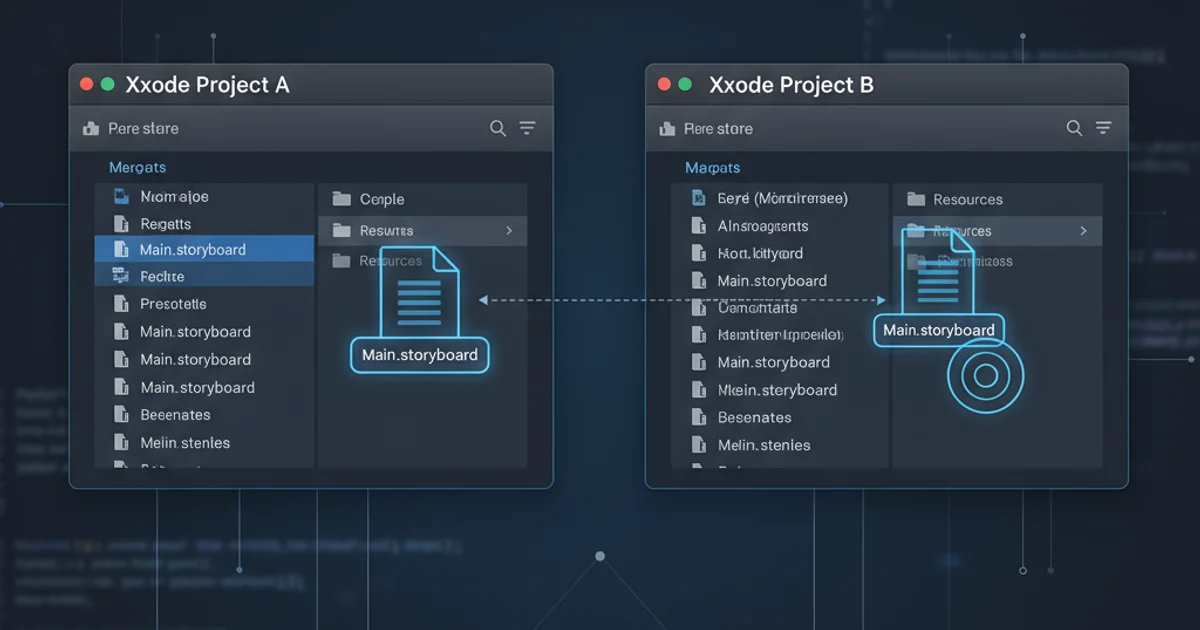
Dive deep into advanced regular expression features like lookaheads, lookbehinds, and atomic groups to write more powerful, precise, and efficient patterns.
Regular expressions are a powerful tool for pattern matching in text. While basic character matching and quantifiers cover many use cases, advanced features like lookaheads, lookbehinds, and atomic groups unlock a new level of precision and efficiency. This article will explore these concepts, providing clear explanations and practical examples to help you master them.
Understanding Lookaheads and Lookbehinds
Lookaheads and lookbehinds, collectively known as 'lookarounds', are zero-width assertions. This means they match a position in the string, not actual characters. They assert that a pattern either does or does not exist immediately after (lookahead) or immediately before (lookbehind) the current matching position, without consuming any characters. This makes them incredibly useful for conditional matching without including the condition in the final match.
flowchart TD
A[Start Regex Match] --> B{Current Position Found?}
B -->|Yes| C{Lookaround Assertion?}
C -->|Positive Lookahead/Lookbehind| D{Pattern Exists?}
D -->|Yes| E[Match Position]
D -->|No| F[Fail Match]
C -->|Negative Lookahead/Lookbehind| G{Pattern Exists?}
G -->|No| E[Match Position]
G -->|Yes| F[Fail Match]
E --> H[Continue Matching]
F --> I[Backtrack/Fail]How Lookarounds Influence Regex Matching Flow
Positive Lookahead (?=...)
A positive lookahead (?=...) asserts that the pattern inside the parentheses must exist immediately after the current position. The characters matched by the lookahead itself are not included in the final match. This is perfect for scenarios where you want to match something only if it's followed by something else, but you don't want the 'something else' to be part of the match.
word(?=\s+ing)
This regex will match "word" only if it is followed by one or more whitespace characters and then "ing". For example, in "swimming is fun", it would match "swimm" (if it were swimm(?=ing)), but not "word" in "wordplay". In "swimming", swimm would be matched. The ing part is asserted but not captured.
Negative Lookahead (?!...)
A negative lookahead (?!...) asserts that the pattern inside the parentheses must not exist immediately after the current position. Like its positive counterpart, it's a zero-width assertion and doesn't consume characters. This is invaluable for excluding specific patterns or ensuring a string does not contain a certain sequence.
foo(?!bar)
This regex matches "foo" only if it is not immediately followed by "bar". So, in "foobar", it would not match anything. In "foobaz", it would match "foo".
(?=.*[A-Z]) to ensure at least one uppercase letter) or for matching lines that don't contain a specific word.Positive Lookbehind (?<=...)
A positive lookbehind (?<=...) asserts that the pattern inside the parentheses must exist immediately before the current position. This is the mirror image of a positive lookahead. It's useful for matching a pattern only if it's preceded by another specific pattern, without including the preceding pattern in the match.
(?<=USD)\d+\.\d{2}
This regex matches a number with two decimal places only if it is immediately preceded by "USD". So, in "USD12.34", it would match "12.34". In "EUR56.78", it would not match anything.
Negative Lookbehind (?<!...)
A negative lookbehind (?<!...) asserts that the pattern inside the parentheses must not exist immediately before the current position. This is the inverse of a positive lookbehind, allowing you to exclude matches based on what precedes them.
(?<!http:)\/\/
This regex matches // only if it is not preceded by http:. This is useful for matching comments in code (e.g., // This is a comment) while ignoring http:// in URLs.
re module) support fixed-length lookbehinds. Some, like PCRE and Python 3.6+, support limited variable-length lookbehinds.Atomic Groups (?>...)
Atomic groups (?>...) are a less common but powerful feature that can significantly impact regex performance and behavior, especially when dealing with backtracking. When a regex engine enters an atomic group, it tries to match the pattern inside it greedily. If the match succeeds, the engine 'commits' to that match and will not backtrack into the atomic group to try alternative matches, even if it means the overall regex fails.
flowchart TD
A[Start Match] --> B{Enter Atomic Group `(?>...)`}
B --> C[Match Greedily within Group]
C --> D{Group Match Successful?}
D -->|Yes| E[Commit to Group Match]
E --> F[Continue Overall Regex]
F --> G{Overall Regex Fails Later?}
G -->|Yes| H[No Backtracking into Group]
H --> I[Overall Regex Fails]
D -->|No| I[Overall Regex Fails]Atomic Group Behavior: No Backtracking
Consider the regex (a+)a applied to aaaa. A normal greedy (a+) would match all four 'a's, then the second a in the pattern would fail. The engine would then backtrack, (a+) would give up one 'a' to match aaa, and the second a would match the last 'a'. The result would be aaaa.
(a+)a
Now, consider the atomic group (?>a+)a applied to aaaa. The (?>a+) matches all four 'a's. It then commits to this match. When the engine tries to match the second a in the pattern, there are no more 'a's left. Because the atomic group will not backtrack, the entire match fails. This can prevent catastrophic backtracking in certain complex patterns.
(?>a+)a
Practical Applications and Best Practices
Combining these advanced features allows for highly specific and efficient pattern matching. Here are some common use cases and tips:
1. Password Validation
Use multiple positive lookaheads to enforce various password rules (e.g., ^(?=.*[A-Z])(?=.*[a-z])(?=.*\d)(?=.*[!@#$%^&*()]).{8,}$ for uppercase, lowercase, digit, special char, and minimum length).
2. Conditional Matching
Match a word only if it's not part of a larger phrase: \b(?!badword)\w+\b.
3. Parsing Delimited Data
Extract data between specific markers without including the markers: (?<=start_tag).*?(?=end_tag).
4. Preventing Catastrophic Backtracking
If you have a pattern like (a|b)*c and a and b can match the same characters, consider (?>a|b)*c to prevent excessive backtracking.
While powerful, overusing these features can make regexes harder to read and debug. Always strive for clarity and test your patterns thoroughly, especially with edge cases. Online regex testers are invaluable tools for experimenting and understanding how these constructs behave.