What is the "**params" syntax in a Python method definition?
Categories:
Understanding *params in Python Method Definitions
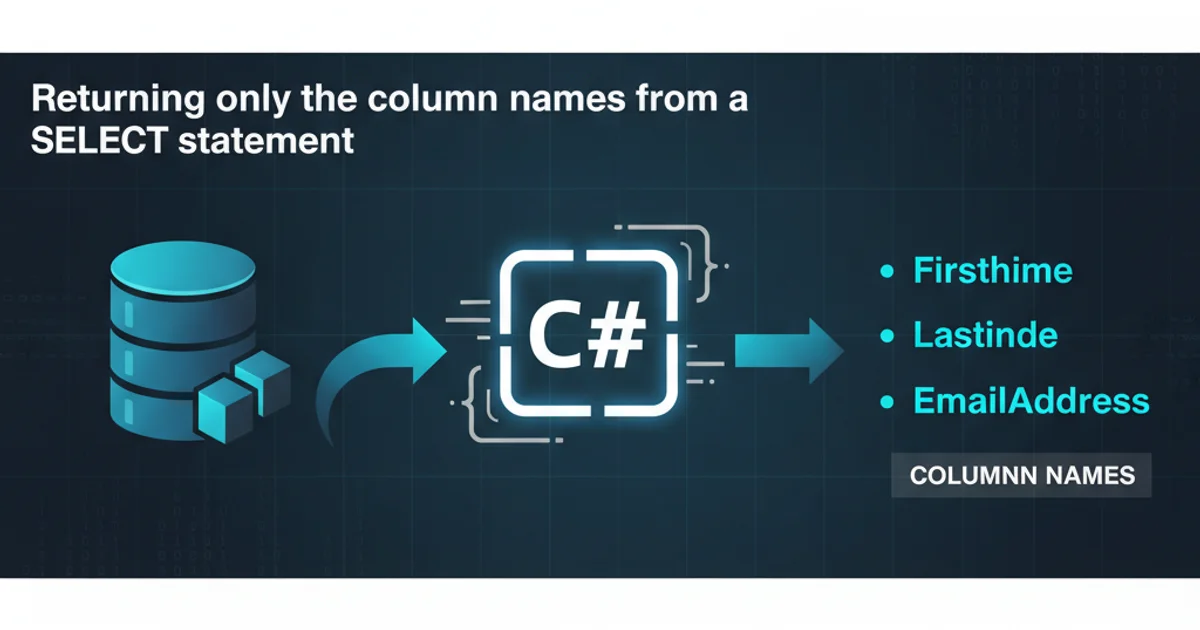
Explore the *params syntax in Python, known as arbitrary positional arguments, and learn how it enhances function flexibility by allowing a variable number of inputs.
In Python, method and function definitions often include special syntax that allows for greater flexibility in how arguments are passed. One such syntax is the *params (or *args as it's commonly known) construct. This feature enables a function to accept an arbitrary number of positional arguments, collecting them into a single tuple. Understanding *params is crucial for writing more robust and adaptable Python code, especially when dealing with functions that might need to handle varying input sizes.
What *params Means: Arbitrary Positional Arguments
The *params syntax in a Python function definition signifies that the function can accept zero or more positional arguments. When these arguments are passed to the function, Python collects them all into a single tuple, which is then assigned to the params variable (or whatever name you choose after the asterisk). This allows you to iterate over these arguments or access them by index within the function body, treating them as a collection rather than individual, predefined parameters.
def my_function(*args):
print(f"Type of args: {type(args)}")
print(f"Arguments received: {args}")
for arg in args:
print(f"Processing: {arg}")
my_function(1, 2, 3)
my_function('hello', 'world')
my_function()
Basic usage of *args to accept multiple positional arguments.
*args is the conventional name, you can use any valid variable name after the asterisk, such as *items, *values, or *data. The asterisk * is the key part of the syntax, not the name itself.Combining *params with Other Arguments
The *params syntax can be combined with other types of arguments in a function definition, but there are specific rules regarding their order. Positional arguments must come before *params, and keyword-only arguments (defined after *params or after a bare *) and **kwargs (arbitrary keyword arguments) must come after it. This order ensures that Python can correctly parse and assign the incoming arguments.
flowchart LR
A["Function Definition"] --> B["Standard Positional Args"]
B --> C["*args (Arbitrary Positional Args)"]
C --> D["Keyword-Only Args"]
D --> E["**kwargs (Arbitrary Keyword Args)"]
E --> F["Function Body"]Order of arguments in a Python function definition.
def complex_function(a, b, *args, kw_only_arg, **kwargs):
print(f"a: {a}")
print(f"b: {b}")
print(f"args: {args}")
print(f"kw_only_arg: {kw_only_arg}")
print(f"kwargs: {kwargs}")
complex_function(1, 2, 3, 4, 5, kw_only_arg='required', key1='value1', key2='value2')
Example demonstrating the order of different argument types.
*args become keyword-only arguments. They cannot be passed positionally, even if they don't have a default value. Attempting to pass them positionally will result in a TypeError.Use Cases and Benefits
The primary benefit of *params is its ability to create highly flexible functions. Common use cases include:
- Aggregation Functions: Functions that need to perform an operation on an unknown number of inputs (e.g.,
sum_all(*numbers)). - Decorator Functions: Decorators often use
*argsand**kwargsto wrap other functions without knowing their exact signature. - Forwarding Arguments: Passing arguments from one function to another without explicitly listing them.
- API Design: Creating more user-friendly APIs where users don't need to wrap their inputs in a list or tuple manually.
def calculate_average(*numbers):
if not numbers:
return 0
return sum(numbers) / len(numbers)
print(f"Average of 1, 2, 3: {calculate_average(1, 2, 3)}")
print(f"Average of 10, 20, 30, 40: {calculate_average(10, 20, 30, 40)}")
print(f"Average of no numbers: {calculate_average()}")
A function to calculate the average of an arbitrary number of inputs.