HOW to get the same ENVI result in IDL using CONVOL function?
Categories:
Achieving ENVI's CONVOL Functionality in IDL
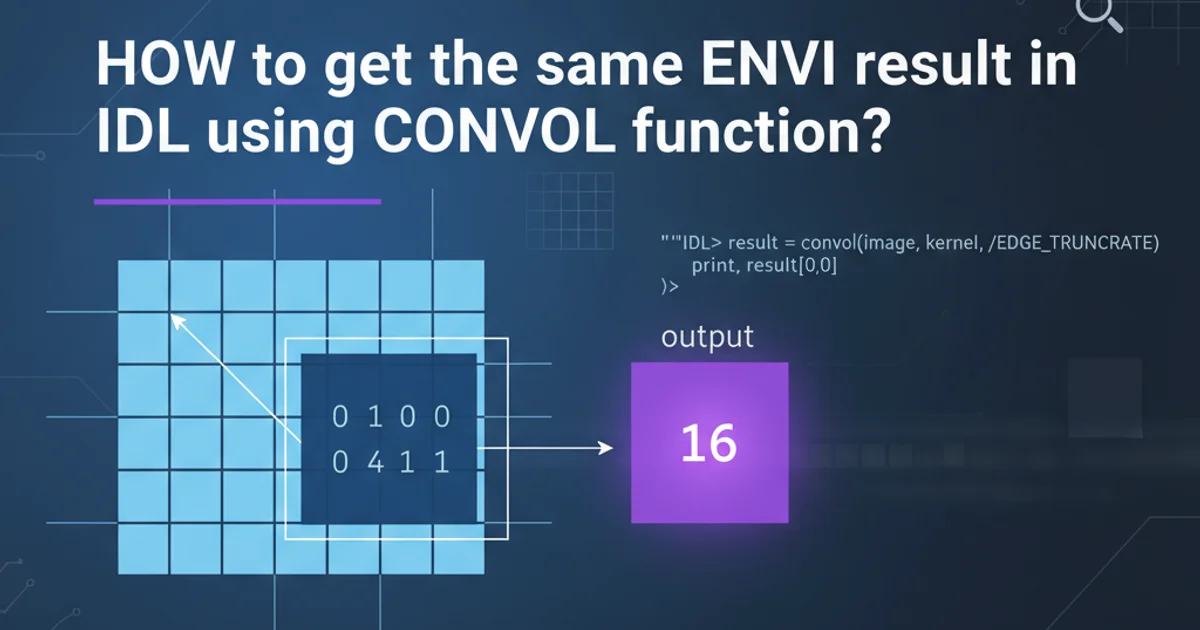
Learn how to replicate the behavior of ENVI's CONVOL function within IDL, focusing on convolution operations for image processing and spectral analysis.
The ENVI (Environment for Visualizing Images) software, built on IDL (Interactive Data Language), provides a powerful CONVOL function for performing convolution operations. This function is widely used in remote sensing and image processing for tasks like smoothing, sharpening, and edge detection. While ENVI's CONVOL offers specific functionalities, IDL's native CONVOL function can achieve similar results with careful parameterization. This article will guide you through understanding the nuances and replicating ENVI's CONVOL behavior using pure IDL.
Understanding Convolution in Image Processing
Convolution is a fundamental operation in image processing where a kernel (also known as a filter or mask) is applied to each pixel of an image. The kernel is a small matrix that slides over the image, and at each position, it performs a weighted sum of the neighboring pixels. This process modifies the pixel values, leading to various effects depending on the kernel's design. Common applications include noise reduction (e.g., Gaussian blur), edge enhancement (e.g., Sobel filter), and feature extraction.
flowchart TD
A["Input Image (2D Array)"] --> B["Define Kernel (Filter Matrix)"]
B --> C["Select Pixel (x, y)"]
C --> D["Overlay Kernel on Image Region"]
D --> E["Multiply Corresponding Elements"]
E --> F["Sum Products"]
F --> G["Assign Sum to Output Image Pixel (x, y)"]
G --> H{"All Pixels Processed?"}
H -->|No| C
H -->|Yes| I["Output Convolved Image"]
style A fill:#f9f,stroke:#333,stroke-width:2px
style I fill:#f9f,stroke:#333,stroke-width:2pxBasic Convolution Process Flow
ENVI's CONVOL vs. IDL's CONVOL
While both ENVI and IDL have a CONVOL function, their default behaviors and available keywords can differ. ENVI's CONVOL is often tailored for common remote sensing filters and might handle boundary conditions or data types in a specific way. IDL's CONVOL is more general-purpose and requires explicit handling of parameters like kernel normalization, boundary effects, and output data type. The key to matching ENVI's results is understanding these differences and adjusting IDL's CONVOL accordingly.
Replicating ENVI CONVOL in IDL
To replicate ENVI's CONVOL in IDL, you typically need to consider the following aspects:
- Kernel Definition: Ensure your IDL kernel matches the one ENVI would use. ENVI often provides predefined kernels (e.g., 3x3 smoothing, edge detection). If you're using a custom kernel in ENVI, define the same matrix in IDL.
- Normalization: Many convolution kernels are normalized so that the sum of their elements equals 1. This prevents the output image from becoming brighter or darker. ENVI might normalize by default, or provide an option. In IDL, you might need to explicitly normalize your kernel by dividing each element by the sum of all elements.
- Boundary Handling: How are pixels at the image edges handled? ENVI might use zero-padding, replication, or mirroring. IDL's
CONVOLhas keywords like/EDGE_TRUNCATEor/EDGE_WRAPto control this. If no specific edge handling is applied, the output image will be smaller than the input by the kernel's dimensions. - Output Data Type: Ensure the output data type in IDL matches what ENVI would produce, especially for floating-point vs. integer results.
; Example: Replicating a simple 3x3 averaging filter
; 1. Define the input image (replace with your actual image data)
image = FINDGEN(100, 100) ; Example: 100x100 float image
; 2. Define the kernel (3x3 averaging filter)
kernel = FLTARR(3, 3)
kernel[*] = 1.0 / 9.0 ; Each element is 1/9 for normalization
; 3. Perform convolution using IDL's CONVOL
; Using /EDGE_TRUNCATE to match common ENVI behavior for filters
; that don't explicitly handle edges (resulting in smaller output)
output_image_idl = CONVOL(image, kernel, /EDGE_TRUNCATE)
; If ENVI's CONVOL was used with a specific edge handling (e.g., replication),
; you might need to implement that manually or use other IDL functions.
; Example of a 3x3 sharpening kernel (unnormalized)
; sharpen_kernel = [[0, -1, 0], [-1, 5, -1], [0, -1, 0]]
; output_sharpened = CONVOL(image, sharpen_kernel, /EDGE_TRUNCATE)
PRINT, 'IDL convolution complete. Output image size:', SIZE(output_image_idl, /DIMENSIONS)
IDL code for a 3x3 averaging convolution, similar to ENVI's default behavior.
BYTARR or FIX if you need to match ENVI's byte output.Advanced Considerations: Custom Kernels and Edge Effects
For more complex scenarios, such as applying custom kernels or precisely matching ENVI's edge handling, you might need to write more elaborate IDL code. ENVI often provides options for different edge treatments (e.g., replicating the border pixels, wrapping the image). IDL's CONVOL offers /EDGE_TRUNCATE (default, output is smaller), /EDGE_ZERO (pads with zeros), and /EDGE_WRAP (wraps around). If ENVI uses a different method, you might need to manually pad your image before calling CONVOL.
; Example: Manual padding for 'replicate' edge handling (if ENVI uses it)
; Assume 'image' is your input image
; Assume 'kernel_size' is the dimension of your square kernel (e.g., 3 for 3x3)
pad_size = (kernel_size - 1) / 2
; Create a padded image with replicated edges
padded_image = REPLICATE_ARRAY(image, pad_size)
; Define your kernel (e.g., a 3x3 kernel)
kernel = FLTARR(kernel_size, kernel_size)
kernel[*] = 1.0 / (kernel_size * kernel_size)
; Perform convolution on the padded image without truncation
output_image_padded = CONVOL(padded_image, kernel)
; Extract the central part to get the original image size
output_image_idl_replicate = output_image_padded[pad_size:*, pad_size:*]
PRINT, 'IDL convolution with manual replicate padding complete.'
IDL code demonstrating manual image padding to simulate 'replicate' edge handling.