Understanding .get() method in Python
Categories:
Mastering Python's .get() Method: Safe Dictionary Access
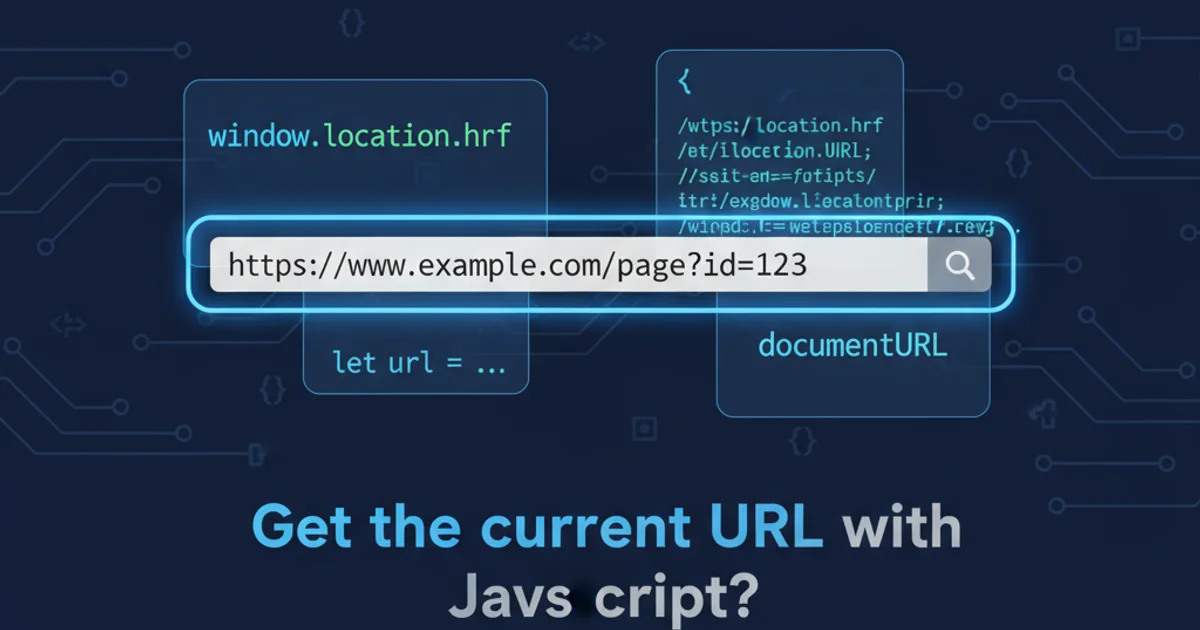
Explore the Python dictionary .get() method, a powerful tool for safely accessing dictionary values and providing default fallbacks, preventing common KeyError exceptions.
Python dictionaries are incredibly versatile data structures, but accessing elements can sometimes lead to KeyError if the key doesn't exist. The .get() method provides an elegant and safe way to retrieve values, offering a default return value instead of raising an error. This article will delve into the functionality of .get(), demonstrate its usage, and explain why it's often preferred over direct key access.
The Problem with Direct Key Access
When you access a dictionary value using square bracket notation (e.g., my_dict['key']), Python will raise a KeyError if the specified key is not found. While this behavior is sometimes desirable for strict error handling, it can often lead to crashes in applications where a missing key should simply result in a default or None value rather than an exception.
my_dict = {
"name": "Alice",
"age": 30
}
# Direct access - works if key exists
print(my_dict['name']) # Output: Alice
# Direct access - raises KeyError if key does not exist
try:
print(my_dict['city'])
except KeyError as e:
print(f"Error: {e}") # Output: Error: 'city'
Demonstrating KeyError with direct dictionary access.
Introducing the .get() Method
The .get() method is designed to handle missing keys gracefully. It takes two optional arguments: the key you want to retrieve and a default value to return if the key is not found. If the key exists, .get() returns its corresponding value. If the key does not exist and no default value is provided, it returns None.
my_dict = {
"name": "Alice",
"age": 30
}
# Using .get() with an existing key
print(my_dict.get('name')) # Output: Alice
# Using .get() with a non-existent key (returns None by default)
print(my_dict.get('city')) # Output: None
# Using .get() with a non-existent key and a specified default value
print(my_dict.get('country', 'Unknown')) # Output: Unknown
# Using .get() with an existing key and a specified default value (default is ignored)
print(my_dict.get('age', 0)) # Output: 30
Basic usage of the .get() method with and without a default value.
flowchart TD
A[Start: Access Dictionary Value] --> B{Key Exists?}
B -- Yes --> C[Return Value Associated with Key]
B -- No --> D{Default Value Provided?}
D -- Yes --> E[Return Provided Default Value]
D -- No --> F[Return None]
C --> G[End]
E --> G
F --> GDecision flow for Python's .get() method.
Advantages and Use Cases
The primary advantage of .get() is its ability to prevent KeyError exceptions, leading to more robust and readable code. It's particularly useful in scenarios where:
- Optional Configuration: When parsing configuration files or API responses where certain keys might be optional.
- Data Cleaning: When processing data where some records might be incomplete.
- User Input: When handling user input where certain fields might not always be present.
- Default Fallbacks: Providing sensible default values when a specific piece of information is missing.
None is the default return for .get() when a key is missing, it's often good practice to explicitly provide a default value that makes sense in your application's context (e.g., an empty string, 0, or an empty list/dictionary) to avoid unexpected None values later in your code.Comparing .get() with try-except Blocks
Before .get() became widely adopted for this purpose, developers often used try-except blocks to handle potential KeyError exceptions. While try-except is still valid and necessary for other types of error handling, .get() offers a more concise and Pythonic solution for simply retrieving a value or a default.
data = {"item": "apple", "price": 1.0}
# Using try-except
try:
quantity = data['quantity']
except KeyError:
quantity = 1 # Default value
print(f"Quantity (try-except): {quantity}")
# Using .get()
quantity_get = data.get('quantity', 1) # Default value
print(f"Quantity (.get()): {quantity_get}")
Comparing error handling with try-except vs. .get().
try-except block might still be the more appropriate choice. However, for simple default value assignment, .get() is superior.