Get the list of friends in facebook
Categories:
Navigating the Social Graph: Accessing Your Facebook Friends List
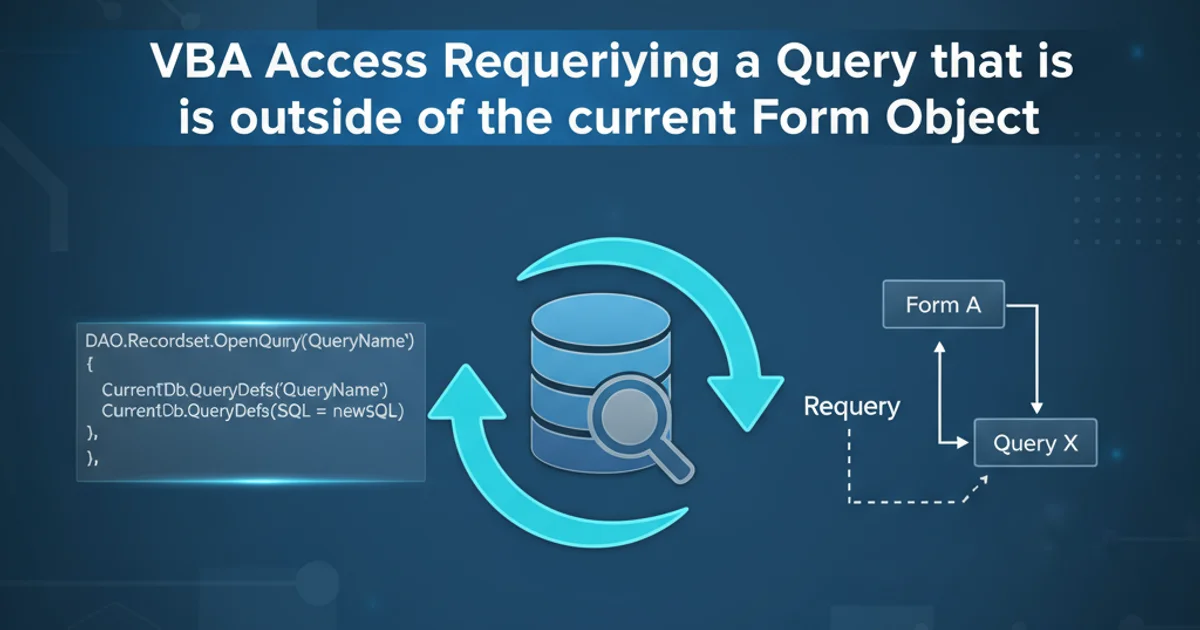
This article explores the historical and current methods for programmatically accessing a user's Facebook friends list, highlighting API changes and privacy considerations.
Accessing a user's friend list on Facebook has been a frequently requested feature for developers building social applications, analytics tools, or personalized experiences. However, due to evolving privacy policies and platform changes, the methods for doing so have significantly changed over time. This guide will walk you through the historical context, current limitations, and potential approaches for interacting with the Facebook social graph, specifically concerning friend data.
Historical Context: The Open Graph Era
In its earlier days, Facebook's Open Graph API offered more permissive access to user data, including a comprehensive list of a user's friends. Developers could request the user_friends permission, and if granted, retrieve a list of all friends, often with their public profiles. This enabled a wide range of applications, from friend-based games to social discovery tools. The process typically involved authenticating the user, obtaining an access token, and then making a GET request to the /me/friends endpoint.
import facebook
# This code is for illustrative purposes only and will likely not work with current APIs.
# Replace 'YOUR_ACCESS_TOKEN' with an actual user access token (if obtainable).
access_token = 'YOUR_ACCESS_TOKEN'
try:
graph = facebook.GraphAPI(access_token)
friends = graph.get_connections('me', 'friends')
print("Your friends:")
for friend in friends['data']:
print(f"- {friend['name']} (ID: {friend['id']})")
except facebook.GraphAPIError as e:
print(f"Error accessing Facebook API: {e}")
except Exception as e:
print(f"An unexpected error occurred: {e}")
Example of accessing friends list using an older Facebook SDK (illustrative).
Current Limitations and Privacy Enhancements
Following major privacy concerns and data breaches (such as Cambridge Analytica), Facebook drastically restricted access to user data, including friend lists. The user_friends permission now only returns friends who have also granted your application the user_friends permission. This means you can no longer get a comprehensive list of all a user's friends, but only those who are also users of your specific application and have explicitly opted in.
This change was implemented to give users more control over their data and to prevent applications from scraping extensive social graph information without explicit consent from all parties involved. The focus shifted from broad data access to more granular, user-centric permissions.
flowchart TD
A[User Authenticates App] --> B{App Requests 'user_friends' Permission}
B -->|User Grants| C[App Receives Access Token]
C --> D{App Queries /me/friends Endpoint}
D --> E{"Are Friends Also App Users & Granted Permission?"}
E -->|Yes| F[Returns List of Mutual App-Using Friends]
E -->|No| G[Returns Empty List or Limited Data]
G --> H[Privacy-Focused Outcome]Flowchart illustrating the current Facebook 'user_friends' permission logic.
Alternative Approaches and Considerations
Given the strict limitations on accessing full friend lists, developers must consider alternative strategies or adjust their application's functionality. If your goal is to enable users to connect with their friends within your application, you can still leverage the user_friends permission to identify mutual connections who are also using your app. For broader social graph analysis or friend discovery, you might need to explore other platforms or rethink your approach.
Key considerations:
- User Consent: Always prioritize clear and explicit user consent for any data access.
- Platform Policies: Regularly review Facebook's Platform Policies and API documentation for updates.
- Alternative Social APIs: If a full friend list is critical, consider platforms like Twitter (which has its own API limitations but different policies) or LinkedIn, depending on your use case.
- In-App Friend Systems: Build your own friend system within your application, allowing users to invite or connect with others directly.