How can I solve "java.lang.NoClassDefFoundError"?
Categories:
Demystifying java.lang.NoClassDefFoundError: Causes and Solutions

Understand the root causes of java.lang.NoClassDefFoundError and learn practical strategies to diagnose and resolve this common Java runtime exception.
The java.lang.NoClassDefFoundError is a common runtime exception in Java that indicates the Java Virtual Machine (JVM) cannot find a class definition that was available during compile time. Unlike ClassNotFoundException, which occurs when a class cannot be found at runtime because it was never available, NoClassDefFoundError means the class was present when the code was compiled, but it's missing from the classpath or inaccessible during execution. This article will explore the typical scenarios leading to this error and provide effective solutions.
Understanding the Core Problem
At its heart, NoClassDefFoundError signals a discrepancy between the environment where your Java code was compiled and the environment where it's being run. The JVM successfully loaded the class that references the missing class, but when it tries to load the referenced class itself, it fails. This usually points to issues with how your application's dependencies are packaged, deployed, or configured.
flowchart TD
A[Application Starts] --> B{JVM Loads Class A}
B --> C{Class A References Class B}
C --> D{JVM Tries to Load Class B}
D -- "Class B Not Found" --> E["java.lang.NoClassDefFoundError"]
D -- "Class B Found" --> F[Execution Continues]Flowchart illustrating the sequence of events leading to NoClassDefFoundError.
Common Causes and Solutions
Several factors can lead to NoClassDefFoundError. Identifying the exact cause is crucial for a quick resolution. Here are the most frequent culprits and their corresponding solutions:
1. Missing JAR Files or Incorrect Classpath
This is by far the most common reason. If your application depends on a third-party library or another module, and its JAR file is not included in the runtime classpath, the JVM won't be able to find the necessary class definitions.
java -cp myapp.jar:lib/dependency.jar com.example.MyMainClass
Example of running a Java application with a correctly specified classpath, including a dependency JAR.
1. Verify Dependencies
Ensure all required JAR files for your project are present in the lib directory or wherever your build system expects them.
2. Check Classpath Configuration
When running from the command line, explicitly include all necessary JARs in the -cp (classpath) argument. For IDEs (Eclipse, IntelliJ), verify that the project's build path includes all required libraries. For build tools (Maven, Gradle), ensure dependencies are correctly declared and packaged.
3. Inspect Deployment Package
If deploying a WAR/EAR file, confirm that all dependent JARs are correctly placed in WEB-INF/lib (for WARs) or the appropriate lib directory within the EAR structure.
2. Class Not Found in the Expected Package
Sometimes, the class exists, but the package structure within the JAR file doesn't match what your code expects. This can happen if a class was refactored or moved without updating all references.
3. Conflicting Versions of Libraries
When multiple versions of the same library are present in the classpath, the JVM might load an older version that doesn't contain the class your code expects, or it might load a version that has a different internal structure for that class.
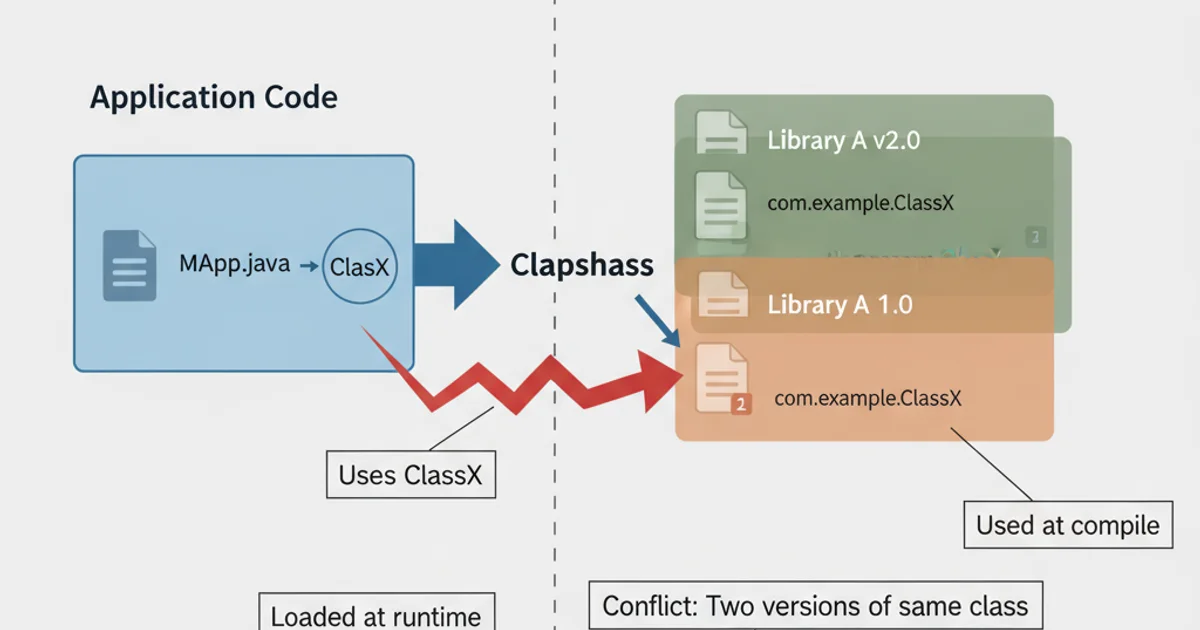
Library version conflicts can lead to unexpected class loading issues.
1. Analyze Dependency Tree
Use build tools like Maven (mvn dependency:tree) or Gradle (gradle dependencies) to inspect your project's dependency tree and identify any conflicting versions of libraries. Exclude older or incompatible versions.
2. Consolidate Versions
Standardize on a single, compatible version for each library across your project and its sub-modules.
4. Class Loading Issues in Application Servers
In complex environments like application servers (e.g., Tomcat, JBoss, WebLogic), class loading is hierarchical and can be tricky. A class might be available to one part of the server but not to your specific application.
1. Check Server-Specific Classpath
Consult your application server's documentation on how to properly add external libraries to your application's classpath (e.g., WEB-INF/lib for WARs, server-wide lib directories, or shared libraries).
2. Avoid Server-Wide Duplicates
If a library is already provided by the application server, avoid bundling it again within your application's WAR/EAR to prevent conflicts.
5. Static Initializer Block Failure
A less common but important cause is when a class's static initializer block (static {}) throws an exception. If this happens during class loading, the JVM will mark the class as 'bad' and subsequent attempts to use it will result in NoClassDefFoundError, even if the class file is physically present.
public class MyProblematicClass {
static {
// This will cause a NoClassDefFoundError on subsequent access
if (System.getProperty("fail.init") != null) {
throw new RuntimeException("Failed to initialize!");
}
}
public void doSomething() {
System.out.println("Doing something.");
}
}
Example of a static initializer block that can cause a NoClassDefFoundError if it fails.
1. Examine Stack Trace Carefully
Look for an ExceptionInInitializerError before the NoClassDefFoundError. This indicates the static block failed.
2. Debug Static Blocks
Review the static initializer blocks of the class reported in the NoClassDefFoundError for any potential issues, such as null pointer exceptions, file not found errors, or other runtime problems.