Unicode / ASCII arrows in 8 directions?
Categories:
Navigating Directions: A Guide to Unicode and ASCII Arrows
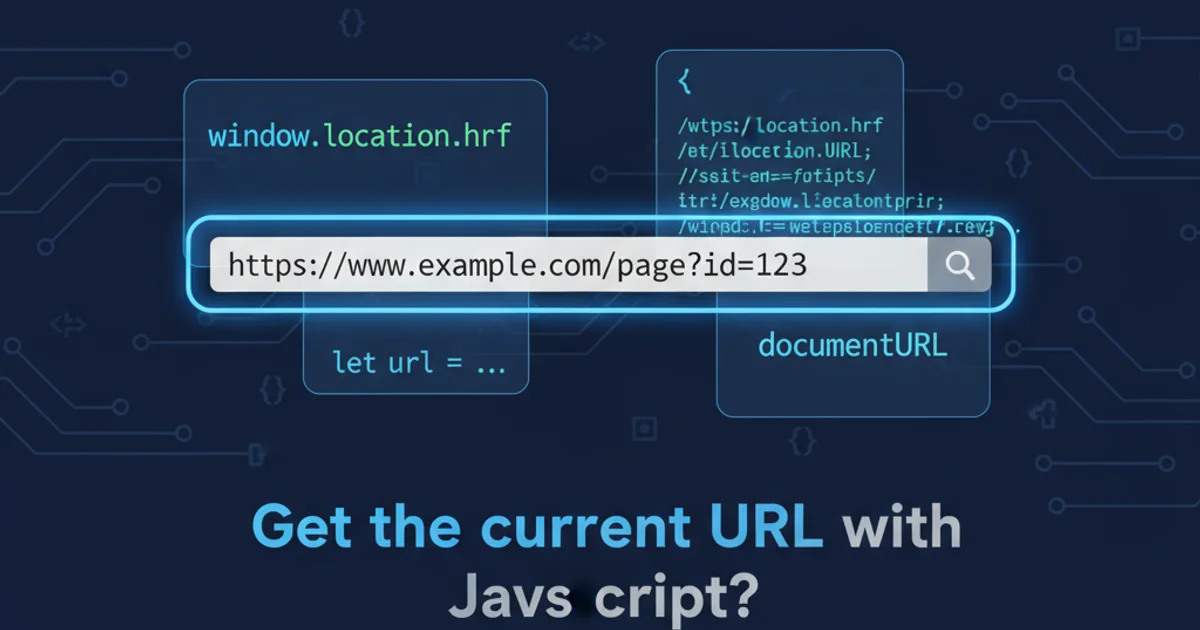
Explore the diverse world of Unicode and ASCII arrows, understanding their uses, limitations, and how to implement them for clear directional communication in text.
In digital communication, arrows are indispensable for indicating direction, flow, or progression. While simple ASCII characters offer basic representations, Unicode provides a vast array of arrow symbols, including those for all eight cardinal and intercardinal directions. This article delves into the available options, their practical applications, and considerations for their use in various contexts.
Understanding ASCII and Unicode Arrow Sets
ASCII (American Standard Code for Information Interchange) is a character encoding standard for electronic communication. It's limited to 128 characters, meaning its arrow representations are often composed of multiple characters or are very basic. Unicode, on the other hand, is a much more extensive character encoding standard that aims to include every character from every language, along with many technical symbols, including a rich set of arrows.
When choosing between ASCII and Unicode, consider your target audience and the environment where the text will be displayed. ASCII is universally supported but less visually appealing. Unicode offers greater visual fidelity but requires proper font and rendering support.
flowchart TD
A[Start] --> B{Need 8-Directional Arrows?}
B -- No --> C[Use Basic ASCII Arrows]
C --> D[Examples: ->, <-, <->, =>]
B -- Yes --> E[Use Unicode Arrows]
E --> F[Consider Font & Encoding Support]
F --> G[Examples: ↑, ↓, ←, →, ↖, ↗, ↙, ↘]
D --> H[End]
G --> H[End]Decision flow for choosing between ASCII and Unicode arrows.
ASCII Representations for Directional Arrows
Due to the limited character set, ASCII arrows are typically constructed using hyphens, equals signs, and angle brackets. While they don't offer distinct characters for all eight directions, combinations can imply them. For instance, -> represents right, and <-- represents left. For diagonal directions, ASCII relies on more abstract or multi-character combinations, which can sometimes be ambiguous.
Up: ^
Down: v
Left: < or <-
Right: > or ->
Left-Right: <-> or <==>
Up-Right: /^ or /->
Up-Left: <\ or <-\
Down-Right: \> or \->
Down-Left: <\ or <-/
Common ASCII arrow approximations for various directions.
Unicode Arrows for All Eight Directions
Unicode provides a comprehensive set of arrow characters, including dedicated symbols for all eight cardinal and intercardinal directions. These characters are part of various Unicode blocks, such as 'Arrows' (U+2190–U+21FF) and 'Supplemental Arrows-A' (U+27F0–U+27FF). Using these characters ensures clear, unambiguous directional communication, provided the rendering environment supports them.
Up: ↑ (U+2191)
Down: ↓ (U+2193)
Left: ← (U+2190)
Right: → (U+2192)
Up-Left: ↖ (U+2196)
Up-Right: ↗ (U+2197)
Down-Left: ↙ (U+2199)
Down-Right: ↘ (U+2198)
Double-headed arrows:
Left-Right: ↔ (U+2194)
Up-Down: ↕ (U+2195)
Unicode characters for 8-directional arrows and common double-headed arrows.
&#8593; for ↑) or directly insert the characters if your document is properly encoded (e.g., <meta charset="UTF-8">).