Naming cookies - best practices
Categories:
Best Practices for Naming Cookies
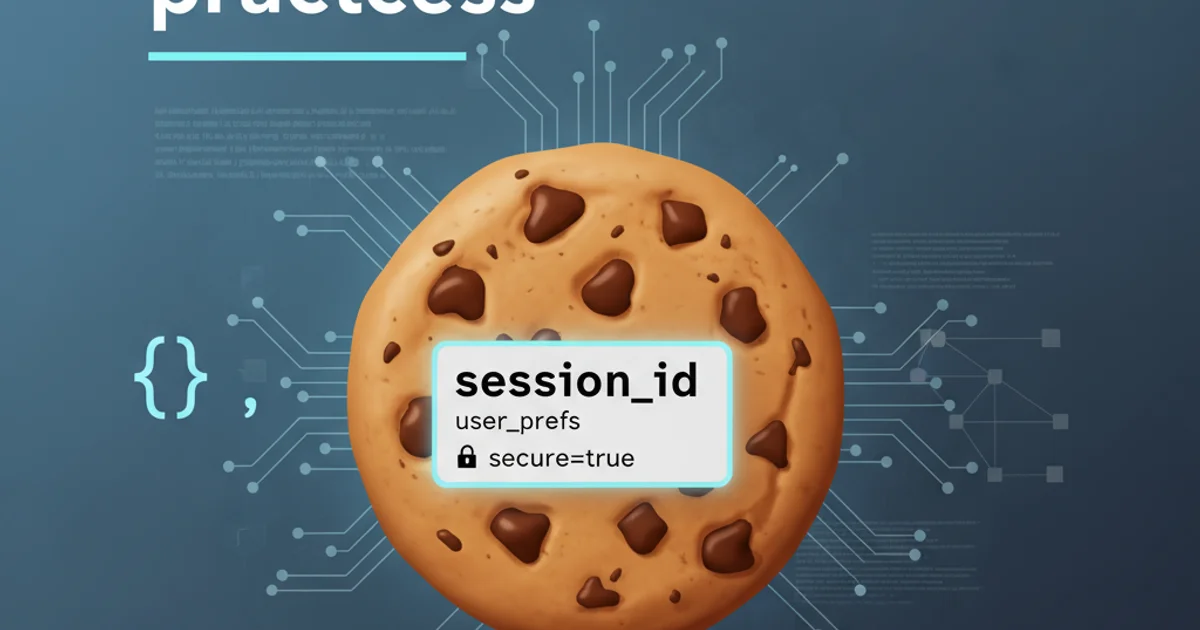
Learn how to choose effective and secure names for your HTTP cookies to improve maintainability, prevent conflicts, and enhance security in web applications.
Naming conventions are crucial in software development for readability, maintainability, and preventing conflicts. This principle extends to HTTP cookies, which are small pieces of data stored on the user's browser. Poorly named cookies can lead to confusion, overwrites, and potential security vulnerabilities. This article outlines best practices for naming cookies, focusing on clarity, consistency, and security considerations, particularly relevant for PHP developers but applicable across web technologies.
Why Cookie Naming Matters
The name of a cookie serves as its unique identifier. When a browser sends cookies back to the server, it uses these names to match them with corresponding values. A well-chosen name immediately conveys the cookie's purpose and scope, making debugging and development significantly easier. Conversely, generic or ambiguous names can lead to several problems:
id, data, or user. These are highly prone to conflicts with other applications, third-party scripts, or even different parts of your own application.flowchart TD
A[Start] --> B{Cookie Naming Decision}
B -->|Good Name| C[Clear Purpose]
C --> D[Reduced Conflicts]
D --> E[Easier Debugging]
E --> F[Improved Maintainability]
B -->|Bad Name| G[Ambiguous Purpose]
G --> H[Increased Conflicts]
H --> I[Difficult Debugging]
I --> J[Poor Maintainability]
F --> K[End]
J --> K[End]Impact of good vs. bad cookie naming conventions.
Key Principles for Cookie Naming
Adhering to a set of principles ensures your cookie names are effective and robust. These principles cover clarity, uniqueness, and adherence to technical constraints.
1. Be Descriptive and Specific
The cookie name should clearly indicate its purpose. Instead of session, use app_session_id or user_auth_token. If it's specific to a feature, include that in the name, e.g., shopping_cart_items.
2. Use a Prefix for Uniqueness
To prevent conflicts, especially in environments with multiple applications or third-party scripts, prefix your cookie names. A common practice is to use your application's abbreviation or domain. For example, if your app is 'MyWebApp', use mwa_session_id or mwa_user_pref_theme.
3. Follow a Consistent Convention
Choose a naming style (e.g., snake_case, camelCase, kebab-case) and stick to it. Snake_case (my_cookie_name) is often preferred for readability in many contexts, including PHP. Consistency makes it easier for developers to understand and manage cookies across the project.
4. Avoid Special Characters and Spaces
Cookie names should generally consist of alphanumeric characters and underscores. While some special characters might technically be allowed by RFCs, they can cause issues with various browsers, proxies, or parsing libraries. Spaces are strictly forbidden.
5. Keep Names Reasonably Short
While descriptiveness is important, excessively long cookie names can contribute to larger request headers, slightly impacting performance. Strive for a balance between clarity and brevity.
Examples and PHP Implementation
Let's look at some practical examples of good and bad cookie names, and how to implement them in PHP.
HttpOnly and Secure flags for sensitive cookies to mitigate XSS and MITM attacks, respectively. Also, consider the SameSite attribute for CSRF protection.Good Cookie Names
// Application-specific session ID
setcookie('myapp_session_id', $sessionId, [
'expires' => time() + (86400 * 30), // 30 days
'path' => '/',
'domain' => '.example.com',
'secure' => true,
'httponly' => true,
'samesite' => 'Lax'
]);
// User preference for theme
setcookie('myapp_user_pref_theme', 'dark', [
'expires' => time() + (86400 * 365), // 1 year
'path' => '/',
'domain' => '.example.com',
'secure' => true,
'httponly' => false // Can be accessed by JS if needed for UI
]);
// Shopping cart identifier
setcookie('myapp_cart_token', $cartToken, [
'expires' => time() + (86400 * 7), // 7 days
'path' => '/shop/',
'domain' => '.example.com',
'secure' => true,
'httponly' => true
]);
Bad Cookie Names
// Too generic, prone to conflicts
setcookie('id', $userId, time() + 3600);
// Ambiguous purpose, hard to debug
setcookie('data', json_encode($userData), time() + 3600);
// Contains spaces, likely to cause issues
// setcookie('user preferences', 'light', time() + 3600); // This will fail or be malformed
// No prefix, potential for overwrites
setcookie('session_id', $sessionId, time() + 3600);
By adopting these best practices, you can significantly improve the clarity, security, and maintainability of your web applications. Consistent and descriptive cookie naming is a small effort that yields considerable benefits in the long run.