Ternary Operator
Categories:
Mastering the Ternary Operator in Java
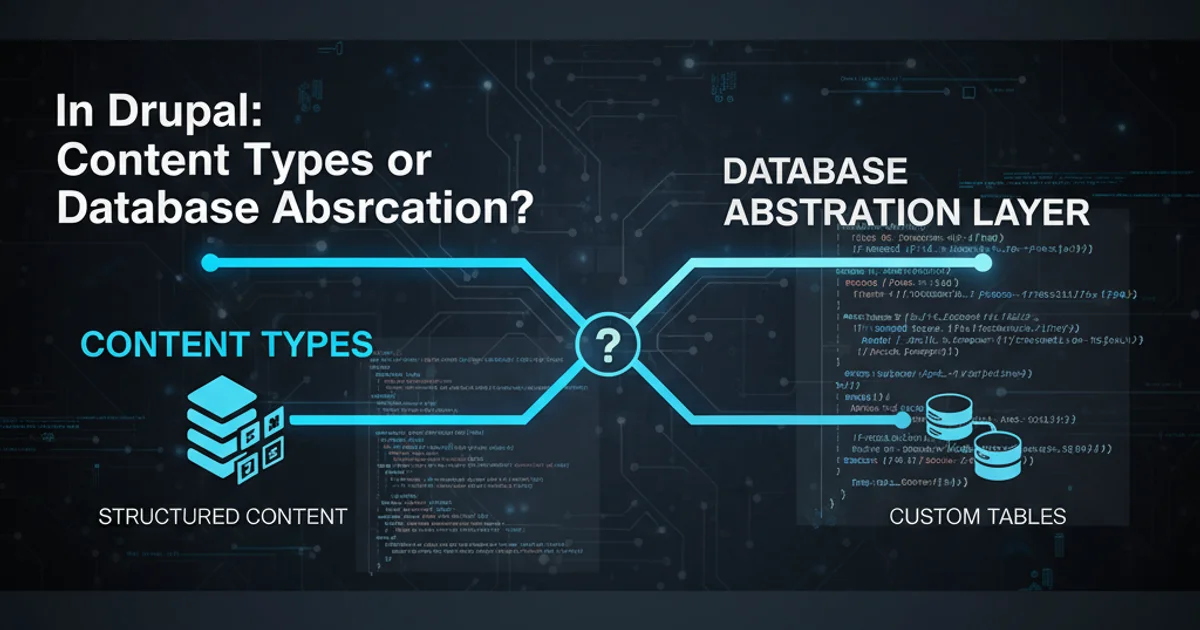
Explore the Java ternary operator, a concise conditional expression for assigning values or executing simple logic, with practical examples and best practices.
The ternary operator, also known as the conditional operator (? :), is a powerful and concise construct in Java (and many other programming languages) that allows you to write simple conditional logic in a single line. It's an alternative to a basic if-else statement when you need to assign a value to a variable based on a condition or return a value from a method. While it can make code more compact, it's crucial to use it judiciously to maintain readability.
Understanding the Syntax
The ternary operator follows a specific structure: a boolean condition, followed by a question mark (?), then the value or expression to be returned if the condition is true, followed by a colon (:), and finally the value or expression to be returned if the condition is false. Both the true and false expressions must return a value of a compatible type.
boolean condition = true;
String result = condition ? "Condition is true" : "Condition is false";
System.out.println(result); // Output: Condition is true
int a = 10;
int b = 5;
int max = (a > b) ? a : b;
System.out.println("The maximum is: " + max); // Output: The maximum is: 10
Basic syntax and usage of the ternary operator.
flowchart TD
A[Start]
B{Is condition true?}
C["Execute 'true' expression"]
D["Execute 'false' expression"]
E[Assign/Return result]
F[End]
A --> B
B -- Yes --> C
B -- No --> D
C --> E
D --> E
E --> FFlowchart illustrating the decision process of the ternary operator.
When to Use the Ternary Operator
The ternary operator shines in scenarios where you need to assign a value to a variable based on a simple condition. It's particularly useful for:
- Conditional variable assignment: As shown in the examples above, it's a concise way to set a variable's value.
- Returning values from methods: When a method needs to return one of two values based on an internal condition.
- Inline conditional logic: For simple, self-contained conditions that don't require multiple statements or complex branching.
However, avoid using it for complex logic or nested conditions, as it can quickly make your code difficult to read and debug.
public class TernaryExample {
public static String getStatus(int score) {
return (score >= 60) ? "Passed" : "Failed";
}
public static void main(String[] args) {
int studentScore = 75;
String studentStatus = getStatus(studentScore);
System.out.println("Student status: " + studentStatus); // Output: Student status: Passed
int age = 17;
String eligibility = (age >= 18) ? "Eligible to vote" : "Not eligible to vote";
System.out.println(eligibility); // Output: Not eligible to vote
}
}
Using the ternary operator for method return values and conditional eligibility.
? : pair, consider refactoring to an if-else if-else structure for clarity.Type Promotion and Potential Pitfalls
One important aspect to consider with the ternary operator is type promotion. The types of the expressions on both sides of the colon (:) must be compatible. If they are different, Java will attempt to promote one to the type of the other, following its type promotion rules. This can sometimes lead to unexpected results, especially with primitive types and their wrapper classes.
int i = 10;
Integer j = null;
// This will compile, but if 'j' is null, it will throw a NullPointerException at runtime
// because Java attempts to unbox 'j' to an int for type compatibility.
// int k = (true) ? i : j; // This line would cause NPE if j is null
// Correct way to handle potential nulls with wrapper types:
Integer k = (true) ? i : j; // k will be 10 (Integer)
System.out.println(k);
// Example of type promotion:
double result = (true) ? 10 : 5.5; // 10 (int) is promoted to 10.0 (double)
System.out.println(result); // Output: 10.0
Demonstrating type promotion and a common NullPointerException pitfall with the ternary operator.
int and Integer) in a ternary expression. If a wrapper object is null and Java attempts to unbox it for type compatibility, a NullPointerException will occur at runtime.