Is the mail.google.com "API" documented?
Categories:
Understanding the mail.google.com 'API': A Deep Dive into Unofficial Access
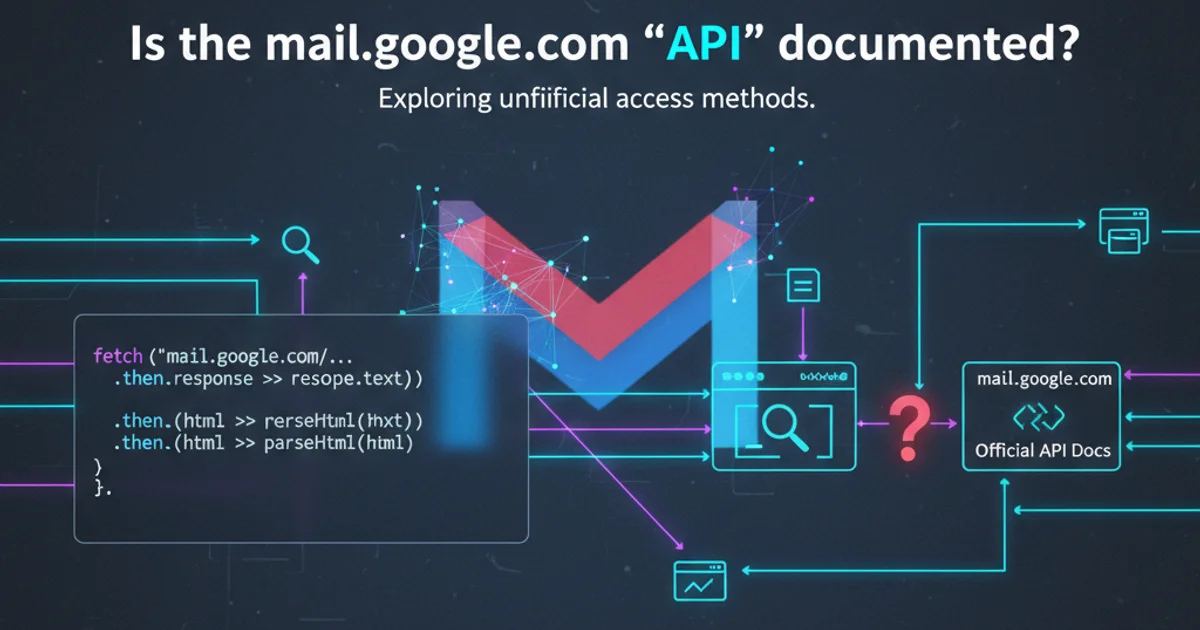
Explore the complexities and limitations of interacting with Gmail's web interface programmatically, distinguishing between official APIs and unofficial methods.
Many developers, when looking to automate tasks or integrate with Gmail, often wonder if the mail.google.com domain exposes a public, documented API. The short answer is no, not in the traditional sense. While the Gmail web interface itself relies on a complex set of internal APIs to function, these are proprietary, undocumented, and subject to change without notice. This article will clarify the distinction between official Gmail APIs and the unofficial methods sometimes employed, highlighting the risks and recommended approaches.
Official Gmail APIs vs. Unofficial Web Interface Access
It's crucial to differentiate between Google's officially supported APIs and attempting to interact directly with the mail.google.com web application. Google provides robust, well-documented APIs specifically designed for programmatic access to Gmail data and functionality. These are part of the Google Workspace APIs and are the recommended way to build integrations.
Conversely, the web interface at mail.google.com is a user-facing application. The network requests it makes are internal to Google's systems and are not intended for third-party consumption. Relying on these internal endpoints is akin to 'web scraping' an API, which is fragile and unsupported.
flowchart TD
A[Developer Goal] --> B{Access Gmail Programmatically?}
B -->|Yes| C{Official API Available?}
C -->|Yes| D[Use Gmail API (Recommended)]
C -->|No| E{Consider Unofficial Web Interface Access?}
E -->|Yes| F[Analyze mail.google.com Network Traffic]
F --> G{Implement Custom HTTP Requests}
G --> H[High Risk of Breakage]
G --> I[Violation of Terms of Service]
H --> J[Maintenance Burden]
I --> K[Account Suspension Risk]
D --> L[Stable, Documented, Supported]
D --> M[Authentication via OAuth2]
L --> N[Long-term Solution]
M --> N
H --> N_alt[Avoid for Production]
I --> N_alt
J --> N_alt
K --> N_altDecision flow for programmatic Gmail access
Why Unofficial Access is Problematic
Attempting to reverse-engineer and use the internal APIs of mail.google.com comes with significant drawbacks:
- Lack of Documentation: There is no public documentation for these internal APIs. Developers must infer their functionality, parameters, and expected responses by inspecting network traffic in a browser's developer tools.
- Instability and Breakage: Google frequently updates its web applications. Changes to the
mail.google.cominterface can, and often do, involve changes to its underlying internal APIs. This means any code relying on these unofficial endpoints is highly susceptible to breaking without warning. - Terms of Service Violation: Directly interacting with Google's internal APIs without explicit permission or using methods not intended for public use can violate Google's Terms of Service. This could lead to your IP address being blocked or, in severe cases, your Google account being suspended.
- Security Risks: Authenticating with internal APIs often involves complex session management or cookie handling, which can be difficult to implement securely and reliably outside of a browser environment.
- Rate Limiting and Abuse Detection: Google's systems are designed to detect and mitigate automated abuse. Unofficial access patterns are more likely to trigger rate limits or other security measures, leading to temporary or permanent blocks.
mail.google.com for any production system is strongly discouraged. It introduces significant instability, maintenance overhead, and potential legal and account-related risks.The Recommended Approach: Google Gmail API
For any legitimate programmatic interaction with Gmail, Google provides the official Gmail API. This API is part of the Google Workspace Developer Platform and offers a wide range of functionalities, including:
- Reading, sending, and managing emails.
- Managing labels and drafts.
- Accessing message metadata.
- Searching for messages.
- Handling attachments.
It is well-documented, stable, and comes with clear usage policies and authentication mechanisms (OAuth 2.0). Google actively supports and maintains this API, ensuring backward compatibility where possible and providing clear migration paths for breaking changes.
from google.oauth2.credentials import Credentials
from googleapiclient.discovery import build
from googleapiclient.errors import HttpError
# Replace with your actual credentials obtained via OAuth 2.0
# For a real application, you'd store and refresh these securely.
creds = Credentials.from_authorized_user_file('token.json', ['https://www.googleapis.com/auth/gmail.readonly'])
try:
# Build the Gmail service
service = build('gmail', 'v1', credentials=creds)
# Call the Gmail API to fetch messages
results = service.users().messages().list(userId='me', labelIds=['INBOX']).execute()
messages = results.get('messages', [])
if not messages:
print('No messages found.')
else:
print('Messages:')
for message in messages:
msg = service.users().messages().get(userId='me', id=message['id']).execute()
print(f"- Subject: {next((h['value'] for h in msg['payload']['headers'] if h['name'] == 'Subject'), 'No Subject')}")
except HttpError as error:
print(f'An error occurred: {error}')