What is "Escaped" & "Unescaped" output
Categories:
Understanding Escaped and Unescaped Output in Web Development
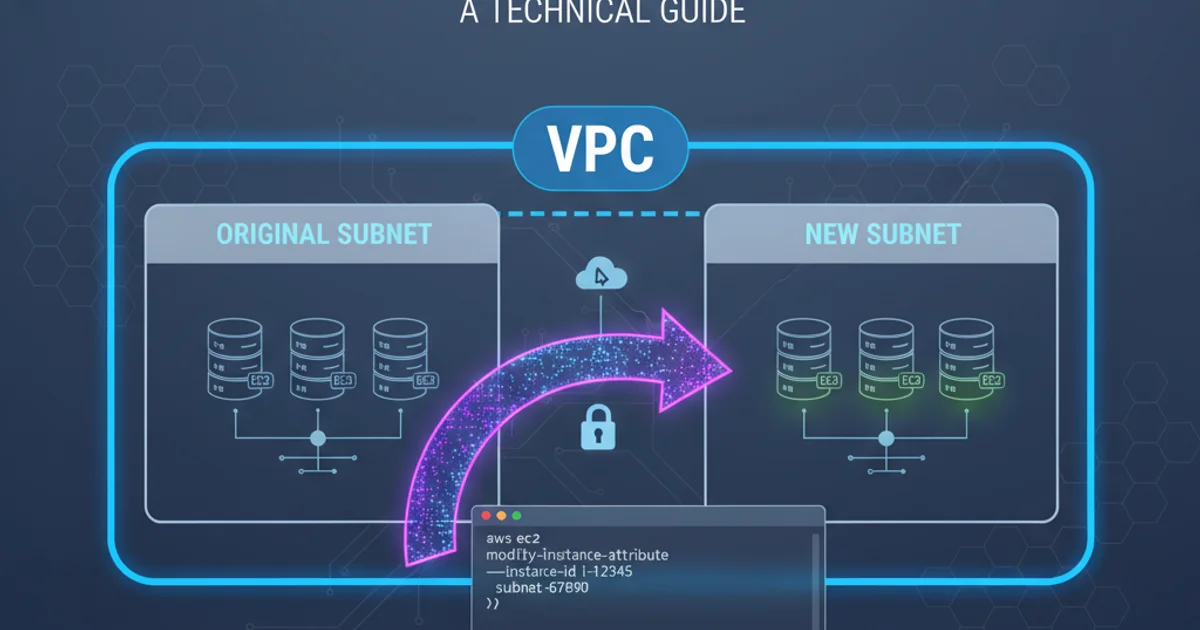
Explore the critical concepts of escaped and unescaped output, why they matter for security and data integrity, and how to handle them in JavaScript and Node.js.
In web development, particularly when dealing with user-generated content or external data, understanding the difference between "escaped" and "unescaped" output is fundamental. This distinction is not merely a technicality; it's a cornerstone of application security, preventing vulnerabilities like Cross-Site Scripting (XSS) and ensuring data is displayed correctly. This article will demystify these terms, illustrate their importance, and provide practical examples in JavaScript and Node.js.
What is Escaping?
Escaping is the process of converting special characters in a string into an alternative representation that is safe to be interpreted in a specific context. For example, if you want to display the literal text <script> within an HTML document, you can't just write it directly because the browser would interpret it as an HTML tag. Instead, you would escape it to <script>. This tells the browser to display the characters < and > rather than treating them as part of an HTML element.
The primary purpose of escaping is security, specifically to prevent code injection. When user input is directly rendered without proper escaping, malicious scripts can be injected into the page, leading to XSS attacks. Escaping ensures that data is treated as data, not as executable code or markup.
flowchart TD
A[User Input] --> B{Contains Special Chars?}
B -->|Yes| C[Escape Special Chars]
C --> D[Safe Output for Display]
B -->|No| D
D --> E[Render to Browser]
style A fill:#f9f,stroke:#333,stroke-width:2px
style E fill:#bbf,stroke:#333,stroke-width:2pxFlowchart illustrating the escaping process for user input.
function escapeHTML(str) {
const div = document.createElement('div');
div.appendChild(document.createTextNode(str));
return div.innerHTML;
}
const userInput = '<script>alert("XSS!")</script>';
const escapedOutput = escapeHTML(userInput);
console.log(userInput); // <script>alert("XSS!")</script>
console.log(escapedOutput); // <script>alert("XSS!")</script>
// In a browser, assigning escapedOutput to innerHTML is safe:
// document.getElementById('output').innerHTML = escapedOutput;
A simple JavaScript function to escape HTML special characters.
What is Unescaping?
Unescaping is the reverse process of escaping. It involves converting the escaped representations of special characters back into their original, literal forms. This is typically necessary when you receive data that has already been escaped (e.g., from a database, an API, or a form submission) and you need to process it as its original value, not its escaped representation.
For instance, if you retrieve <script> from a database and you want to use it in a context where it should be interpreted as the literal string <script> (e.g., for further processing or display in a non-HTML context), you would unescape it. However, it's crucial to understand that unescaping should be done with extreme caution, and generally only when you are absolutely certain about the source and integrity of the data. Unescaping user-provided data before rendering it to the DOM is a common cause of XSS vulnerabilities.
function unescapeHTML(escapedStr) {
const div = document.createElement('div');
div.innerHTML = escapedStr;
return div.textContent;
}
const escapedInput = '<script>alert("XSS!")</script>';
const unescapedOutput = unescapeHTML(escapedInput);
console.log(escapedInput); // <script>alert("XSS!")</script>
console.log(unescapedOutput); // <script>alert("XSS!")</script>
// WARNING: Directly assigning unescapedOutput to innerHTML is DANGEROUS
// document.getElementById('output').innerHTML = unescapedOutput; // XSS vulnerability!
A JavaScript function to unescape HTML entities. Use with extreme caution.
Practical Implications and Best Practices
The core principle is: escape data when outputting it to a context where it could be interpreted as code/markup, and unescape only when necessary for processing, never for direct rendering.
In JavaScript (Client-Side)
Modern JavaScript frameworks often handle escaping automatically when you bind data to the DOM (e.g., using textContent or template literals in React/Vue/Angular). However, if you're directly manipulating innerHTML, you must manually escape content.
In Node.js (Server-Side)
When building server-side applications with Node.js, you'll often deal with data coming from databases or APIs and then render it into HTML templates. Template engines like EJS, Pug (Jade), or Handlebars typically offer built-in escaping mechanisms. It's crucial to use these features correctly.
Example with EJS (Embedded JavaScript templates)
EJS uses <%= variable %> for escaped output and <%- variable %> for unescaped (raw) output. Always prefer <%= %> for user-generated content.
EJS Template (Escaped)
Welcome, <%= username %>!
Your comment: <%= comment %>
EJS Template (Unescaped - DANGEROUS)
Welcome, <%- username %>!
Your comment: <%- comment %>
Node.js Server
const express = require('express'); const app = express();
app.set('view engine', 'ejs');
app.get('/', (req, res) => { const maliciousComment = ''; const safeUsername = 'John Doe';
res.render('index', { username: safeUsername, comment: maliciousComment // EJS will escape this with <%= %> }); });
app.listen(3000, () => console.log('Server running on port 3000'));