In Oracle's eTRM tool, what is the difference between these 2 "Table" sections /
Categories:
Understanding Oracle eTRM's 'Table' Sections: A Deep Dive
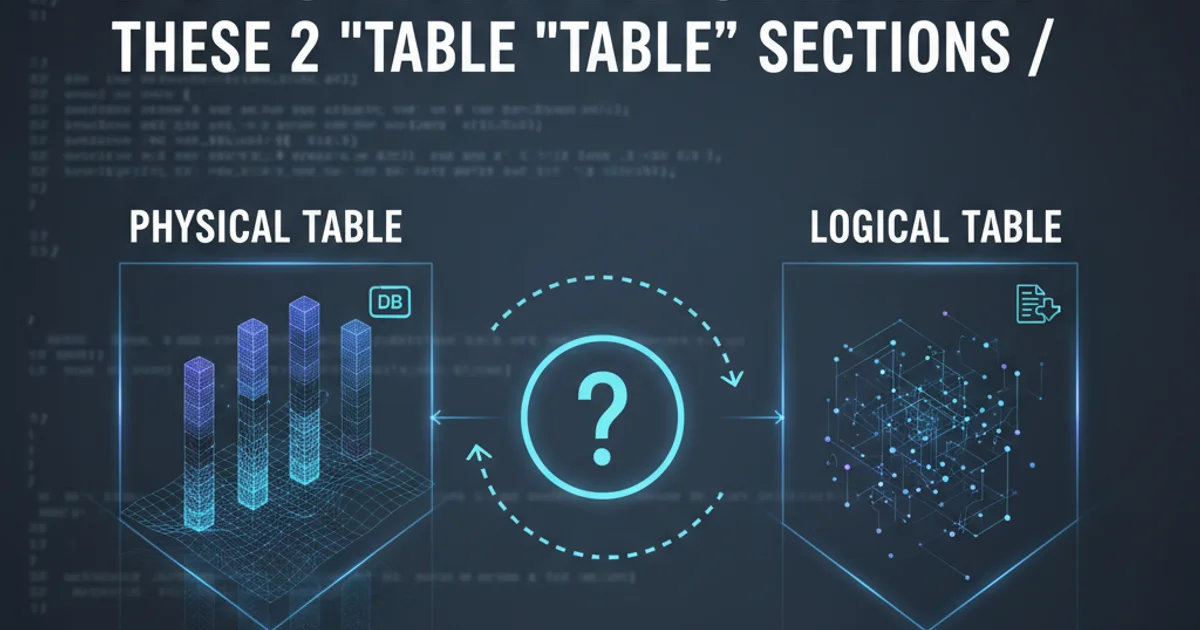
Explore the nuances between the two 'Table' sections in Oracle's eTRM tool, clarifying their purpose and how to effectively use them for database analysis and documentation.
Oracle's eTRM (electronic Technical Reference Manual) is an invaluable resource for understanding the underlying data model of Oracle applications. However, users often encounter two distinct sections labeled 'Table' when navigating the eTRM, leading to confusion about their specific roles and the information they provide. This article aims to demystify these sections, explaining their differences and how to leverage each for comprehensive database analysis.
The Two 'Table' Sections in eTRM
When you search for a specific table in the Oracle eTRM, you might notice two primary ways the tool presents 'Table' information. These are typically found under different navigation paths or as distinct views within the eTRM interface. Understanding which 'Table' section you are viewing is crucial for extracting the correct level of detail for your task.
flowchart TD
A[Start eTRM Search] --> B{Search for a Table}
B --> C{Result: Table Definition View}
B --> D{Result: Table Usage/Relationship View}
C --> C1["Detailed Column Info (Data Types, Nullability)"]
C --> C2["Primary/Foreign Key Constraints (Basic)"]
D --> D1["Relationships to Other Tables (ERD-like)"]
D --> D2["Module/Application Usage Context"]
D --> D3["Business Purpose/Description"]
C1 & C2 --> E[Understand Table Structure]
D1 & D2 & D3 --> F[Understand Table Context & Usage]
E & F --> G[Comprehensive Analysis]Conceptual flow of navigating eTRM 'Table' sections
Table Definition View: The Schema Blueprint
This 'Table' section typically provides a granular, technical definition of the table as it exists in the database schema. It's akin to looking at the DDL (Data Definition Language) script for the table. This view is essential for developers, DBAs, and anyone needing precise information about the table's structure.
Key information found in the Table Definition View includes:
- Column Names and Data Types: The exact name of each column and its corresponding data type (e.g., VARCHAR2, NUMBER, DATE).
- Length/Precision/Scale: Details about the size and format of the data allowed in each column.
- Nullability: Whether a column can contain NULL values.
- Primary Key and Foreign Key Constraints: Identification of primary keys and basic foreign key references, often without detailed relationship diagrams.
- Default Values: Any default values assigned to columns.
- Comments: Database comments associated with tables and columns, providing brief descriptions.
Table Usage/Relationship View: The Business Context
The second 'Table' section, often presented as part of a broader entity relationship diagram (ERD) or within a module's documentation, focuses on the table's role within the application and its relationships with other tables. This view is more business-oriented and helps functional consultants, business analysts, and solution architects understand how tables interact and support specific business processes.
Key information found in the Table Usage/Relationship View includes:
- Relationships to Other Tables: Visual representation (often an ERD) showing how the table links to other tables via foreign keys, including the cardinality of these relationships.
- Module/Application Context: Which Oracle application modules (e.g., General Ledger, Accounts Payable) utilize this table.
- Business Purpose/Description: A higher-level explanation of what the table stores and its function within the application.
- Associated Views/APIs: Sometimes, this section might hint at views or APIs that expose data from this table.
- Indexes (sometimes): Information about indexes, which are critical for performance, might be present here or linked.
erDiagram
CUSTOMER ||--o{ ORDER : places
ORDER ||--|{ ORDER_LINE : contains
PRODUCT ||--o{ ORDER_LINE : includes
CUSTOMER {
VARCHAR2 customer_id PK
VARCHAR2 name
VARCHAR2 address
}
ORDER {
VARCHAR2 order_id PK
VARCHAR2 customer_id FK
DATE order_date
NUMBER total_amount
}
ORDER_LINE {
VARCHAR2 order_line_id PK
VARCHAR2 order_id FK
VARCHAR2 product_id FK
NUMBER quantity
NUMBER unit_price
}
PRODUCT {
VARCHAR2 product_id PK
VARCHAR2 product_name
NUMBER list_price
}Example ER Diagram illustrating table relationships (similar to eTRM's Usage View)
Practical Application: When to Use Which View
Knowing which 'Table' section to consult depends entirely on your objective. Here's a quick guide:
1. For Technical Details (Table Definition View)
Use this view when you need to know the exact data type of a column, its length, whether it's nullable, or the precise primary/foreign key definitions for SQL development, data migration, or debugging.
2. For Business Context (Table Usage/Relationship View)
Consult this view when you need to understand how a table fits into the larger application architecture, its relationships with other tables, or its role in a specific business process for reporting, functional analysis, or solution design.
3. For Comprehensive Understanding
Combine information from both views. Start with the Usage/Relationship view to grasp the table's purpose and connections, then drill down into the Definition view for the technical specifics of individual columns.