Difference between \n and \r?
Categories:
Understanding Newline (\n) vs. Carriage Return (\r)
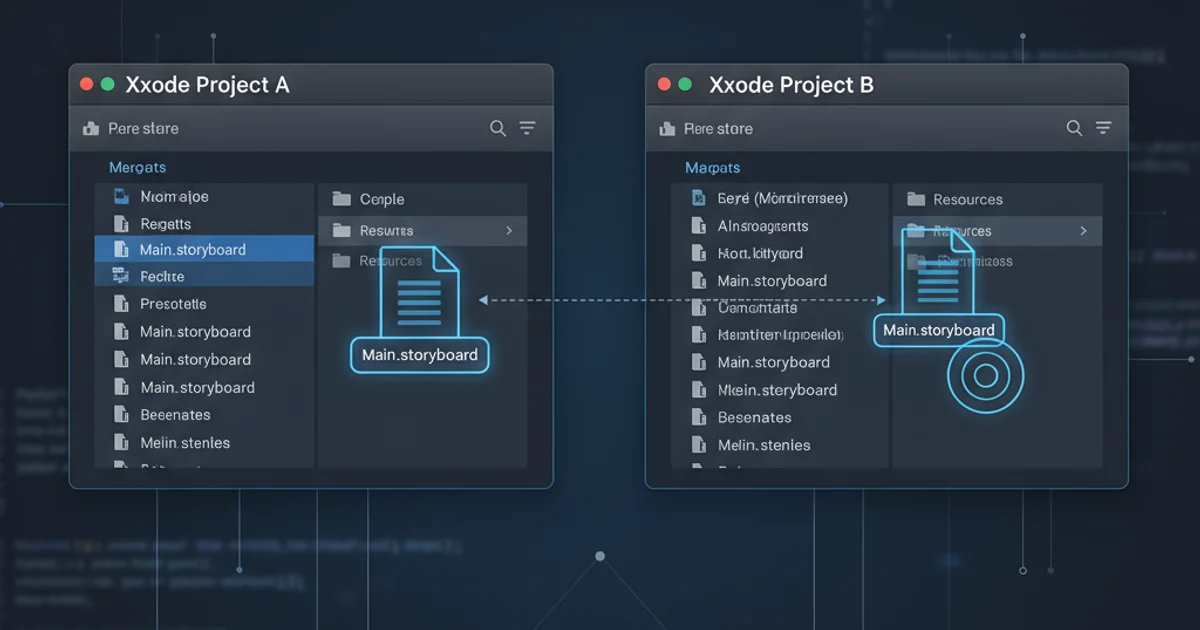
Explore the historical context and practical differences between \n (newline) and \r (carriage return) characters in various operating systems and programming languages.
In the world of text processing and programming, the characters \n (newline) and \r (carriage return) are fundamental yet often misunderstood. While they both relate to moving the cursor or print head, their origins and modern interpretations differ significantly across operating systems and programming contexts. Understanding these differences is crucial for writing portable code and correctly handling text files.
Historical Context: The Typewriter Analogy
The concepts of carriage return and newline originate from mechanical typewriters. Imagine typing a line of text:
- Carriage Return (CR): When you reached the end of a line, you'd push a lever that would physically move the 'carriage' (the part holding the paper) all the way back to the left margin. This action,
\r, would bring the print head to the beginning of the current line. - Line Feed (LF): To advance the paper to the next line, you'd typically use a separate mechanism, often a roller. This action,
\n, would move the paper up one line, keeping the print head at the same horizontal position.
To start a new line of text, both actions were required: first, return the carriage to the beginning, then feed the line to advance to the next row. This historical context explains why some systems use a combination of these characters.
flowchart TD
A[Start Typing Line] --> B{End of Line?}
B -- Yes --> C["\r (Carriage Return): Move print head to start of current line"]
C --> D["\n (Line Feed): Advance paper to next line"]
D --> E[Start Typing New Line]
B -- No --> ATypewriter analogy for \r and \n actions
Modern Interpretations and Operating System Differences
With the advent of computers, these physical actions were translated into control characters. However, different operating systems adopted different conventions for what constitutes a 'newline' or 'line break':
- Unix/Linux/macOS (since OS X): Uses
\n(Line Feed) alone to signify a new line. This is the most common convention in modern programming. - Windows: Uses
\r\n(Carriage Return followed by Line Feed) to signify a new line. This combination ensures compatibility with older systems and reflects the original typewriter mechanism. - Classic Mac OS (pre-OS X): Used
\r(Carriage Return) alone to signify a new line. This is largely historical now but can still be encountered in older files.
This disparity is a common source of bugs and file corruption when transferring text files between different operating systems without proper conversion.
Impact on Programming and File Handling
The choice of line ending has significant implications for how programs read, write, and process text files. When writing code, it's important to be aware of the expected line ending for the target environment or to use functions that abstract away these differences.
For example, reading a file created on Windows on a Unix system without proper handling might result in \r characters appearing at the end of lines, which can lead to parsing errors or unexpected behavior.
Python
Python automatically handles universal newlines by default when opening in text mode ('r')
with open('example.txt', 'r') as f: content = f.read() # \n will be normalized
To explicitly write specific line endings:
with open('output_windows.txt', 'w') as f: f.write('Hello\r\nWorld')
with open('output_unix.txt', 'w') as f: f.write('Hello\nWorld')
JavaScript (Node.js)
// Node.js fs module also handles line endings based on OS by default const fs = require('fs');
// Reading a file (line endings will be \n in content) fs.readFile('example.txt', 'utf8', (err, data) => { if (err) throw err; console.log(data); // \r\n will be read as \n });
// Writing a file (uses OS default line ending if not specified) fs.writeFile('output.txt', 'Hello\nWorld', (err) => { if (err) throw err; console.log('File written!'); });
// To explicitly write Windows line endings: fs.writeFile('output_windows.txt', 'Hello\r\nWorld', (err) => { if (err) throw err; });
C/C++
// In C/C++, \n is translated to the system's native newline sequence // when writing to a text file. \r is usually preserved as is. #include <stdio.h>
int main() { FILE *fp_unix = fopen("output_unix.txt", "w"); fprintf(fp_unix, "Hello\nWorld\n"); // Writes \n on Unix, \r\n on Windows fclose(fp_unix);
FILE *fp_raw = fopen("output_raw.txt", "w");
fprintf(fp_raw, "Hello\r\nWorld\n"); // Explicit \r\n
fclose(fp_raw);
return 0;
}
core.autocrlf) to automatically convert line endings, which can prevent issues but also cause unexpected changes if not configured correctly.Summary of Key Differences
To summarize, while both \n and \r are control characters related to text formatting, their roles are distinct:
\n(Line Feed): Moves the cursor/print head down one line, staying at the current horizontal position. It's the standard newline character on Unix-like systems.\r(Carriage Return): Moves the cursor/print head to the beginning of the current line, without advancing to the next line. It's part of the Windows newline sequence (\r\n) and was the sole newline character on classic Mac OS.
Understanding these nuances is essential for robust cross-platform development and text file manipulation.