Memory leaks in .NET
Categories:
Understanding and Preventing Memory Leaks in .NET Applications
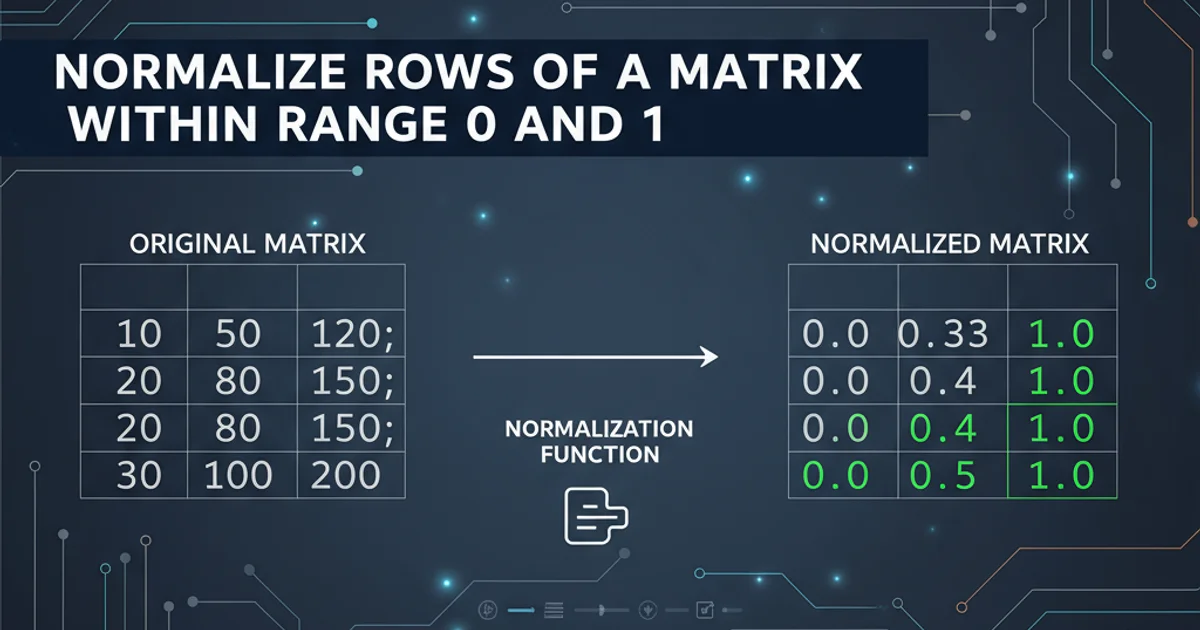
Explore common causes of memory leaks in .NET, learn how to diagnose them using built-in tools, and implement best practices to write memory-efficient code.
Memory leaks are a common and often insidious problem in software development. In .NET applications, while the Garbage Collector (GC) handles automatic memory management, it doesn't prevent all types of leaks. Understanding how memory is managed and where leaks can occur is crucial for building robust and performant applications. This article will delve into the common culprits behind .NET memory leaks, provide strategies for detection, and outline best practices for prevention.
What is a Memory Leak in .NET?
A memory leak in .NET occurs when an application continuously consumes more memory than it needs, and this memory is never released back to the operating system, even when it's no longer in use. Unlike unmanaged languages where developers explicitly free memory, .NET's GC automatically reclaims memory occupied by objects that are no longer reachable. However, if objects remain reachable (i.e., still referenced by active code paths) but are no longer needed, the GC cannot collect them, leading to a leak.
flowchart TD
A[Application Starts] --> B{Object Created}
B --> C{Object Referenced?}
C -- Yes --> B
C -- No --> D{GC Collects?}
D -- Yes --> E[Memory Reclaimed]
D -- No --> F[Memory Leak (Object still referenced but not needed)]
F --> G[Application Consumes More Memory]
G --> H[Performance Degradation / Crash]Simplified flow of memory management and leak occurrence in .NET
Common Causes of Memory Leaks
Despite the GC, several common patterns can lead to memory leaks in .NET applications. Identifying these patterns is the first step towards prevention.
1. Event Handlers and Delegates
One of the most frequent causes of memory leaks involves event subscriptions. If an object (the subscriber) subscribes to an event on another object (the publisher) and the subscriber is not unsubscribed when it's no longer needed, the publisher holds a strong reference to the subscriber. This prevents the subscriber from being garbage collected, even if all other references to it are gone. If the publisher has a longer lifetime than the subscriber, this leads to a leak.
public class Publisher
{
public event EventHandler MyEvent;
public void RaiseEvent()
{
MyEvent?.Invoke(this, EventArgs.Empty);
}
}
public class Subscriber
{
private readonly Publisher _publisher;
public Subscriber(Publisher publisher)
{
_publisher = publisher;
_publisher.MyEvent += OnMyEvent; // Subscription
}
private void OnMyEvent(object sender, EventArgs e)
{
Console.WriteLine("Event received!");
}
// Missing: Unsubscription logic in Dispose or when no longer needed
// public void Dispose()
// {
// _publisher.MyEvent -= OnMyEvent; // Unsubscription
// }
}
// Usage that can lead to a leak:
// var publisher = new Publisher();
// var subscriber = new Subscriber(publisher);
// subscriber = null; // Subscriber is now unreachable, but publisher still holds a reference!
Example of an event subscription without proper unsubscription, leading to a potential leak.
2. Static References and Collections
Static fields and static collections (like List<T>, Dictionary<TKey, TValue>) have an application-wide lifetime. If objects are added to a static collection and never removed, they will remain in memory for the entire duration of the application, preventing them from being garbage collected. This is a common source of leaks, especially in long-running services or web applications where objects are added to a static cache but never invalidated or removed.
public static class MyCache
{
private static readonly Dictionary<string, object> _cache = new Dictionary<string, object>();
public static void AddToCache(string key, object value)
{
_cache[key] = value;
}
// Missing: Logic to remove items from cache when they are no longer needed
// public static void RemoveFromCache(string key)
// {
// _cache.Remove(key);
// }
}
// Usage:
// MyCache.AddToCache("userSession1", new UserSessionData());
// // If UserSessionData is never removed, it leaks memory.
Static dictionary acting as a cache without eviction policy, leading to memory growth.
3. Unmanaged Resources and IDisposable
.NET applications often interact with unmanaged resources (e.g., file handles, network connections, database connections, GDI+ objects). These resources are not managed by the GC and must be explicitly released. The IDisposable interface and the using statement are designed for this purpose. Failing to dispose of objects that implement IDisposable can lead to leaks of these unmanaged resources, and sometimes, the managed wrapper objects themselves if they hold references to other managed objects.
public void ProcessFile(string filePath)
{
StreamReader reader = null;
try
{
reader = new StreamReader(filePath);
// ... process file ...
}
finally
{
// Missing: reader.Dispose();
// If an exception occurs before reader is disposed, the file handle might leak.
}
}
// Correct usage with 'using' statement:
// public void ProcessFileCorrectly(string filePath)
// {
// using (StreamReader reader = new StreamReader(filePath))
// {
// // ... process file ...
// }
// // reader.Dispose() is automatically called here.
// }
Incorrect handling of IDisposable object StreamReader.
Diagnosing Memory Leaks
Detecting memory leaks often requires specialized tools and a systematic approach. Here are some common tools and techniques:
1. Task Manager / Performance Monitor
For a quick initial check, observe the 'Working Set' or 'Private Bytes' of your application's process in Task Manager (Windows) or Activity Monitor (macOS). A steadily increasing memory footprint over time, even when the application is idle or performing repetitive tasks, is a strong indicator of a leak.
2. Visual Studio Diagnostic Tools
Visual Studio's built-in diagnostic tools (Debug > Windows > Show Diagnostic Tools) include a 'Memory Usage' profiler. You can take snapshots of the heap at different points in time and compare them to identify objects that are accumulating. This is invaluable for pinpointing the types of objects that are leaking and their reference paths.
3. dotMemory (JetBrains)
A powerful commercial memory profiler that offers detailed insights into memory usage, object allocations, and leak detection. It can analyze memory snapshots, show object retention paths, and help identify the root causes of leaks.
4. PerfView (Microsoft)
A free, powerful performance analysis tool from Microsoft that can collect and analyze various performance data, including memory dumps. While it has a steeper learning curve, it provides deep insights into GC behavior and object allocations.
Best Practices for Prevention
Adopting these practices can significantly reduce the likelihood of memory leaks in your .NET applications.
1. Unsubscribe from Events
Always unsubscribe from events when the subscriber object is no longer needed. This is especially critical for long-lived publishers and short-lived subscribers. Consider using WeakEventManager for scenarios where the publisher should not prevent the subscriber from being collected, or WeakReference for custom weak event patterns.
2. Properly Dispose IDisposable Objects
Use the using statement for all objects that implement IDisposable. For objects that cannot be wrapped in a using statement (e.g., class members), implement IDisposable on the containing class and ensure Dispose() is called correctly.
3. Manage Static Collections
If using static collections for caching or other purposes, implement an explicit eviction policy (e.g., time-based, size-based, or least-recently-used) to remove objects that are no longer needed. Consider using ConcurrentDictionary for thread-safe access and MemoryCache for more sophisticated caching needs.
4. Avoid Capturing Outer References in Lambdas/Closures
Be mindful when using lambda expressions or anonymous methods, especially in event handlers or asynchronous operations. If a lambda captures a reference to an outer object, it can inadvertently keep that object alive longer than intended, leading to a leak.
5. Regular Profiling and Testing
Integrate memory profiling into your development and testing cycles. Regularly run memory profilers on your application, especially during load testing or long-running scenarios, to catch leaks early.