IndexError: tuple index out of range ----- Python
Categories:
Understanding and Resolving 'IndexError: tuple index out of range' in Python
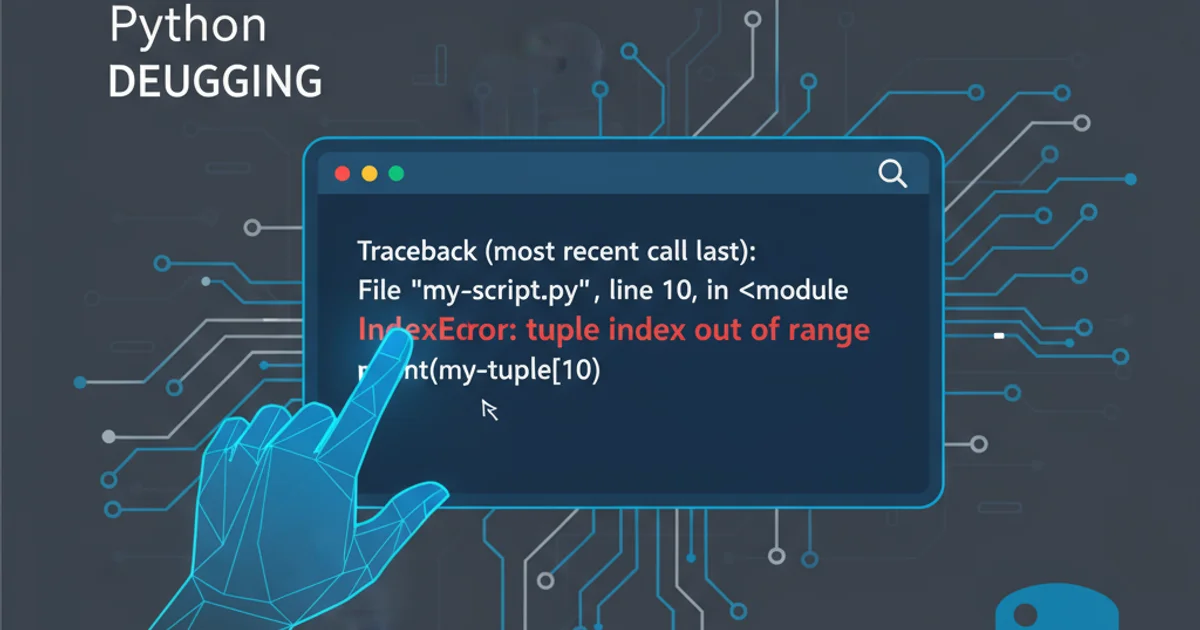
This article provides a comprehensive guide to diagnosing and fixing the common Python error 'IndexError: tuple index out of range', particularly in the context of database interactions with MySQL-Python.
The IndexError: tuple index out of range is a common Python error that occurs when you try to access an element of a tuple using an index that is outside the valid range of indices for that tuple. This often happens when you expect a certain number of elements in a tuple but receive fewer, or when you simply miscalculate the index. While seemingly straightforward, this error can be particularly tricky when dealing with dynamic data, such as results fetched from a database.
What Causes 'IndexError: tuple index out of range'?
At its core, this error means you're trying to access tuple[i] where i is either negative (and not a valid negative index) or greater than or equal to the length of the tuple. Tuples in Python are zero-indexed, meaning the first element is at index 0, the second at 1, and so on, up to length - 1. Attempting to access tuple[length] or tuple[length + 1] will result in this error.
flowchart TD
A[Start: Access Tuple Element] --> B{Is Index < 0?}
B -- Yes --> C{Is Index >= -len(tuple)?}
C -- No --> D[IndexError: tuple index out of range]
C -- Yes --> E[Access Element (Negative Indexing)]
B -- No --> F{Is Index < len(tuple)?}
F -- Yes --> G[Access Element (Positive Indexing)]
F -- No --> D
E --> H[End]
G --> HDecision flow for tuple index access validation
Common Scenarios and Solutions
This error frequently arises in several contexts, especially when working with data structures or database query results. Understanding these common scenarios can help you quickly pinpoint and resolve the issue.
Scenario 1: Incorrect Indexing or Empty Tuples
The most basic cause is simply using the wrong index or assuming a tuple has more elements than it actually does. This can happen if a function returns an empty tuple or a tuple with fewer elements than anticipated.
# Example of incorrect indexing
my_tuple = ('apple', 'banana')
# This will raise IndexError because index 2 is out of range
# print(my_tuple[2])
# Correct access
print(my_tuple[0]) # Output: apple
print(my_tuple[1]) # Output: banana
# Example with an empty tuple
empty_tuple = ()
# This will raise IndexError
# print(empty_tuple[0])
# Always check length before accessing
if len(empty_tuple) > 0:
print(empty_tuple[0])
else:
print("Tuple is empty")
Demonstrating basic tuple indexing and handling empty tuples.
Scenario 2: Database Query Results (MySQL-Python)
When using libraries like MySQL-Python (or mysqlclient for Python 3), query results are often returned as tuples. If your SQL query doesn't return any rows, or returns fewer columns than you expect, attempting to access an index that doesn't exist in the result tuple will cause this error. This is a very common occurrence when fetching a single row or a specific column.
import MySQLdb # Or mysqlclient for Python 3
try:
db = MySQLdb.connect(host="localhost", user="user", passwd="password", db="testdb")
cursor = db.cursor()
# Scenario A: Query returns no rows
cursor.execute("SELECT id, name FROM users WHERE id = 999")
result = cursor.fetchone()
if result:
# If result is not None, it's a tuple (id, name)
print(f"User ID: {result[0]}, Name: {result[1]}")
else:
print("No user found with ID 999")
# Scenario B: Query returns fewer columns than expected
# Let's assume we expect (id, name, email) but only select (id, name)
cursor.execute("SELECT id, name FROM users WHERE id = 1")
result_partial = cursor.fetchone()
if result_partial:
print(f"User ID: {result_partial[0]}, Name: {result_partial[1]}")
# This would cause IndexError if we expected result_partial[2] (email)
# print(f"Email: {result_partial[2]}")
else:
print("No user found with ID 1")
except MySQLdb.Error as e:
print(f"Database error: {e}")
finally:
if 'db' in locals() and db:
db.close()
Handling IndexError when fetching data from MySQL using fetchone().
cursor.fetchone(), if no rows match the query, it returns None, not an empty tuple. Always check if the result is None before attempting to access its elements.Best Practices to Prevent IndexError
Proactive measures can significantly reduce the occurrence of IndexError: tuple index out of range.
1. Validate Tuple Length
Before accessing elements, always check the length of the tuple using len() to ensure the index you're about to use is valid. This is crucial for dynamic data.
2. Check for None Results
When dealing with database queries or functions that might return None (e.g., cursor.fetchone()), explicitly check for None before attempting to treat the result as a tuple.
3. Use Tuple Unpacking
If you know the exact number of elements a tuple should contain, use tuple unpacking. This will raise a ValueError if the number of elements doesn't match, which is often more descriptive than an IndexError.
4. Iterate Safely
When processing multiple elements, iterate directly over the tuple or use enumerate() if you need the index, rather than relying on manual index increments.
5. Use try-except Blocks (Judiciously)
While not a substitute for proper validation, a try-except IndexError block can catch unexpected indexing issues, especially in complex code paths. However, it's generally better to prevent the error than to catch it.
# Example of tuple unpacking
def get_user_info(user_id):
# Simulate database call
if user_id == 1:
return ('John Doe', 'john.doe@example.com')
elif user_id == 2:
return ('Jane Smith',)
return None
user_data = get_user_info(1)
if user_data:
try:
name, email = user_data # Unpacking expects 2 elements
print(f"User: {name}, Email: {email}")
except ValueError as e:
print(f"Error unpacking user data: {e} - Expected 2 elements, got {len(user_data)}")
user_data_partial = get_user_info(2)
if user_data_partial:
try:
name, email = user_data_partial # This will raise ValueError
print(f"User: {name}, Email: {email}")
except ValueError as e:
print(f"Error unpacking user data: {e} - Expected 2 elements, got {len(user_data_partial)}")
# Example of safe iteration
my_list_of_tuples = [('A', 1), ('B', 2, 'extra'), ('C', 3)]
for item_tuple in my_list_of_tuples:
if len(item_tuple) >= 2:
print(f"First: {item_tuple[0]}, Second: {item_tuple[1]}")
else:
print(f"Tuple {item_tuple} has fewer than 2 elements.")
Illustrating tuple unpacking and safe iteration to prevent IndexError.